WhatsApp was one of the very first applications that provided free messaging and calling over the internet, and today, it has got more than 2 billion users making it one of the popular messaging applications among the masses.
However, there have been many instances when WhatsApp bans your number.
In that case, WhatsApp restricts you from using the application. If that’s the case with you, we have got some fixes for you.
Can A Banned WhatsApp Number Be Unbanned?
Yes, A banned Whatsapp number can be unbanned but only if it is a temporary ban, as you can either wait till the ban is lifted or can contact Whatsapp stating the reasons for unbanning your account.
But if it is a permanent ban, then, unfortunately, nothing much can be done to unban the number.
Still, you can try writing and contacting WhatsApp support, and if you are lucky enough, then your number may get unbanned.
If this doesn’t work, then you are left with the only option of changing your Whatsapp number and creating a new account.
My Whatsapp Number Is Banned How To Unbanned?
Method 1: Follow The Instructions
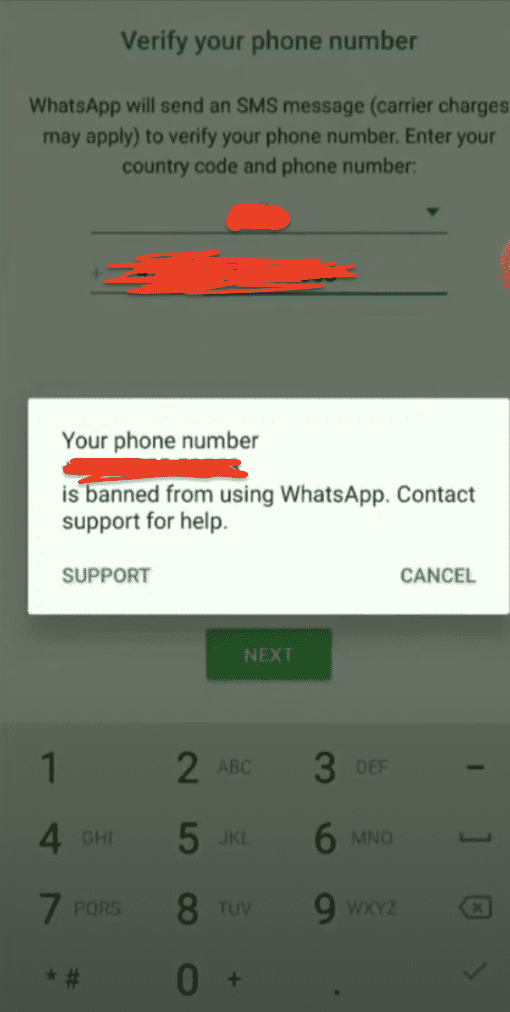
When you open your WhatsApp and get the pop-up message stating that your WhatsApp number has been banned, then you need to select the support option.
Then enter your problem along with a screenshot and select the next button. Then select this does not answer my question option, and your message will be attached to a mail automatically.
But before sending the mail, you need to change the email Id to [email protected] and write your problem with reasons why your number should not be banned.
You will receive an auto-generated mail, and within 24 hours, you may receive a reply to your email, and they may lift the ban.
Method 2: Wait For The Temporary Ban To Be Lifted
If it is a temporary ban, then it may be lifted within 24 hours, and till then, you need to wait and follow the guidelines issued by WhatsApp to unban your account.
Method 3: Change Your Number
If it is a permanent ban, then nothing can be done in that case. So, the only option left is to change your number and create a new WhatsApp account using the new number.
Method 4: Use VPN
You can use any free VPN and select another country to access WhatsApp as it changes your IP address. Doing this may help you to use Whatsapp even if it is banned.
Method 5: Contact WhatsApp Support
Contact and send a mail to [email protected] explaining your way of using WhatsApp and requesting them to remove the ban.
How Much Time It Takes To Unban Whatsapp Number?
If it is a temporary ban, then it may take 24 hours to 10 days for Whatsapp to uplift the ban on your mobile number.
But you need to make sure that you do not do anything that changes this temporary ban into a permanent ban.
But if it is a permanent ban, then it may take forever as the ban won’t be uplifted.
But you can still try your luck by contacting WhatsApp support for assistance.
Also Read:
- Fix: WhatsApp Audio Not Working
- Fix: WhatsApp Proximity Sensor Not Working
- How to Text Someone Who Blocked You on WhatsApp?
Conclusion
There are two types of ban. One is a temporary ban in which your number is banned for almost 24 hours to 10 days, and then you can gain access to your Whatsapp.
The other is a permanent ban which doesn’t let you use Whastapp anymore.
But you can fix this by waiting till the ban is lifted, contacting WhatsApp support, using a VPN, etc.
If we talk about whether a banned number can be unbanned on Whatsapp, then it depends upon the nature of the ban.
If the ban is temporary, then the number can be surely unbanned and having patience is the best solution.
If it is a permanent ban, then it may be difficult to unban the number, but you can still try your luck by contacting Whatsapp support.
And if it doesn’t work, then the best option is to change your number.



