DALL E mini is an AI model that can create graphics in response to any instruction!
The model is currently being trained and will continue to improve over time. The first remarkable model for creating pictures using DALL E mini was created by OpenAI.
If you are developer then you can follow DALL E mini GitHub repo.
Dall-E Mini has now become a viral hit, with its viral memes attracting an increasing number of visitors to the website. Because it require zero skill to use it.
But lots of people facing issue that they not able to generate images. when they click on run, they getting error popup saying “Too Much Traffic Please Try Again“.
In this article, we will explain what is Too Much Traffic mean in DELL E mini , why this error occured and how to fix it.
What Does “Too Much Traffic Please Try Again” Mean In DALL E Mini?
DALL E mini Too Much Traffic Please Try Again is an error popup you will get when try to generate image and click on Run.
When you type any text like “AI Memes” and click on Run button then DALL E mini examines millions of images on the internet in an attempt to match the image to the inputted text.
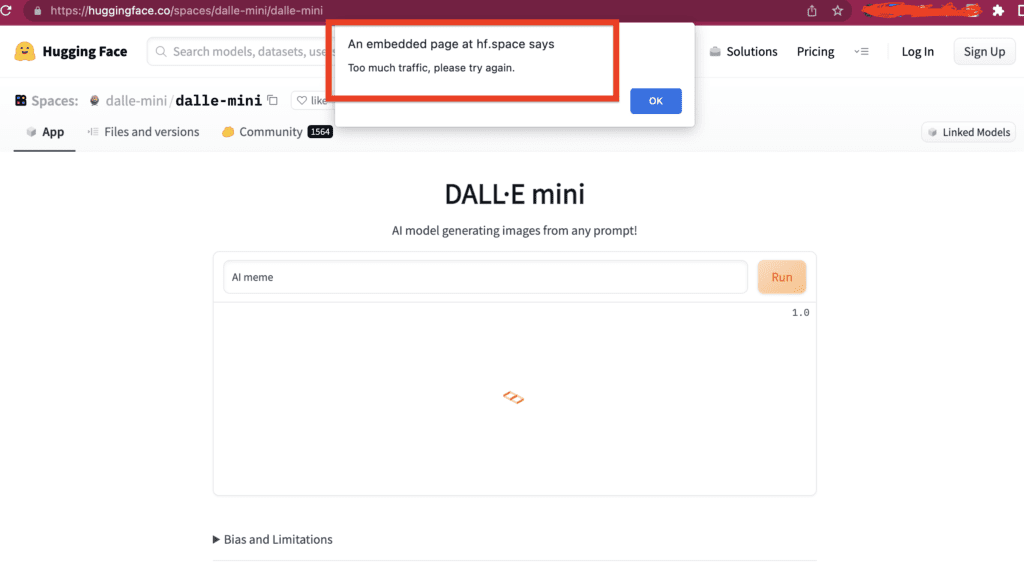
The outcome is served in the form of AI-generated graphics. But because of server load as lot of people generating images, you will get popup saying Too Much Traffic Please Try Again“.
Why DALL E Mini Saying Too Much Traffic Please Try Again?
Dall-E Mini is an online tool that utilizes artificial intelligence to create pictures from input text. To complete the operation, it required a lot of server bandwidth.
When there are too many people using the application at the same time, the servers begin to fail due to overload.
On Dall-E Mini, this causes the “Too much traffic Please Try Again” error. When this happens, Dall-E Mini will be unable to process your request, and you will be unable to produce images.
How To Fix “Too Much Traffic Please Try Again” In DALL E Mini?
Fix 1: Close Popup And Hit Run Again
When you get a popup saying “Too much traffic Please Try Again“, simply close the popup, press Run button again and repeat the procedure until the tool generate images.
During this process make sure you don’t close or refresh the DALL E mini page.
Fix 2: Use DALL E Mini On Different Time
“Too Much Traffic Please Try Again” error happen when lot of people using DALL E mini at same time and it consuming lot of bandwidth or server resources because DALL E mini examines millions of images on the internet in an attempt to match the image to the inputted text.
So, try to use DALL E mini to generate at different time when less people using it. There is some specific time but you can check randomly.
Fix 3: Run Official Github Project In Google Colab
This fix is only for developer or having knowledge and access of Google Colab. So, you can down load the DALL E mini source code from GitHub official repository and run in Google Colab research account. It will work fine with any issue.
Watch below video to see how to run DALL E mini project in Google cola research account.
Fix 3: Wait For Permanent Fix
If you’re still not able to use Dall-E Mini, the best alternative is to wait for the developers to fix the problem with their servers. Following that, you will have no issue to use Dall-E Mini to create images.
DALL E mini already know the issue and they are already working on that.
Also Read: Fix: Unfortunately Google Couldn’t Verify This Account Belongs To You
Conclusion
To Fix DALL E mini “Too Much Traffic” issue, simply close the popup, press Run button again and repeat the procedure until the tool generate images. But make sure you don’t close or refresh the DALL E mini page.
Alternatively, Use DALL E mini too at different time when less people using this.

