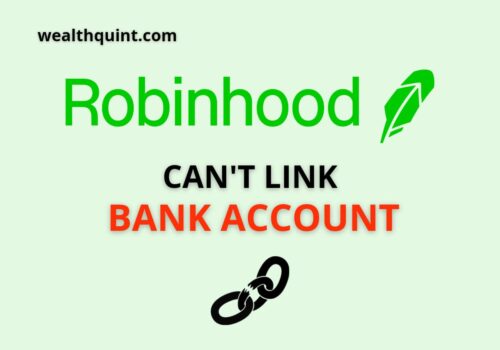Suppose you change sensitive Robinhood account information, like your phone number or email address.
In that case, it is required to confirm that it’s your Account via a device-specific approval request or a verification number generated using the authenticator application you prefer or delivered to your phone number through text messages.
However, if you do not remember the Robinhood account credentials and you wish to recover the account, here is the complete process for you.
How To Recover A Robinhood Account?
Recovering your Robinhood account requires a few easy steps. All you have to do is enter the email address that you had previously used to sign up with your Robinhood account.
This way, you can claim an account recovery mail in your email address. Here are the detailed steps for that:
Step 1: Launch The Robinhood App And Click On Log In
Open the app on your device. Here you will find two different options. Tap on the login option.
Step 2: Enter Your Email And Select “Forgot Your Username/Password?”
On the following page, choose to enter your e-mail address and tap on the Forgot your Username/Password? Option available on the bottom of your screen.
Step 3: Re-enter Your Email And Click On Send Mail
Next up, you’ll find the page that says “Reset your password”. Enter your e-mail address in the designated column and hit the Send mail option.
Step 4: Set Up A New Password Via Mail
As you hit the Send mail option, you will receive an account recovery mail from Robinhood. Go ahead and do the needful to reset a new password.
Step 5: Log In With Your New Password
Since you have now changed your Robinhood password, head back to the app and tap on the login option. Enter your e-mail address and your new password.
And with that, your Robinhood account has been recovered.
Also Read: How to Make Money on Robinhood?
Why Can’t I Recover My Robinhood Account?
Here are some of the possible reasons why you might be unable to receive the account recovery notification from Robinhood:
1. Your Phone Number Is Incorrect
You might have entered an incorrect phone number to recover your account. Head to the recovery email sent by Robinhood and try again.
2. Your Device Is Not Connected To Internet Service
If you are not connected to your mobile data or WiFi, you won’t be able to recover your Robinhood account. Make sure that your device is connected to the internet.
3. There Are Too Many Apps Running In The Background
You might be running way too many apps in the background, due to which you are receiving the notifications slower than usual.
4. You Have The DND Mode Turned On
If you have the “Do Not Disturb” mode turned on your device, you will not be able to receive any messages or notifications.
5. You Are Using A Security App On Your Device
There are various security apps out there that block the notifications and messages from selective apps. If you are using a security app on your device, that might be the reason why you are unable to receive the notification.
What Happens If Robinhood Closes Your Account?
Even if your account has been closed by Robinhood, your stocks and investments are still completely safe. The app does not actually hold your stocks.
Also, to maintain optimal security, the app follows a heavily guarded policy so that no other firm can engage with your stocks.
Hence, even if your account has been closed by the app, you will be able to collect your account statements, trade confirmations, and tax documents from the app.
Also, note that merely re-installing the app will not get your account back. You will have to complete the procedure and log in to your account.
Also Read: How to get Robinhood Debit Card?
How To Get Your Account Back From Robinhood
It is possible to activate your Account if Robinhood has deactivated it. If you want to appeal the decision to reinstate the Robinhood account, follow the steps to follow to help you:
Step 1: Launch The App On Your Device And Head To Manage Account
Start with opening the app on your device and heading to the Manage Account section.
Step 2: Head To Settings And Choose The Reopen Account Option
Navigate to the Settings menu and head to the Reopen Account option. Make sure that you update the trading permissions and the market data subscriptions. Now, you can move forward and submit the Reopen request for your account.
Notably, the app will send a recovery mail to your registered e-mail address. You can use this recovery e-mail to get your Robinhood account back.
Are You Able To Reactivate Your Account If Robinhood Deactivated It?
Yes. The app allows you to navigate to the Manage Account option, where you can head to Settings and choose the Reopen account option.
If you had previously closed your Robinhood account, then merely re-downloading the app will not grant you access to your previous account.
You will have to follow the steps mentioned in the previous section of this article and send an account Reopen request.
Also Read: Locked out of Robinhood Account: How to Unlock It?
Conclusion
Forgetting your credentials is very common. Therefore, it is advised to note it down in a separate place for usage.
We have explained the full process to recover your account easily. Ensure that you follow all the steps in the same sequence, and you are good to go.