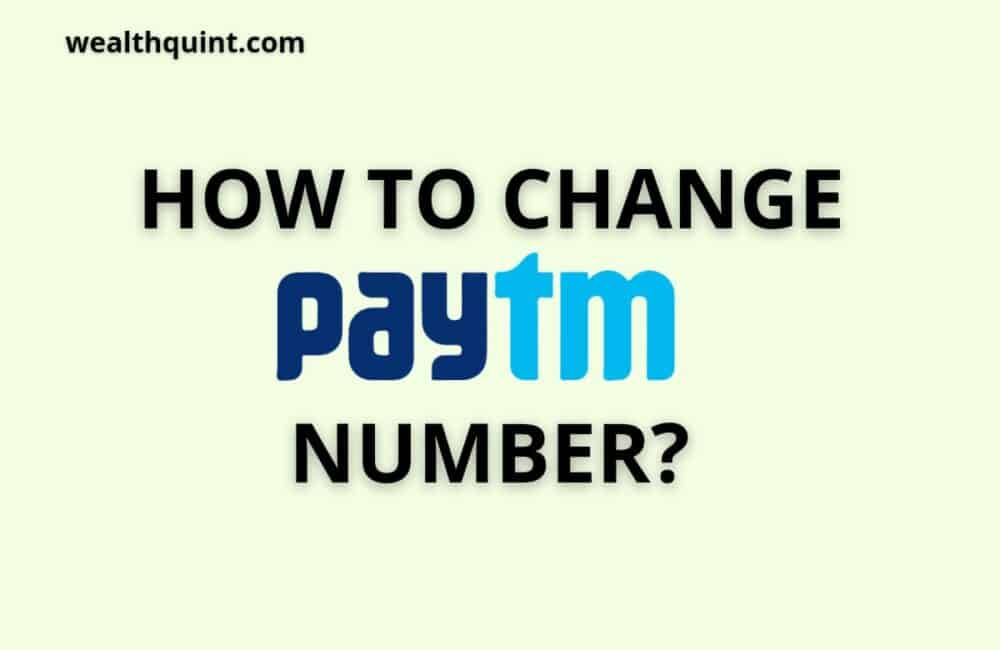If you want to change your mobile number from your current one in Paytm, you can do so from the Paytm app. There are various reasons why you might need to update your mobile number. Maybe you got a new phone and want to transfer your old number, or maybe you forgot your current number and want to update it. Whatever the reason, here are some easy steps on how to change the Paytm number.
Steps to change mobile number in Paytm app:
- Install and Open Paytm application.
- On the home screen, tap on the profile icon.
- Tap on the “Profile Settings” option.
- Select the “Profile” option.
- On the next screen, choose the “Update” option.
- Before you proceed to the next step. Paytm will show you a warning note*.
- If you want to continue the process, tap on the “Confirm & Proceed” button, otherwise choose the “Cancel” button.
- On the next screen, enter your new mobile number.
- Tap on the Save button and enter OTP received on your registered mobile number.
- Your Paytm number will be changed.
Do note that If a Paytm customer changes their registered mobile number, it will affect their Paytm account. Changing registered mobile number follows
- Deleting their UPI ID.
- All linked bank accounts will be disconnected.
- Paytm wallet will no longer be connected to other applications. However, the existing Paytm wallet balance will be transferred to the new Paytm wallet.
Recommended:
How to Change Email-id in Paytm?
How to Add Credit Card to Paytm?
How to close Paytm Bank account?