Are you facing a two-day restriction on your Facebook account and wondering how to unblock it?
Don’t worry – there are steps you can take to regain access.
In this blog, we’ll explore the methods and best practices for unblocking your Facebook account and getting back to connecting with your friends and family.
Your Account Is Restricted For 2 Days How To Unblock?

To unlock your account is restricted for 2 days, you can understand the restriction, check for emails or notifications, and complete the verification process. Additionally, you can secure your account, and request a review.
1. Understand The Restriction
Before taking any action, it’s important to understand why your account was restricted.
Facebook usually sends a message or notification explaining the reason for the restriction.
- Check your Facebook notifications or the email associated with your Facebook account for any messages from Facebook regarding the restriction.
- Read the message carefully to determine the specific reason for the restriction—this could be due to reported content, suspicious activity, or a breach of Facebook’s terms.
2. Check For Emails Or Notifications
Look for any emails from Facebook that provide details about the restriction and instructions on how to proceed.
Follow any links or instructions provided in these communications.
- Open the email account that you use for Facebook and search for emails from Facebook regarding account restrictions.
- If you find an email, follow any instructions or links provided to address the issue.
- If no email is present, check your Facebook Support Inbox for additional details.
3. Complete The Verification Process
If requested, you may need to verify your identity with Facebook.
This could involve uploading a picture of your ID or providing additional information to confirm that you are the rightful owner of the account.
- Log into your Facebook account and look for any prompts requesting this information.
- Prepare a digital copy of your government-issued ID or any other identification that Facebook may accept.
- Follow Facebook’s instructions for uploading your ID securely, ensuring that all necessary details are clear and legible.
4. Secure Your Account
If the restriction is due to suspicious activity, you may need to secure your account by changing your password and reviewing recent login activity to ensure that your account has not been compromised.
- Change your password by going to ‘Settings’ > ‘Security and Login’ > ‘Change Password’ on Facebook.
- Review your ‘Security and Login’ settings to see where your account has been accessed from recently. Log out of any unfamiliar locations or devices.
- Enable two-factor authentication for an extra layer of security by going to ‘Settings’ > ‘Security and Login’ > ‘Use two-factor authentication’.
- Check your connected apps and websites in ‘Settings’ > ‘Apps and Websites’ and remove any that you don’t recognize or no longer use.
5. Request A Review
If you believe that your account was restricted by mistake, you can request a review from Facebook.
During this process, you can explain your situation and provide any relevant information that may help your case.
- Navigate to the Account Quality page while logged into the Facebook account that has been restricted.
- Look for the section related to your restriction, which should have an option to “Request Review” or “Dispute.”
- Click on the “Request Review” or “Dispute” button to initiate the review process.
- Fill out any forms provided with as much detail as possible. Be honest and concise in your explanations and provide any evidence that may support your case.
- Submit the request and wait for Facebook to review your case.
- Keep an eye on your email and Facebook notifications for any updates or further instructions from Facebook.
6. Wait It Out
If the restriction is temporary, you may simply need to wait until the two-day period is over.
During this time, it’s advised not to attempt any unauthorized methods to regain access as this may extend the restriction or lead to further complications.
7. Review Facebook’s Community Standards
To avoid future restrictions, review Facebook’s Community Standards to understand what types of content and behavior are allowed on the platform.
8. Contact Facebook Support
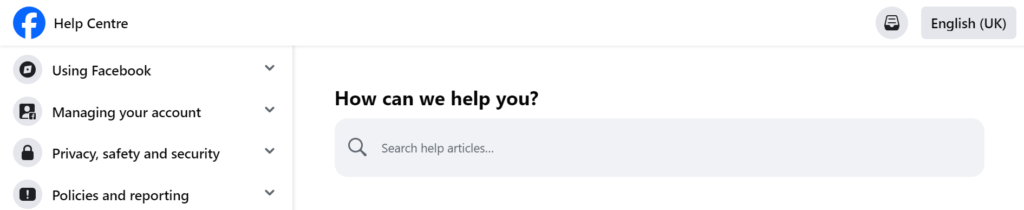
If you’ve gone through all the suggested steps and your account is still restricted, or if you’re having trouble with the process, reaching out to Facebook Support can be a good option.
They can provide you with troubleshooting steps to fix this issue.
