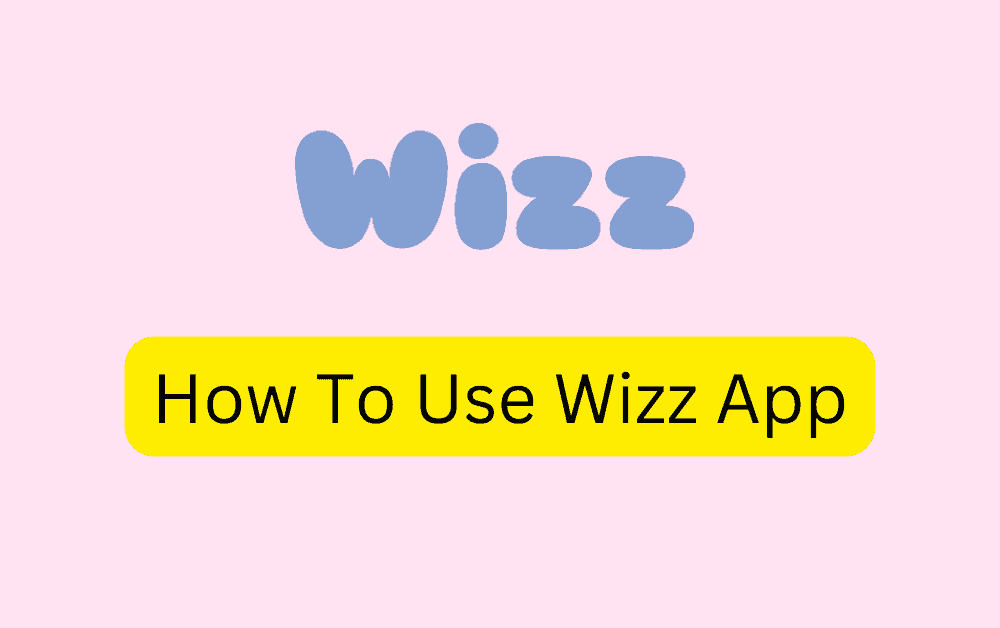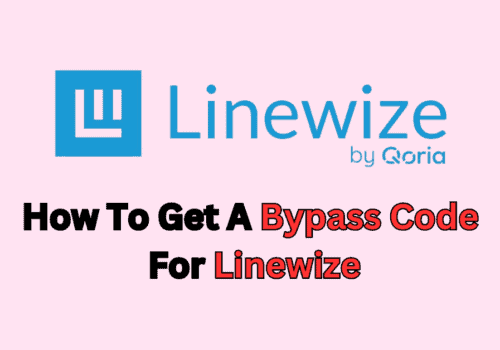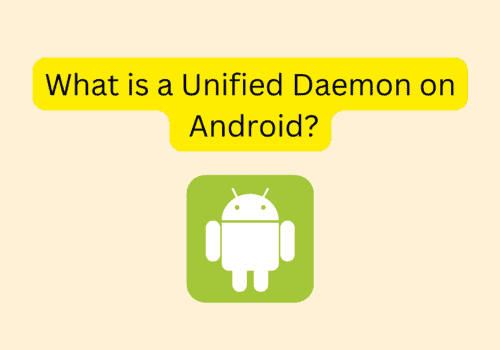Wizz is a social networking category app where you can find, chat and meet with new peoples.
Using Wizz app, you can chat instantly with peoples around the globe.
Wizz is safe and free to use app which is available on play store and App Store both.
In this guide, we will discuss in detail how to use Wizz app & what does 🔴 mean on wizz app.
What Is Wizz App?
According to wizz app, Wizz is a safe space where you can let loose and meet new friends from all over the world. With over 5 million downloads and counting, you’re sure to find your people!
The world is full of great people to discover. Find them on Wizz, where you can swipe through to discover new friends and then instantly chat with them.
You can Swipe through the app to find people who are online when you are.
Is Wizz App Safe?
Yes, Wizz app is safe because Wizz team take safety very seriously that’s why they have an age gate, plus additional safety features for any users.
Wizz app age rating is 12+ which means anyone who having age 12+ can use the Wizz app.
How To Download Wizz App?
You can download Wizz app from Google play store or App Store both.
To download Wizz app from play store, Open Play store >> Search “Wizz” app >> Tap on Install button >> Wizz app will be downloaded.
Or you can also download Wizz app on your Android device directly from this link: https://play.google.com/store/apps/details?id=info.wizzapp
To download Wizz app from app store, Open App store app >> Search “Wizz” app >> Tap on GET button >> Wizz app will be downloaded.
Or you can also download Wizz app on your iPhone device directly from this link:
https://apps.apple.com/us/app/wizz-make-new-friends/id1452906710
How To Search On Wizz App?
There is no option to search on Wizz app. You will see a feed of peoples who are online but you can’t search peoples.
How To Add Someone On Wizz?
To add someone on Wizz, Message the person when they online.
After messaging that person comes under messaging tab where you both chat with each other.
How To Hide Your Profile On Wizz App?
Steps to Hide Profile on Wizz App:
Step 1: Open wizz app on your device either Android or iPhone.
Step 2: Go to your profile by tapping on three dot in top right.
Step 3: Tap on Settings icon which is located in top right.
Step 4: Scroll down, Toggle OFF “Visible in Find new friends” option.
Step 5: Your profile will be hidden in Wizz app.
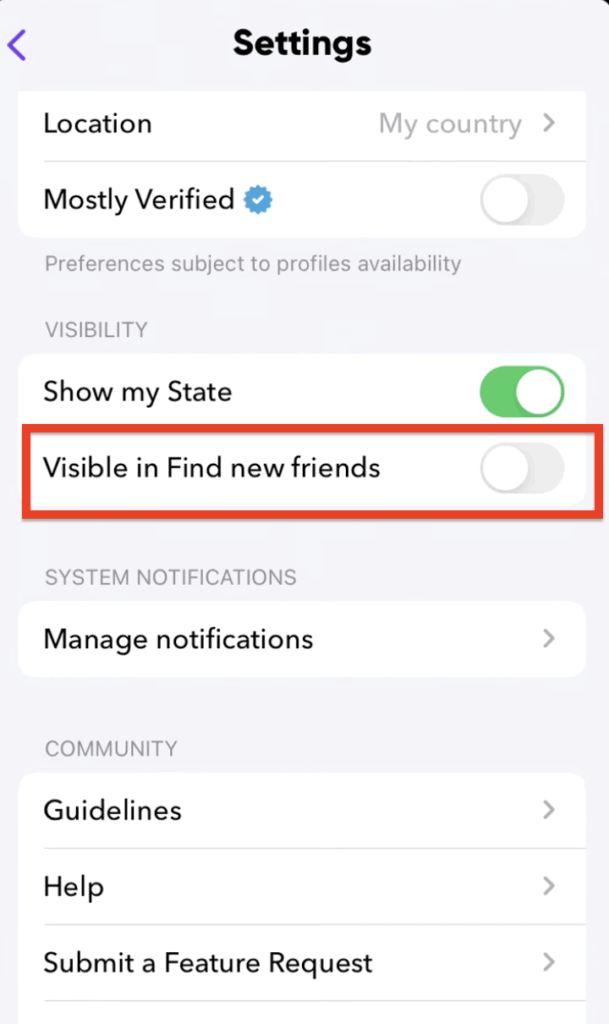
How To Change Bio On Wizz App?
Steps to Change Bio on Wizz App:
Step 1: Open wizz app on your device either Android or iPhone.
Step 2: Go to your profile by tapping on three dot in top right.
Step 3: Now, you will see a “Your bio” option. You can easily change it from here.
How To Get More Chats On Wizz?
If you want to more chats on Wizz app then you have subscribe to Wizz gold or you have buy WiCoins.
In Free version of Wizz app, you will get limited chats.
How To Change Username On Wizz?
Steps to Change Username on Wizz App:
Step 1: Open wizz app on your device either Android or iPhone.
Step 2: Go to your profile by tapping on three dot in top right.
Step 3: Now, you will see a “username” option. Tap on that
Step 4: Change the username whatever you like.
Step 5: After saving, your username will be changed successfully.
How To Get Wizz Gold For Free?
You can’t get Wizz gold for free. If you need Wizz Gold then you have to pay for it.
Wizz App Age Limit
Wizz app age limit is 12+ Which means you must be olde than 12 years use the Wizz app.