One of the most famous and widely used cryptocurrency exchanges in the country, WazirX is the go-to crypto exchange for every investor / trader. Read the article to know how to withdraw money on WazirX/
If you Google the top cryptocurrency exchanges in India, WazirX will be on the top. They have millions of users and more being added every single day.
WazirX has a simple interface and the process of adding and withdrawing funds is as seamless as ever.
Compared to other exchanges, WazirX provides more in-depth charts for analysis which helps new and experienced investors make wise decisions.
If you already have money invested and now want to withdraw from the platform, follow the simple steps below.
How To Withdraw Money In A WazirX Through Mobile App?
Steps to Withdraw Money in a WazirX through Mobile App:
- Step 1: Open the WazirX app, and enter your credentials. You will be taken to the dashboard page, which will display all coins along with their prices.
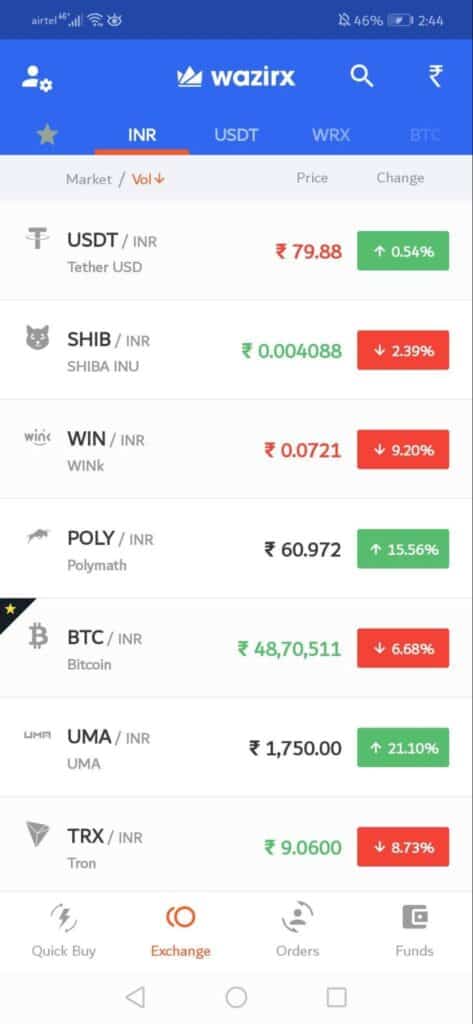
- Step 2: Click on Funds, on the button right of the screen.
- Step 3: In this screen, click on the deposit option underneath the INR balance.
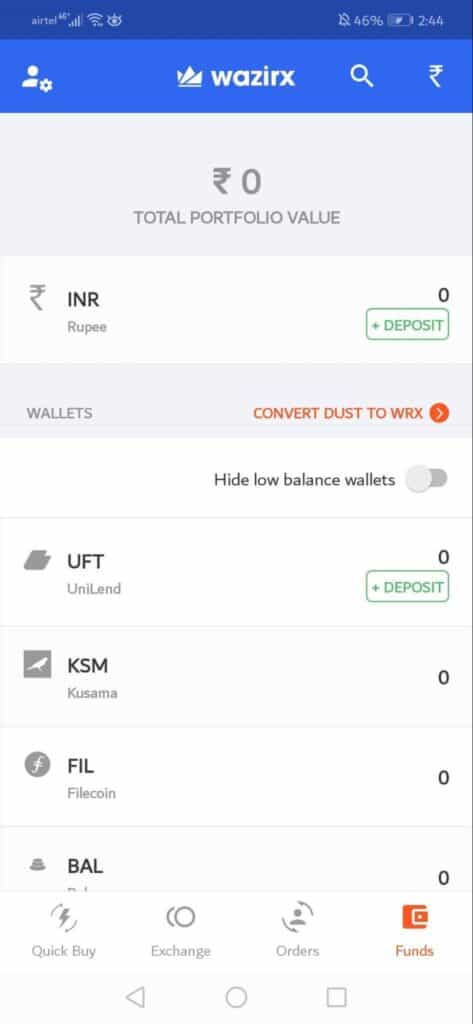
- Step 4: Click on the ‘Withdraw’ Button on the bottom of the screen.
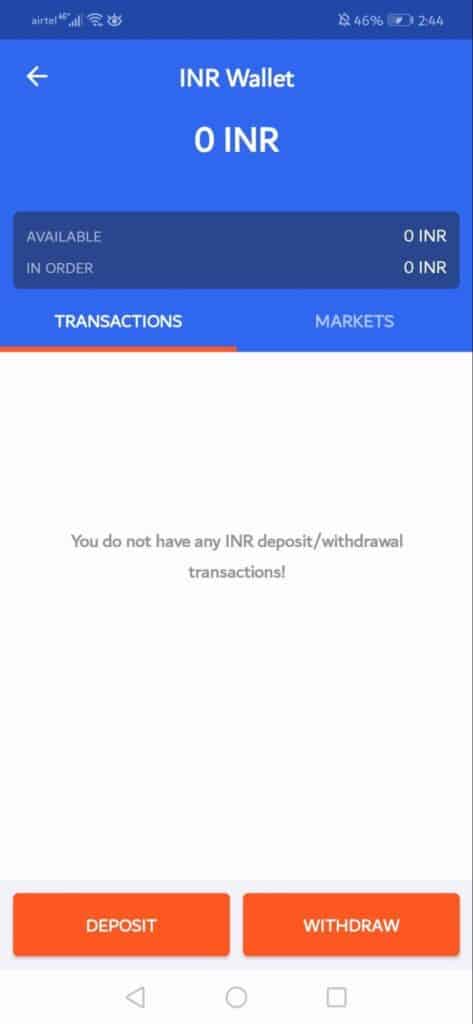
- Step 5: Choose the mode of withdrawal (Instant Withdrawal or NEFT Withdrawal).
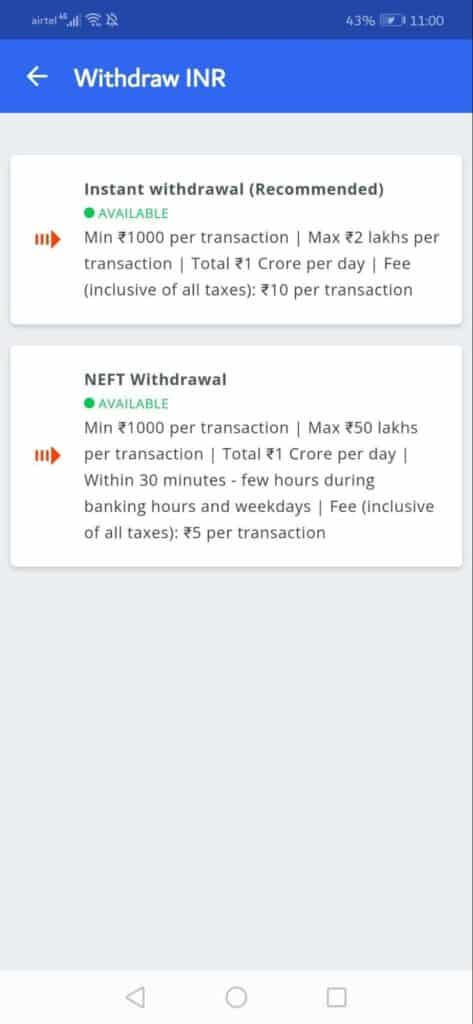
- Step 6: Enter your bank account details through which you want to withdraw money into or your UPI Id where you want to receive the amount.
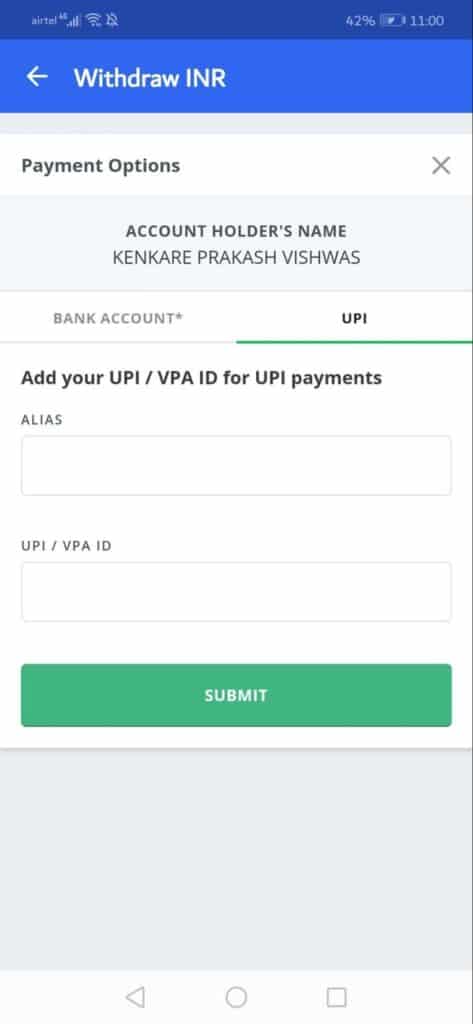
- Step 7: Click on Submit.
Also Read: How to Deposit Money in WazirX?
How To Withdraw Money In A WazirX Through Desktop?
Steps to Withdraw Money in a WazirX through Desktop:
- Step 1: Go to WazirX Website.
- Step 2: Login to your WazirX Account. You will be taken to the initial dashboard screen.
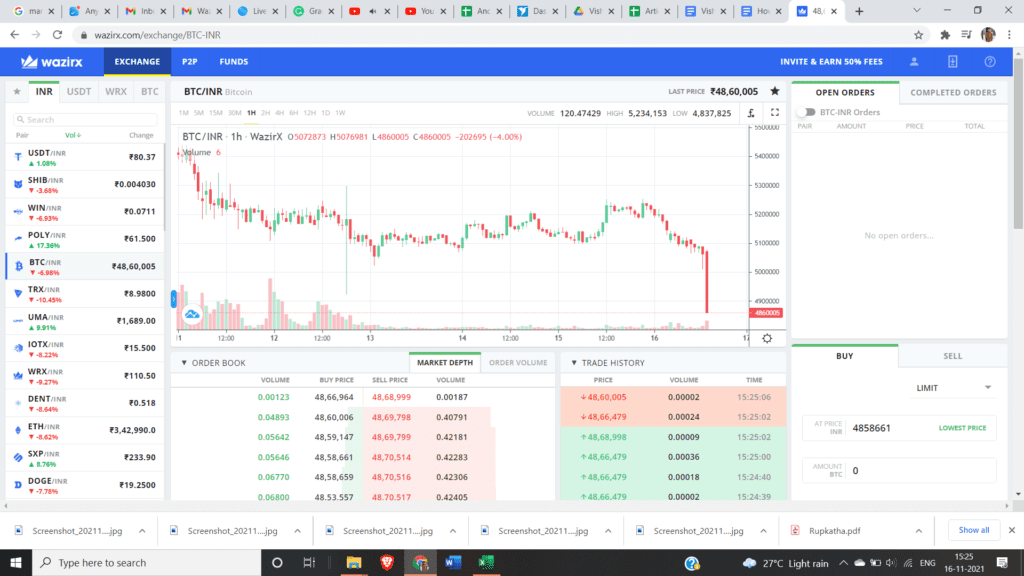
- Step 3: Click on Funds on the top left.
- Step 4: Besides the ‘Rupee’ option, click on ‘Withdraw’.
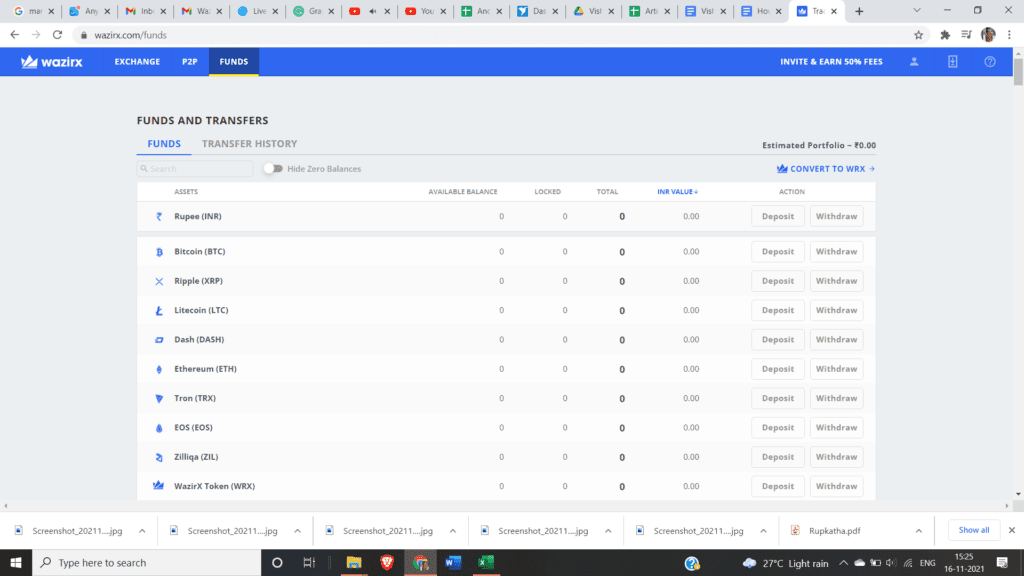
- Step 5: Choose the mode of withdrawing the funds.
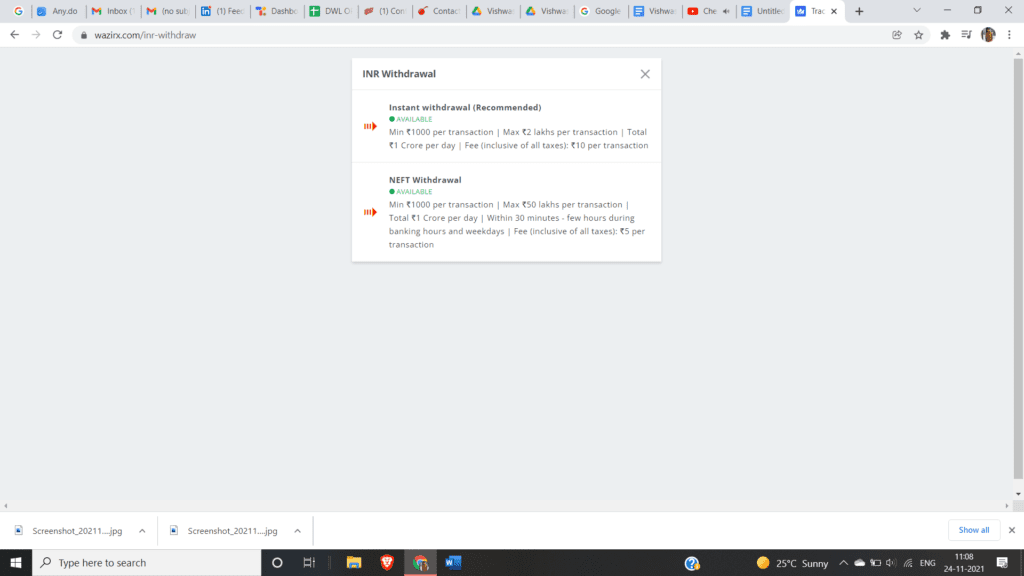
- Step 6: Enter your bank account details or the UPI details in which you want to receive the money.
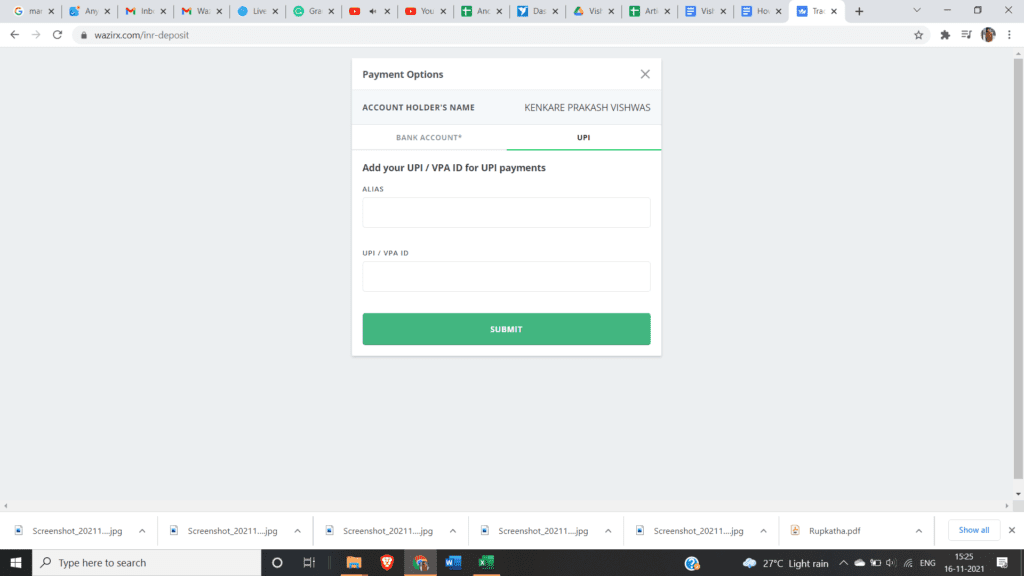
- Step 7: Click on Submit.
Time Taken To Withdraw Money From WazirX
If you choose the instant withdrawal, you will receive the money immediately but a fee of INR 10 will be charged. If you choose the NEFT option, it might take anywhere between a couple of hours to 72 hours depending on the banking hours and the bank in which your account is.
It is extremely easy to withdraw money from your WazirX account. Just ensure that you have your account KYC done, so that you can get started with withdrawing your funds.
Recommended:




