Battlefield 2042 is the latest installment in the popular Battlefield franchise, featuring massive multiplayer battles across a variety of maps and game modes.
However, some players have reported difficulty finding matches due to a perceived lack of players in the game.
This can be frustrating for players who want to jump into the action and experience the full potential of the game.
In this article, we will explore the reasons behind the low player count in Battlefield 2042 and provide some tips and solutions for players who are struggling to find matches.
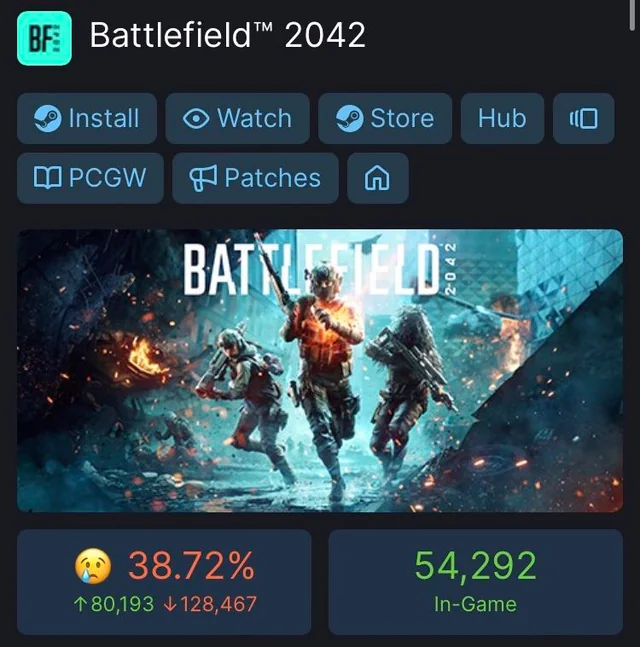
Why Does Battlefield 2042 Have No Players?
Here are some of the reasons why Battlefield 2042 has no players:
1. Technical Issues
One of the biggest reasons why Battlefield 2042 has no players is due to the game’s technical issues. The game has been plagued with bugs, glitches, and other technical issues since its launch.
Players have reported issues with matchmaking, server connectivity, and other technical issues that have made the game unplayable for many.
2. Lack Of Content
Another reason why Battlefield 2042 has no players is due to the game’s lack of content. The game launched with only a handful of maps and game modes, which quickly became repetitive for many players.
The lack of variety and content has led many players to abandon the game in search of other titles that offer more.
3. Poor Reception
Finally, Battlefield 2042’s poor reception has also contributed to the game’s lack of players. The game received mixed reviews from critics and players alike, with many citing the game’s technical issues, lack of content, and other issues as major drawbacks.
This negative reception has led many players to avoid the game altogether, further contributing to the game’s declining player base.
What To Do If Battlefield 2042 Has No Players?
Here is a detailed guide on what to do if Battlefield 2042 has no players:
1. Turn On Crossplay
One of the most common reasons for not finding any players in Battlefield 2042 is that crossplay is turned off. To turn on crossplay, go to the settings menu and select “Gameplay.” From there, toggle the “Crossplay” option to “On.”
This should enable you to find players across all platforms.
2. Play During Peak Hours
If you are playing during off-peak hours, you may have trouble finding other players to join in the game. Try playing during peak hours when more players are online and playing the game.
3. Check The Game’s Servers
Sometimes, the issue with finding players may be related to the game’s servers. Check the game’s official website or social media pages to see if there are any known server issues or maintenance happening at the moment.
If there are, you may need to wait until the issue is resolved before you can find other players to play with.
4. Verify Game Files
If turning on crossplay doesn’t solve the issue, the next step is to verify the game files.
To do this, go to your game library on Steam, right-click on Battlefield 2042, and select “Properties.” From there, choose the “Local Files” tab and select “Verify Integrity of Game Files.”
This will check for any corrupted or missing files and replace them if necessary.
5. Clear The Cache And Restart The Game
Try clearing the cache for Battlefield 2042. To do this, close the game and open the task manager. From there, find Battlefield 2042 and select “End Task.” Next, go to your “AppData” folder and delete the “Battlefield 2042” folder.
Finally, restart the game and see if the issue has been resolved.
6. Check For Known Bugs
Sometimes, issues with finding players in Battlefield 2042 can be caused by known bugs. Check online forums and websites to see if there are any known bugs related to the issue you’re experiencing.
If there are, wait for a patch or update to be released that addresses the issue.
7. Join A Different Game Mode
If you are having trouble finding players in a specific game mode, try joining a different game mode. This can increase your chances of finding other players to play with.
8. Contact EA Customer Support
If none of the above steps work, it may be time to contact customer support. Reach out to the Battlefield 2042 support team and explain the issue you’re experiencing.
They may be able to provide additional troubleshooting steps or escalate the issue to the development team.
By following these steps, you should be able to resolve any issues you’re experiencing with finding players in Battlefield 2042.

