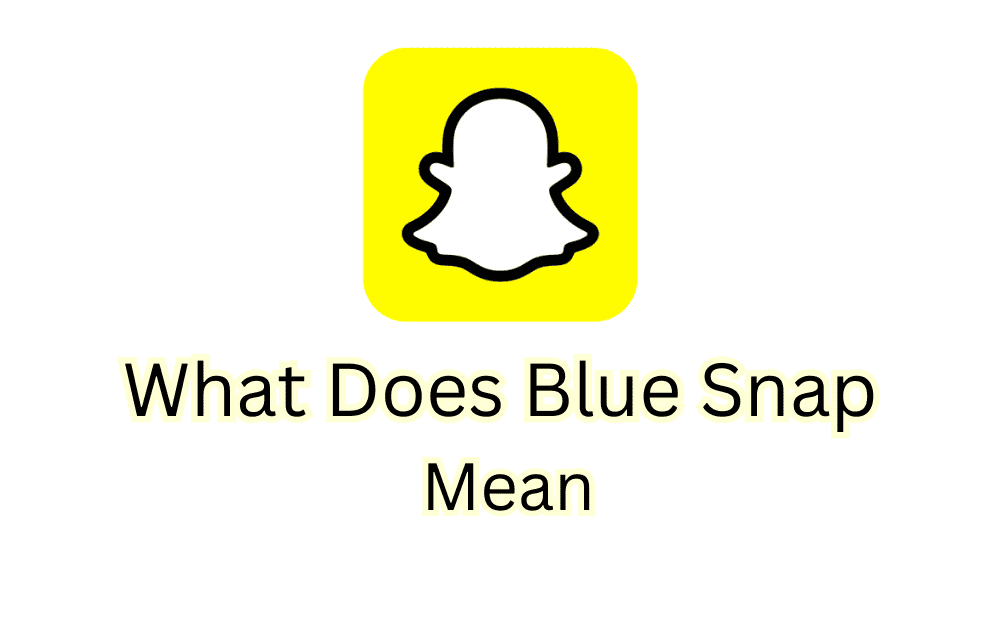You have probably seen different coloured arrows while using Snapchat already.
However, without knowing what they mean it can be daunting to navigate them.
Snapchat is an app that is one of the easiest to use when it comes to communicating with friends.
But Snapchat uses colours to indicate different types of chat.
Blue is one of the colours that have various meanings in Snapchat and is used extensively by the app.
Listed below are some of the reasons for encountering the colour blue while using Snapchat.
What Does Blue Snap Mean?
Snapchat is an app that has a different meaning to its messages when it comes to colour codes.
Blue colour has different meanings in different contexts.
An arrow filled with blue: It means that the text that you have sent to the person has yet to be opened.
An arrow that has a blue-coloured border: This means that your sent message has been opened by the recipient.
A box filled with blue colour: This shows up when you have received a new text. Generally, it happens under the label “New Chat”.
An arrow in the blue border which has tiny blue arrows surrounding it: Appears when the recipient whom you have sent the message had seen it, opened it and taken a screenshot of it.
A box that has a blue border: This tells your friends that you have seen and opened their text.
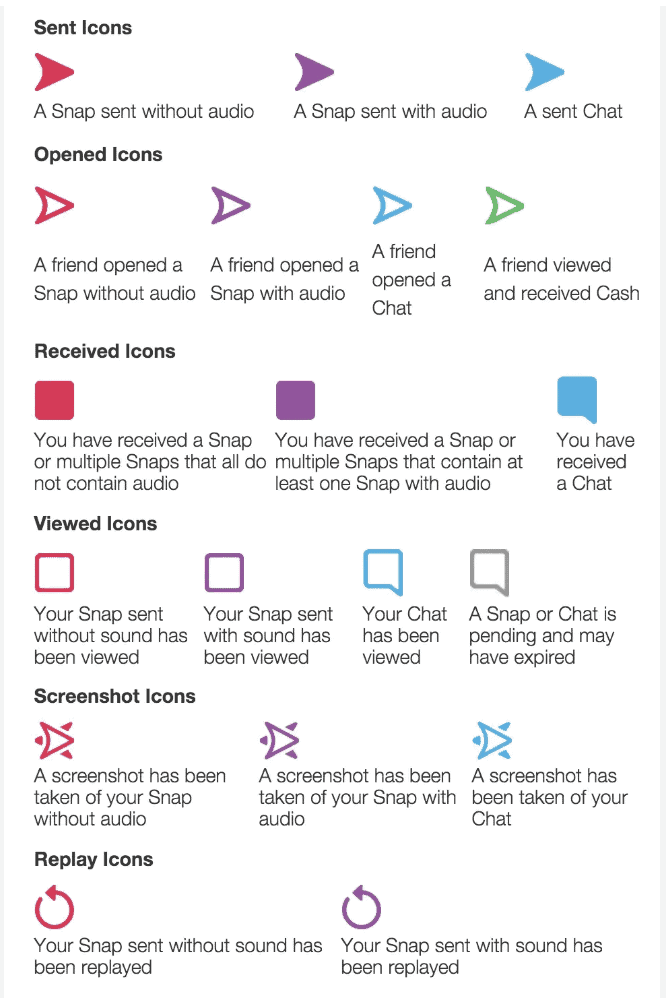
Why Are Some Snaps Blue And Some Red?
In Snapchat, there are various colour codes to provide different meanings to the messages.
Blue snaps occur when you are sent messages whereas red snap occurs when it is an image or video that you are sending or receiving.
The colour difference between blue and red divides and makes it easier for the user to understand whether they received a message, video or image.
However, the red colour only occurs if the video or image is soundless.
Here, are some of the meanings of Red snaps that will help you to understand them.
Arrow in Red Colour: You have sent a friend a snap that does not contain any audio.
Arrow with red borders: The recipient has opened your snap.
Square with red colour: You have received a snap without audio.
Square borders with red colours: you have seen the snap without audio sent by your friend.
Red border double arrows: Your friend has taken a screenshot of your sent snap without audio.
A red circle with an arrowhead: Your friend have replayed the snap without audio.
What’s The Difference Between Blue And Purple On Snapchat?
The blue colour in Snapchat indicates text messages whereas the purple colour in Snapchat indicates a video or image that has audio in it.
Through the two different colours, the user is able to identify what kind of message they are getting from their friends.
It can get confusing to keep track of it.
So, here are some of the ways you can distinguish between different messages that have the same purple colour.
Arrow in Purple Colour: You have sent a snap that contains audio to one of your friends.
Arrow with purple borders: The recipient has opened your snap that contained audio.
Square with purple colour: Your friend has sent you a snap containing audio.
Square borders with purple colours: You have opened the snap containing audio that is sent by your friends.
Purple border double arrows: Your friend has taken a screenshot of the snap that you have sent with audio.
A purple circle with an arrowhead: Your friend have replayed the snap with audio.