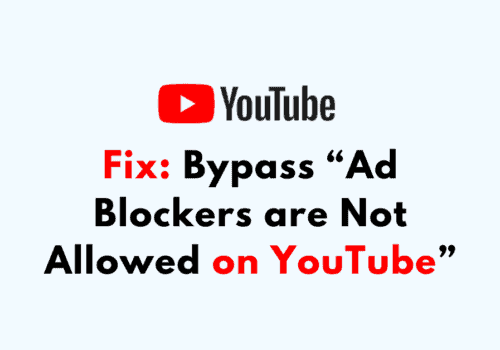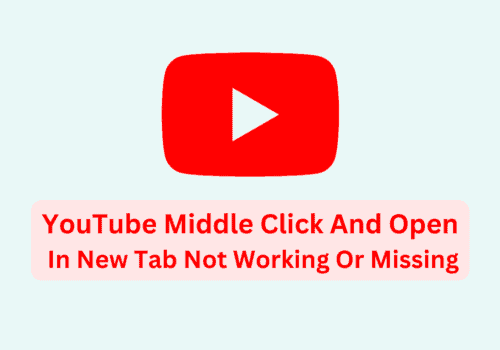TikTok is a popular social media platform where users can create and share short videos.
Many users have found success on the platform by creating viral videos that are set to popular songs or audio clips.
However, these audio clips may be copyrighted, which can lead to issues when users try to upload their TikTok videos to other platforms such as YouTube.
In this article, we will explore the copyright issues surrounding TikTok songs and videos, and provide tips on how to upload TikTok videos to YouTube without running into copyright issues.
Are TikTok Songs Copyrighted On YouTube?
Yes, TikTok songs are often copyrighted on YouTube.
This is because many of the songs used in TikTok videos are popular songs that are owned by record labels or music publishers.
These companies have the right to control the use of their songs and can take legal action or takedown the videos against anyone who uses their songs without permission.
However, it’s worth noting that not all songs on TikTok are copyrighted.
Some users may create their own original music or use royalty-free songs.
Additionally, TikTok has a built-in music library of licensed songs that users can use without worrying about copyright issues.
Can You Upload TikTok Videos On YouTube Without Copyright?
It is possible to upload TikTok videos to YouTube without running into copyright issues.
Here are a few tips to help you avoid copyright issues when uploading TikTok videos to YouTube:
- Use only original music or royalty-free songs in your videos.
- Avoid using popular songs that are likely to be copyrighted.
- Use music from TikTok’s built-in library of licensed songs.
- Use the YouTube Audio Library to find royalty-free music for your videos.
- If you do use copyrighted music in your videos, be sure to credit the original artist and include a link to their music.
How To Upload TikTok Videos On YouTube Without Copyright?
- Start by identifying the music in your TikTok video. If the song is not original or royalty-free, it is likely copyrighted.
- If the music is copyrighted, you can either replace the song with original music or royalty-free music or you can use music from TikTok’s built-in library of licensed songs.
- If you decide to replace the song, you can use the YouTube Audio Library to find royalty-free music for your videos.
- Once you’ve identified the music in your video and replaced it with original or royalty-free music, you can upload your video to YouTube.
- Be sure to include a link to the original artist’s music in the video’s description to give credit where credit is due.
Conclusion
Uploading TikTok videos to YouTube can be tricky due to copyright issues.
However, by being mindful of the music used in your videos, and by taking steps to replace copyrighted music with original or royalty-free music, you can avoid copyright issues and successfully upload your videos to YouTube.