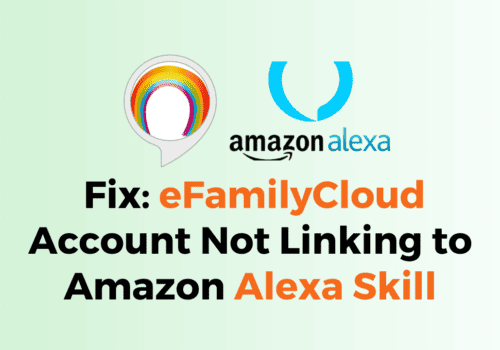Amazon Flex is a delivery service that allows individuals to earn money by delivering packages on behalf of Amazon.
However, some Flex drivers have reported issue that they are getting an error “Error Loading Metadata” when attempting to access their Amazon Flex account.
This can be a frustrating and confusing issue, as it prevents drivers from being able to begin their deliveries.
In this article, we will explore the possible causes of this “Error Loading Metadata” message and provide solutions for resolving it.
Causes Of “Error Loading Metadata” On Amazon Flex
There are several potential reasons why a driver are getting the “Error Loading Metadata” when using the Amazon Flex app such as:
1. Weak Internet Connection
One of the most common causes of the “Error Loading Metadata” error is a weak or unstable internet connection.
The Amazon Flex app requires a strong, stable connection in order to function properly, so if your internet connection is weak or unreliable, you may encounter Error Loading Metadata.

2. Amazon Flex Server Issue
Another potential cause of the “Error Loading Metadata” error is an issue with the Amazon Flex servers.
These servers may be experiencing high traffic or technical difficulties, which can prevent the app from functioning properly.
3. Outdated Amazon Flex App
If you are using an outdated version of the Amazon Flex app, you may encounter the “Error Loading Metadata” error.
It is important to ensure that you have the latest version of the app installed on your device in order to avoid this issue.
4. ESIM Not Supported By Amazon Flex App
Using an eSIM (embedded SIM card) can also cause the “Error Loading Metadata” error message.
Amazon Flex app does not support eSIM, so if you are using an eSIM, you will need to switch to a physical SIM card in order to use the app.
How To Fix “Error Loading Metadata” On Amazon Flex?
If you are getting the “Error Loading Metadata” on the Amazon Flex app, there are several steps you can take to try and resolve the issue:
1. Make Sure You Are Having Stable Internet Connection
If you are currently connected to a weak or unreliable network, try switching to more stable connection.
You can also try restarting your router or modem to see if this resolves the issue.
2. Use Physical SIM Card Instead Of ESIM
As eSIM is not supported by Amazon Flex, you will need to use a physical SIM card in order to use the app.
If you are currently using an eSIM, you will need to switch to a physical SIM card in order to resolve the “Error Loading Metadata” error.
3. Update Amazon Flex App To Latest Version
If you are using an outdated version of the Amazon Flex app, you may encounter the “Error Loading Metadata” error.
To resolve this issue, you will need to update the Amazon Flex app to the latest version.
This can usually be done by going to the app store or google play store on your device and checking for updates.