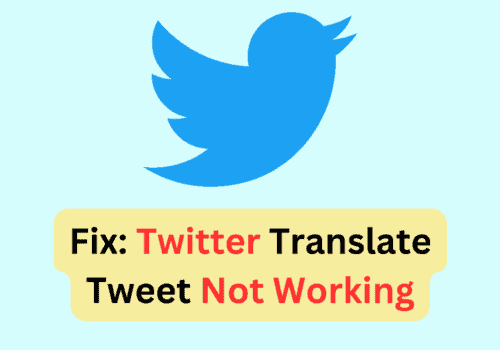There is no doubt that Twitter is one of the best places if you wish to keep yourself updated on the news.
Even if you want someone else to see the same thing, you can simply tag them in that post. However, there are times when you tweet and end up tagging the wrong person.
Well, if you have been there, you must have looked for a way to untag the person from the Tweet. When it comes to Twitter, there is no such option available.
But, you can still use some other methods for this. To know about those, keep reading the post.
Can You Untag Someone On Twitter?
No, directly you can not untag someone from Twitter post. Only you can do is delete that and retweet again same tweet without tagging.
How To Untag Someone On Twitter Through PC?
Step 1: Go To Twitter Website
To begin with, open the tweet that you wish to edit.
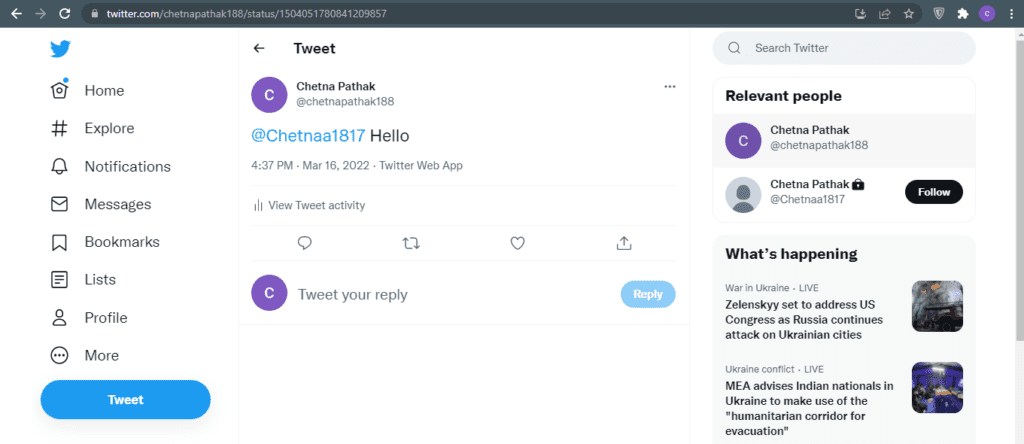
on the tweet, you will see the three-dot menu.
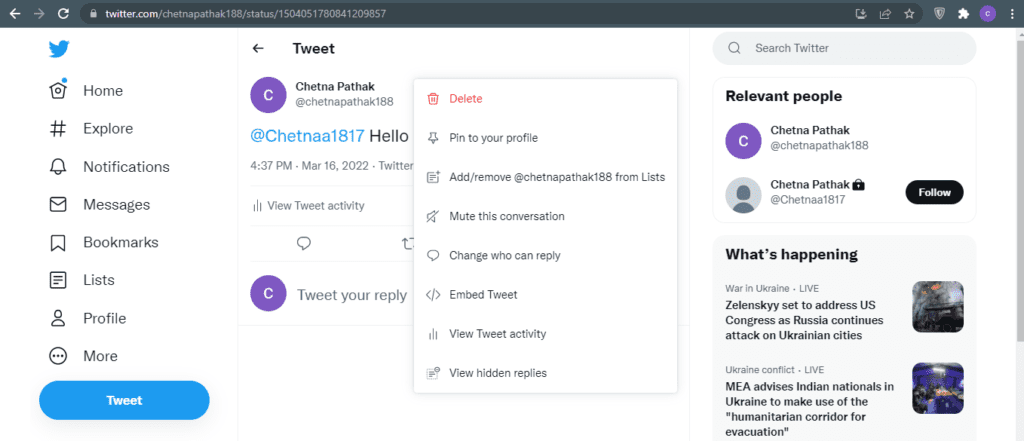
Tap on it.
Step 2: Delete The Tweet
From the menu, choose to delete the tweet.
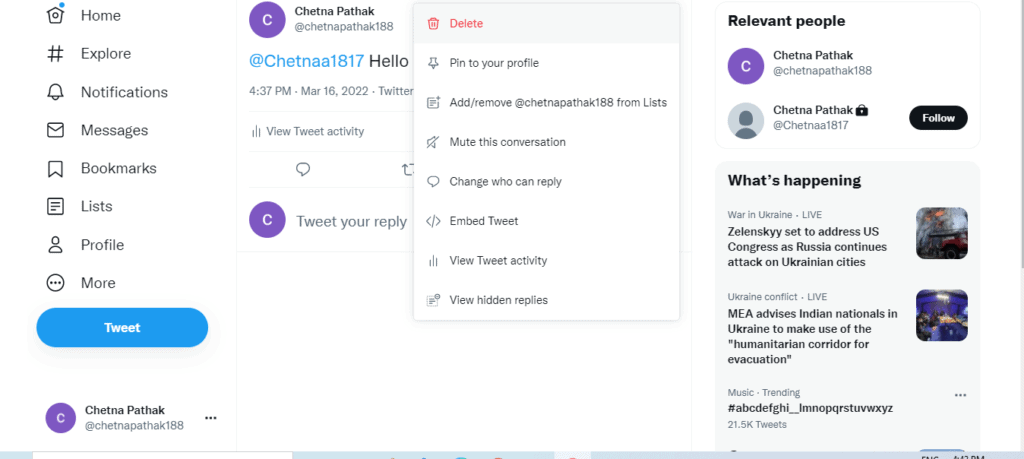
When the confirmation window appears on the screen, tap Yes.
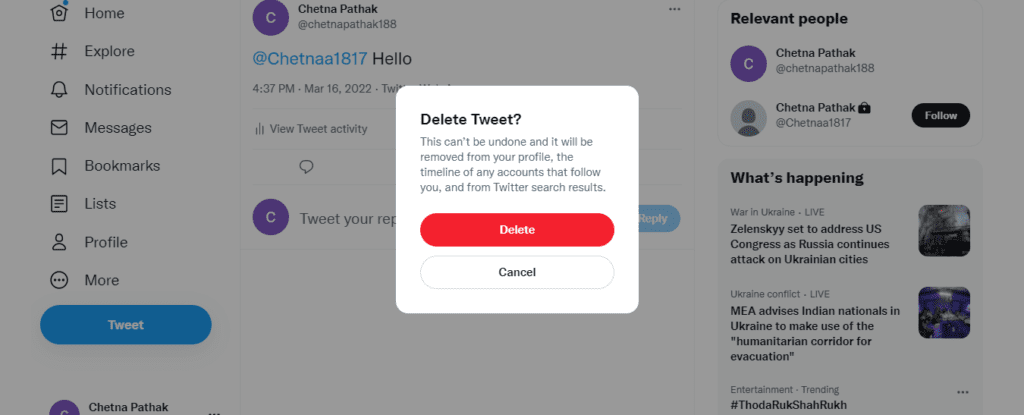
Step 3: Retweet Again
After that re tweet again.
How To Untag Someone On Twitter App?
Step 1: Open The Tweet
To begin with, open the tweet that you wish to edit.
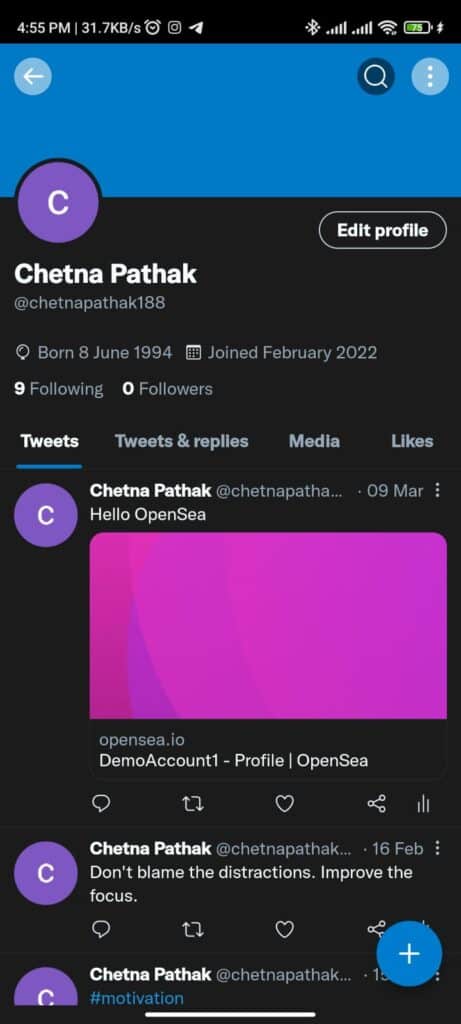
on the tweet, you will see a three-dot menu.

Tap on it.
Step 2: Delete The Tweet
From the menu, choose to delete the tweet.
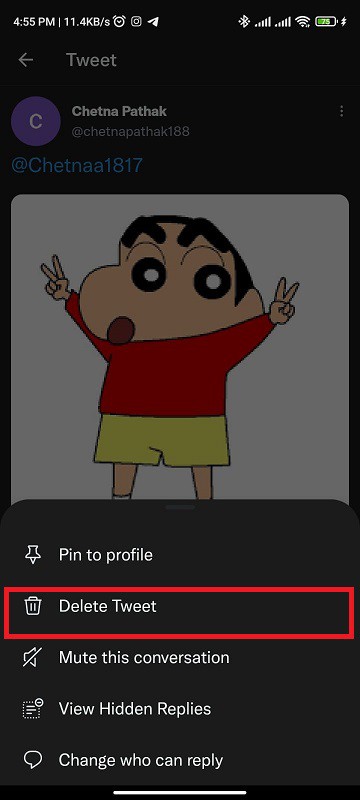
When the confirmation window will appear on the screen, tap Yes.
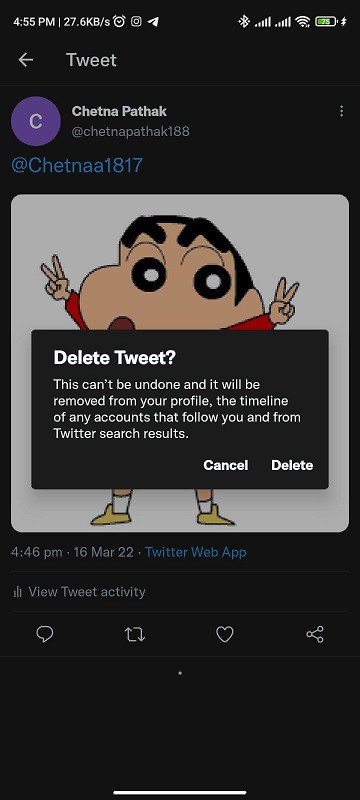
Step 3: Tweet Again
When done, refresh your profile.
Now, simply tweet again and add the required person.
How To Untag Yourself On Twitter?
Twitter permits users to tag about ten persons in a post without controlling the tweet composition limit(word count). When a user mentions another user, an automatic notification is sent to the person.
This is a tool for spammers to attract people’s interest by mentioning and tagging them on irrelevant and disturbing posts.
Or probably some crazy friends of yours are always mentioning you in their posts, and you don’t love it. Whatever your reasons are, it doesn’t matter as you are the only person to determine where you are tagged. Unfortunately, there is no way you can untag yourself from a Tweet.
But, one thing that you can do is to block the person who has been tagging you or you can also choose to report the tweet. It depends on you which action you wish to take.
If not, you can also choose to hide the reply so that no one gets to know what you are tagged in. However, untagging yourself from a tweet can not be done for now.
Wrap Up
Twitter does not offer you any direct way to untag yourself from the Tweet or untag someone else from your tweet. However, you can always choose the indirect method.
All you can do is hide the tweet or block the other person from tagging you in the tweet. If you have tagged someone, you will have to choose to delete the Tweet and do it again. Hopefully, the direct option will be provided soon by Twitter.