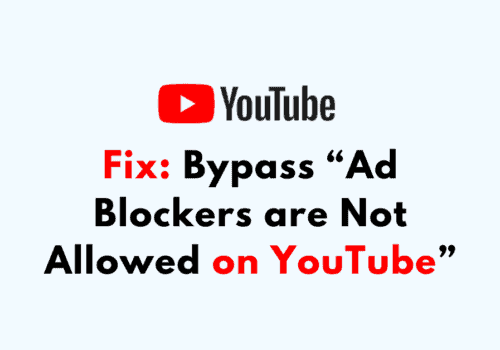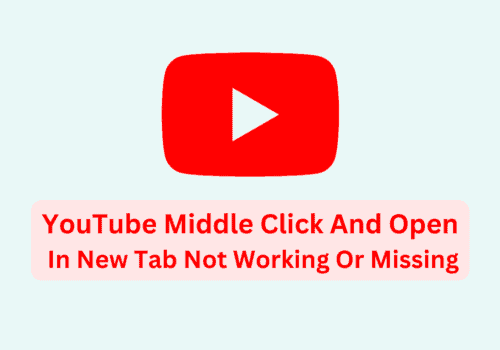YouTube is one of the most popular video-sharing platforms in the world, with billions of users accessing and sharing content every day.
However, one of the biggest headaches for users is the “Unavailable videos are hidden” error message that can appear when trying to access “watch later” sections or their playlists.
This message can be incredibly frustrating, as it makes it difficult to track down which of your saved videos are no longer available.
In this blog, we’ll explore what “unavailable videos are hidden” means on YouTube, why it happens, and most importantly, how to fix it.
What Does “Unavailable Videos Are Hidden” Mean On YouTube?
“Unavailable videos are hidden” on YouTube refers to videos that have been removed from the YouTube platform for various reasons.
This can include copyright infringement, violation of community guidelines, or the user who uploaded the video has deleted it.
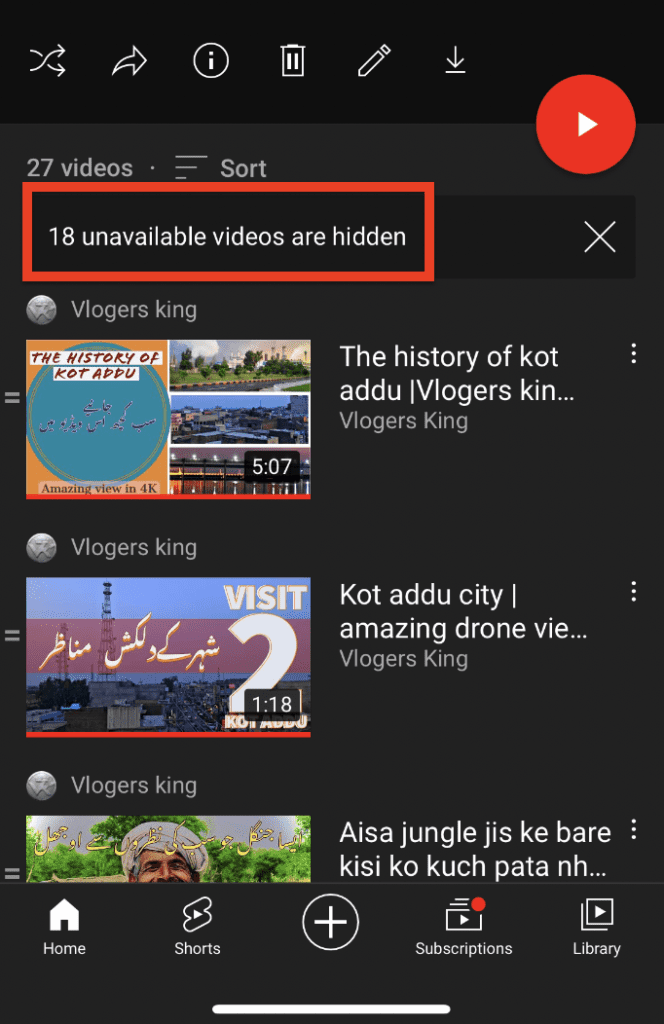
These videos are no longer accessible to users and are hidden from view in playlists and other sections of the platform, in order to maintain the YouTube platform’s content policies and ensure that users only have access to videos that meet certain standards.
When you sees this message it means that one or more of the videos in the playlist or channel they are trying to access are no longer available on the platform.
How To Find Unavailable Hidden Videos On YouTube?
To find unavailable hidden videos on YouTube, you can follow below steps:
- Go to the playlist where “”Unavailable videos are hidden”” message is appearing.
- Click the three dots to open the extended menu, this option should be available on all devices.
- Select “Show unavailable videos”. This option will show all the videos in the playlist including the unavailable videos.
- If the “Show unavailable videos” option doesn’t appear, try sorting the playlist into a different order. This can sometimes cause the button to appear, for whatever reason.
- If you still can’t find the unavailable videos, try searching for the title of the video on YouTube. If the video was deleted by the user, you may not be able to find it.
- If the video was removed due to copyright infringement, you may be able to find a reuploaded version of the video on another channel. However, be aware that these reuploaded versions may also be removed if the copyright holder requests it.
It’s important to note that if a video is removed from the YouTube platform permanently, it may not be possible to find it again.