You might be interested in leaving Family Sharing on your iOS device but you find that you can not somehow able to do that.
In that case, you can read on as here we will be discussing how you can leave the Apple Family Sharing from your device.
Why Can’t You Leave Family Sharing?
If you are unable to leave the Family Sharing group on your Apple device then there can be multiple reasons for that.
In this section of the article, we will be discussing all of them in detail for your better understanding.
1. You Are Below 13
If you are below the age of 13 then you can not remove yourself from the Family Sharing group as only the organizer themselves can remove you from the group.
2. You Have Screen Time Turned On
When you have screen time turned on in your device then you can not remove yourself from the Family Sharing group.
3. You Are The Organizer Of The Group
If you are the organizer of the group then you can not remove yourself from the Family Sharing group.
However, you can remove the members of the group at anytime or dissolve the group if you want.
4. You Have Children In The Group Who Are Below 13
When you have children below the age of 13 in the Family Sharing group then you can only dissolve the group after you have transferred them to another Family Sharing group.
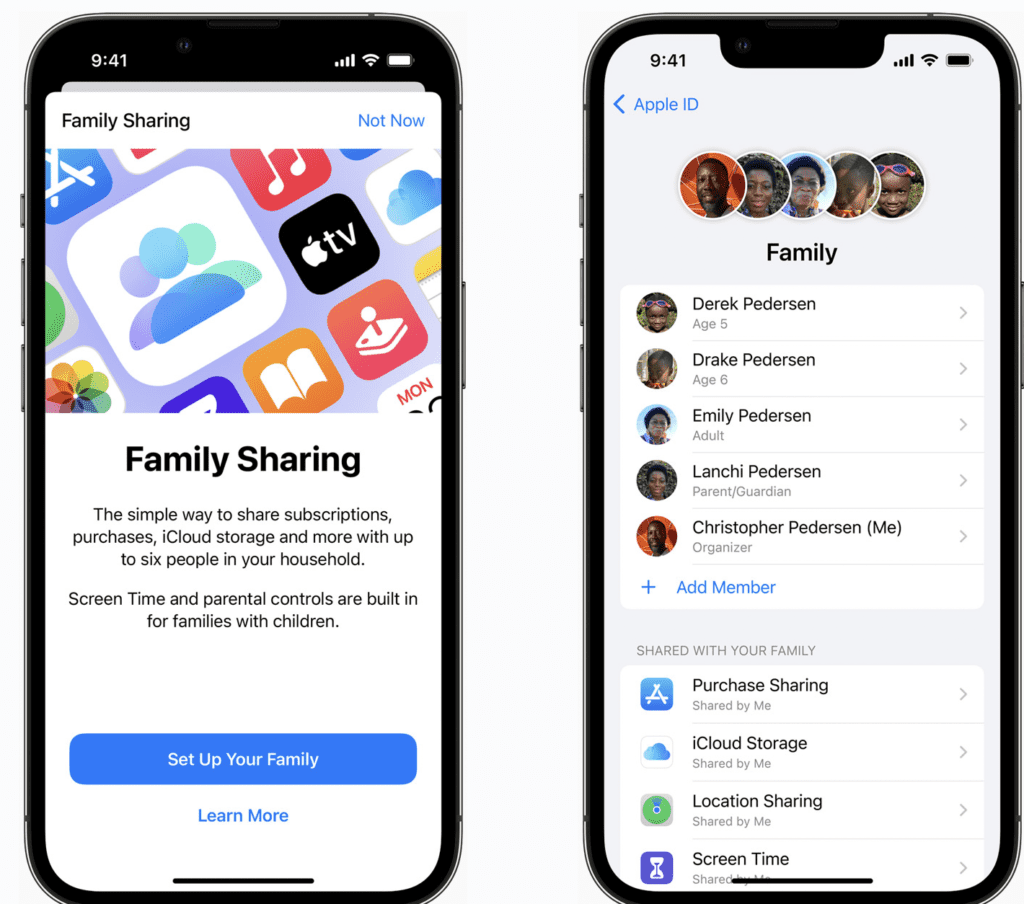
How To Fix Unable To Leave Family Sharing
To leave Apple Family Sharing, go to Settings > Family or your name > Family Sharing and tap on your name. Then tap on Stop Using Family Sharing.
If you can’t leave, restart your device or contact Apple Support.
If you’re the organizer, make sure there are no children under 13 in the group and then follow the steps to stop Family Sharing.
If you still can’t leave, contact Apple Support.
1. Stop Family Sharing
If you are above age 13 and you want to leave the Family Sharing Settings on your Apple device then follow the steps given below.
For iPhone and iPad
Step 1: First, go to Settings.
Step 2: Tap on Family, if you can’t see it then tap on your name and then go to Family Sharing from there.
Step 3: Tap on your name and then tap on Stop Using Family Sharing.
For Mac
Step 1: Go to Apple Menu.
Step 2: Choose System Settings.
Step 3: Click on Family from there.
Step 4: Now, click on your name.
Step 5: Click on Stop Using Family Sharing.
Remember that after you do this a notification will go to the members of the group which will notify them that you have left the group.
If you don’t want that then it is best that you don’t leave the group.
If you are the organizer of the Family Sharing group then first make sure that there are no children below the age of 13 in your group.
If there is then first transfer them to another Family Sharing group.
After you have done this just follow the steps above to turn off Family sharing from your Apple device.
You can make another group and invite the family members to join after you have disbanded the group. But you should keep in mind that you can only do that once a year.
You can not switch groups more than once a year. So, be careful before you dissolve the group.
When an organizer stops Family Sharing then the entire group will get disbanded.
But if a member leaves then nothing will happen to the group and the organizer can again invite the member to join the Family Sharing group.
2. Restart The Device
If you can not leave the Family sharing even after trying all the steps in the above solution then it might be a bug in your device’s system.
In that case, you can just reboot it once and then try again.
If it is indeed an issue from the bug then it will get solved by doing this.
3. Contact The Apple Customer Support
After you have tried the solutions above you still can not stop your Family Sharing or leave it then it is time for an expert to take a look at your device.
We recommend that you contact the Apple Support Team first and communicate your issues to them.
If they are unable to help then you can take your device to any Apple service centre located near you to solve this issue.
