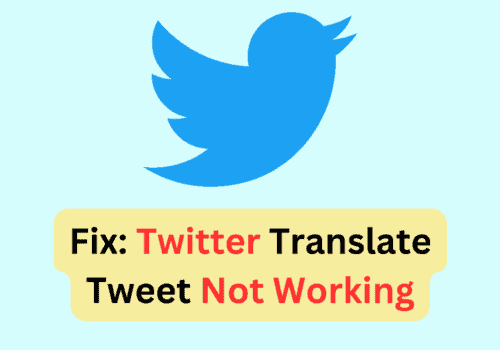If you forgot your Twitter username, it’s nothing to worry about! In this article, you will get a complete step-by-step solution of what to do and how to do it if you forgot your Twitter username.
Also, by the end of this article, you will learn how you can change your Twitter username. And how do you change your name on Twitter without a username?
How To Recover My Twitter Username?
There is no need to put hard effort into recovering your Twitter username. You can easily access your Twitter account by entering your registered email id or registered mobile number to log in to your account. then you see your Twitter username inside your account easily.
But, If you are determined to recover your Twitter username. Then you only have to visit your Twitter account as a visitor from any different Twitter account search your Twitter account by adding the word “Twitter” after your name or brand name.
Google search results will show your Twitter account and your username with the prefix “@” sign. Now Ignore the symbol ‘@’ and use the rest of the alphabet as your username. Let’s understand with an example.
Suppose you have a Twitter account with the name- wealthquint. To find the username of the “wealthquint” Twitter account, you only have to search the phrase “wealth quint twitter” in google. You can observe the first result in which the Twitter account appears with its username (@wealthquint).
What To Do If I Forget My Twitter Username And Email?
If you forget your Twitter account username and email id, you can use your registered mobile number to access your Twitter account.
Once you get access to your Twitter account, you can see your registered Email ID by tapping the “More Options,” followed by “Setting and Privacy,” then click “Your Account” to see your registered Email ID and Username.
How To Change Your Name On Twitter Without A Username Through Website?
Steps to Change Your Name on Twitter Without a Username Through Website:
Step 1: Sign In To Your Twitter Account
To login to your Twitter Account, visit Twitter.com on your mobile or web browser. Enter your login credentials other than username (Email or Phone) to log in to your Twitter account.

Step 2: Go To Your Profile
Once you have logged in to your Twitter account, tap on the “Profile Icon” to visit your Profile Page.
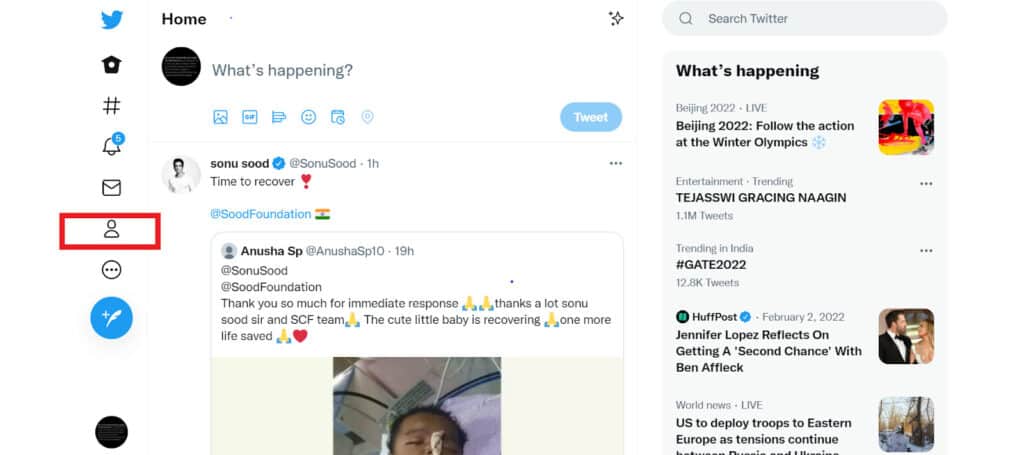
Step 3: Edit Your Profile
Now, when you have reached your profile page, click on “Edit Profile,” to edit to change your name or the other options if you would like to.
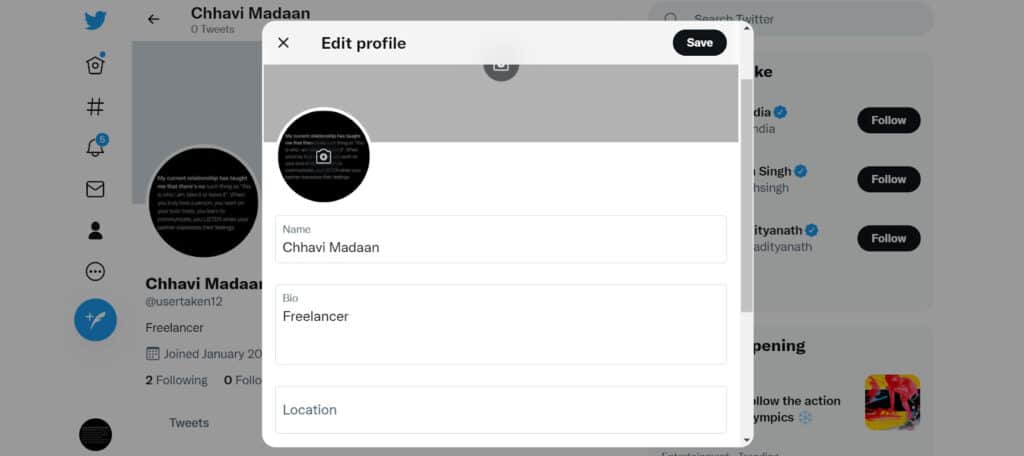
How To Change Your Name On Twitter Without A Username On Mobile App?
Steps to Change Your Name on Twitter Without a Username on Mobile App:
Step 1: Log In To Your Twitter Account On App
To begin, open your Twitter App. When you’re on Twitter’s App, enter your “Login Credentials,” other than a username, and log in to your Twitter account by clicking on the login option.

Step 2: Go To Your Profile
Once you’re on your Twitter home. Click on your “Profile” icon placed at the top left corner (a circle with your profile picture),” to navigate towards “Profile” settings.
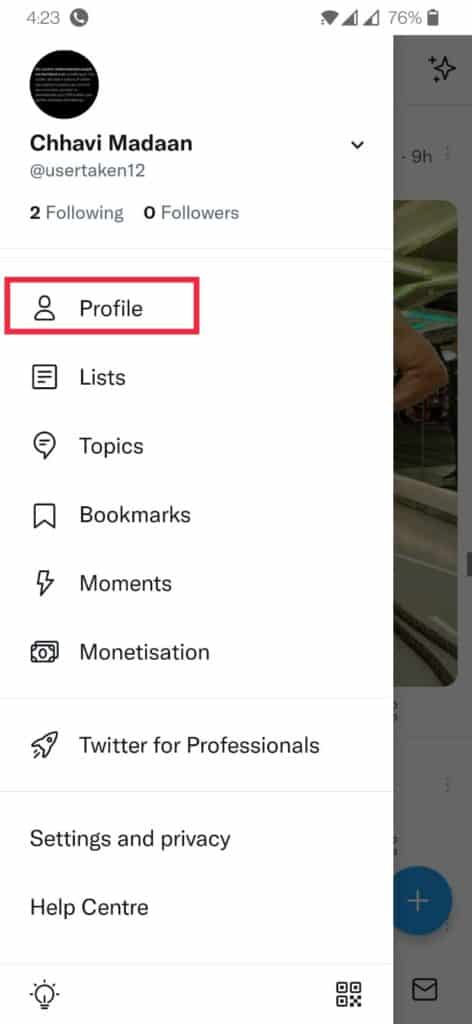
Step 3: Edit Your Profile
Now, when you have reached your profile page, click on “Edit Profile,” to edit to change your name or the other options if you would like to.

How Many Times Can You Change Your Twitter Username?
There are no limits on changing Twitter’s username. You can change it whenever you wish. The username should be 4-15 characters, including numbers, letters, and underscores. You can’t use space in between the characters.
Final Words
You can easily change your name on Twitter whenever you wish by following the steps above. Also, unlike Instagram, where you can change your username only twice in 14 days, Twitter allows its users to update their handle details as many times they want.