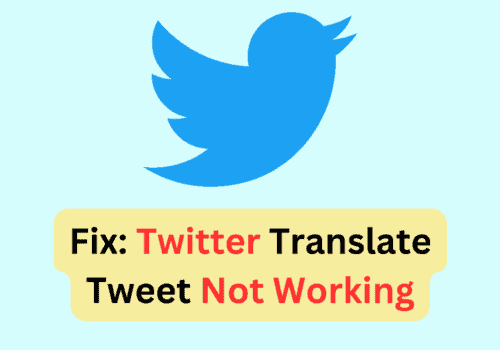“Sorry, the rate limit exceeded. come back after some time.” Well, this is one of the common messages one may come across if they have been using Twitter a lot.
This is one of the confusing messages that you will come across especially when you are not able to control the same. It is not something you can get rid of by changing the settings or turning your device off and On.
But, what does it mean and why does it occur? If you also have the same question, stay tuned to this post. Check out everything in detail below.
Twitter Rate Limit Exceeded: Explained
Simply put, you may encounter this issue when Twitter feels that you have been using Twitter for a long time. This mechanism is used so that spamming can be reduced on the platform.
Moreover, you can also say that the mechanism is designed so that Twitter API can be controlled and server overload can be avoided.
How this works is simple. Twitter keeps a check on how many times you have used the services over a particular period. If you use a lot of services in a few minutes or if you tweet a lot of time.
Other than this, you may also come across a Twitter rate limit exceeded message when you use Twitter API using any third-party application.
One thing that you need to know is that you will come across this issue only on the application and not on the Twitter application. This is because no API is used on the website.
What Does Rate Extend Means?
Rate extended is a feature of Twitter that examines the rate of APIs called by you during your session with the Twitter-related apps. It indicates how many times you have made API calls during a certain and fixed window of time.
This measure is taken by the Twitter application to monitor and prevent overuse of the application causing any technical issues within the Twitter application.
However, rate extended means that you have crossed the rate at which Twitter allows the third-party apps to fetch data and APIs from the Twitter server itself. This may restrict your activities from your account for a fixed time.
What Does Limit Exceed Mean?
Twitter is used by millions of people every day. Not only the original application but also the third-party apps like Tweetdeck. Such apps require permission from Twitter to pass the APIs.
Hence, to prevent any chaos, Twitter puts a limit on it. By putting a limit, Twitter restricts you to make API calls more than 100 times in a time window or simply make more than 900 requests in 15 mins.
If this happens, your screen flashes the message that indicates that your limit is exceeded which results in a timeout for the next 15 mins. During this timeout, you can not perform any actions with your account.
Also Read: How to Reset Twitter Password without Email or Phone Number?
How Long Does The Twitter Rate Limit Last?
The usual timing of Twitter rate limit to last is fifteen minutes. After these fifteen minutes are crossed, you can go back to your account and refresh. This allows you to operate your account just like usual again.
However, if you try to login into your account before this timeout period is over, you will be shown the message please come back later on your screen. This indicates that you will have to wait a little longer for your restrictions to be lifted off your account.
Causes Of Twitter Rate Limit Exceeded
You will be able to resolve the issue easily if you are aware of all the causes of the issue. So, the primary reason behind the issue is the use of third-party applications to use Twitter.
Also, if you make a lot of tweets from your application, you can encounter a Twitter Rate Limited issue. This mechanism is incorporated and enforced by Twitter to reduce the overload on the server because of too many requests.
How To Fix The “Twitter Rate Limit Exceeded” Issue?
To be honest, there is no way that you can fix the issue if you have encountered it. But, you can certainly avoid the issue in the future. Below we have listed all the steps that you need to follow to avoid the rate limit exceeded issue.
- In case possible, make sure that you are using only one Twitter application at a time. Even if you are not using any third-party Twitter application, you will have to ensure that they are not running on your device.
- So, you must also have some basic knowledge of which operation uses how many API calls. For example, refreshing the page may use up to 3 API calls. So, this operation must be avoided. The API calls are different for different operations.
- If you are using a third-party application for Twitter, you may notice a reset time on its screen. You will have to keep track of it. In the meantime, you will not be able to perform any action on Twitter. If you choose to post messages, you can do it.
- Also, keep in mind to cut the API calls to almost 60%. This may lead to delayed updates but will also help you avoid using high API calls in the future.
- Now, if you see the rate limit exceeded message on your screen, you will have to look for the reset time on your screen of the application. For that reset time, you will not be able to use the application or will not get any updates. Other than this if you choose to post any message, you will not get the response of any message.
- Lastly, you can also attempt to change the password of your Twitter account. This method may not always work in your favor but still, you can surely give it a try.
Also Read: How to Turn off Sensitive Content on Twitter?
Conclusion
You need to know that the Twitter rate limit is something enforced by Twitter only to reduce spam on the portal.
There are times when the issue also occurs when you are working in a network where other people are also using the same application.
But this is rare. Hope the post helped you in fixing the Twitter rate limit exceeded easily.