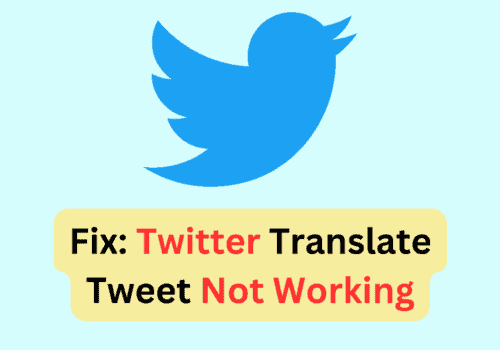Remembering your password is a hassle nowadays with all the different platforms you have to log in and remember. It’s easy enough that anyone can mix up login details.
Luckily in this guide, we are going to show you how to recover Twitter accounts without a Phone Number or email! Let’s start by familiarizing ourselves with these steps.
To reset your Twitter password without providing an email address or phone number, you need to contact support.
Twitter has a help center to file an issue report and wait for their response. Twitter is overwhelmed with reports, and it might take a while before they get back to you.
How To Reset Twitter Password Without Email Or Phone Number On Website?
Steps to Reset Twitter Password without Email or Phone Number on Website:
Step 1: Go to https://twitter.com/LOGIN

Step 2: Click “Forgot Password“.
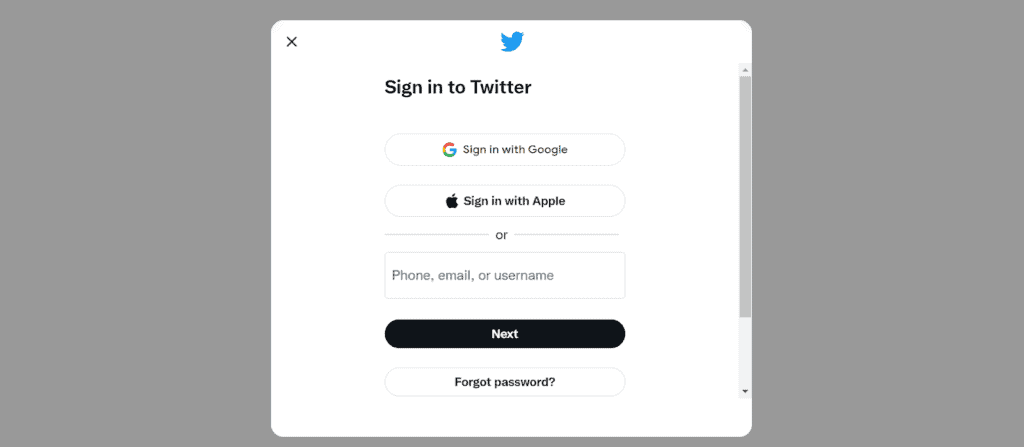
Step 3: Type in Username and Click Search
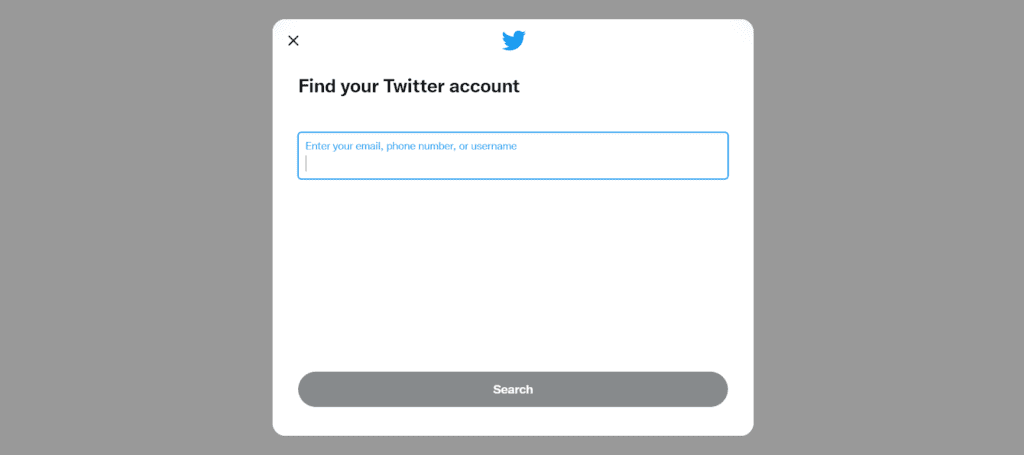
Step 4: Click “I Don’t have access to this information“ once you have searched your username.
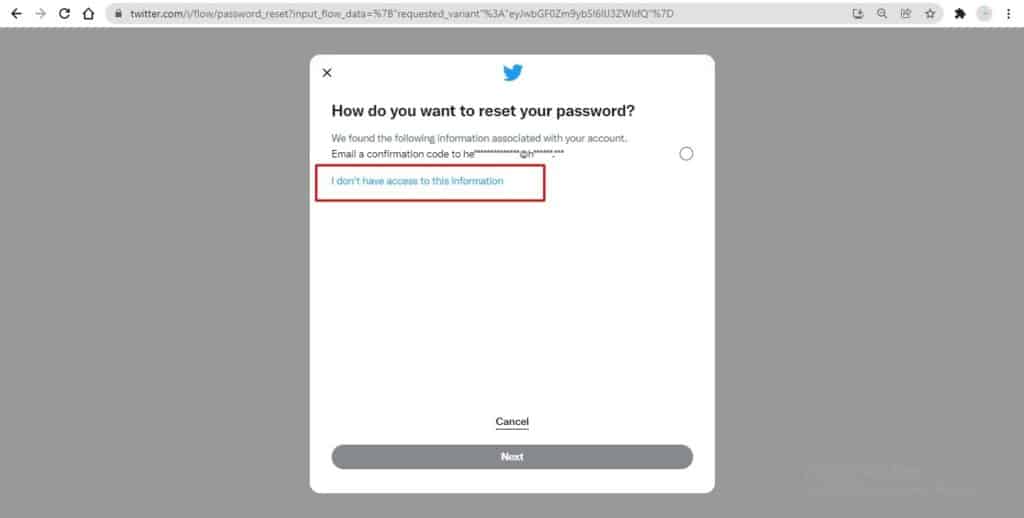
Step 5: Select “I forgot my password,” from the dropdown of “Please Tell Us More”.
Step 6: Please enter the Username and correct email address Twitter will use to reply. Describe with as many details as possible to explain your login issues.
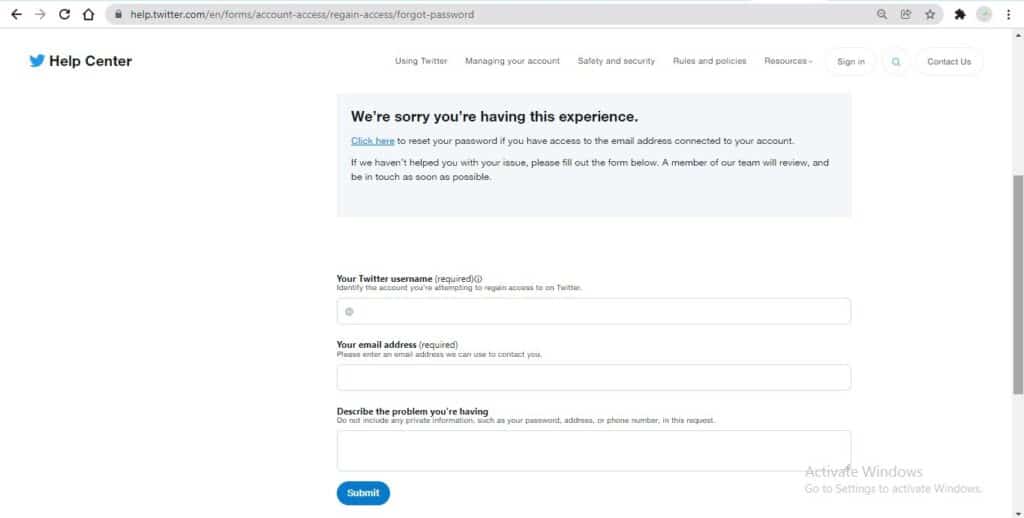
You should receive an email from Twitter with instructions on how to reset your password. The process can take up to 24-48 hours.
Make sure you write down all of your passwords so they are not forgotten. For example, store them on One Drive and save them in the “Notepad” app.
How To Reset Twitter Password Without Email Or Phone Number On Mobile?
Steps to Reset Twitter Password without Email or Phone Number on Mobile:
Step 1: Open your Twitter app and login to your Twitter Account.
Step 2: Go to the Menu by clicking on your profile icon visible at the top left corner. And Select Help Centre from the menu.
Step 3: Tab on 3 Vertical lines visible at the top right corner just before the search bar. And Select “Contact Us.” And then choose the option “Problems With Account Access” among the other options.
Step 4: Now a new window will appear to ask about the main issue. Select, “I need To Regain Access to My Twitter Account.” And choose the dropdown from the “Please tell us more.”
Step 5: Please enter the Username and correct em
ail address you want Twitter to reply to. Describe with as many details as possible to explain your login issues.
How To Reset Twitter Password Without Username On Website?
Steps to Reset Twitter Password Without Username on Website:
Step 1: Head over to https://twitter.com/LOGIN, and click “Forgot Password“.
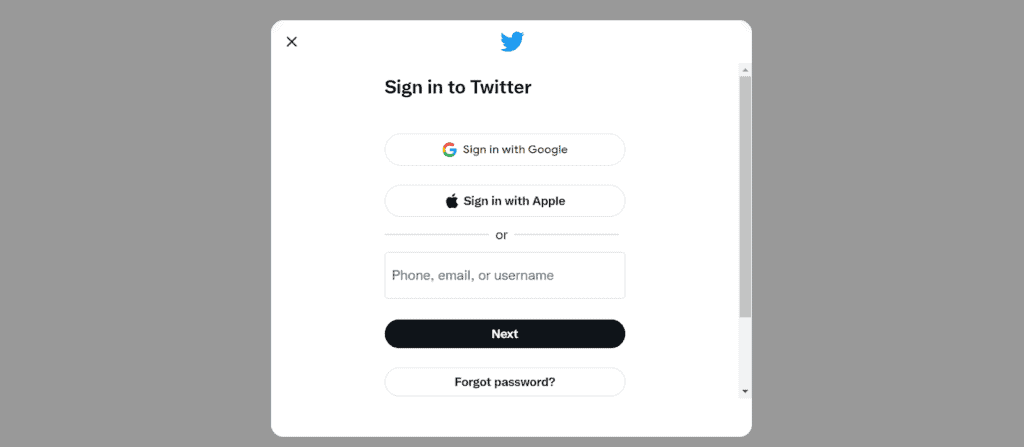
Step 2: Type your registered “email address or phone number” to go ahead by clicking “Search.”
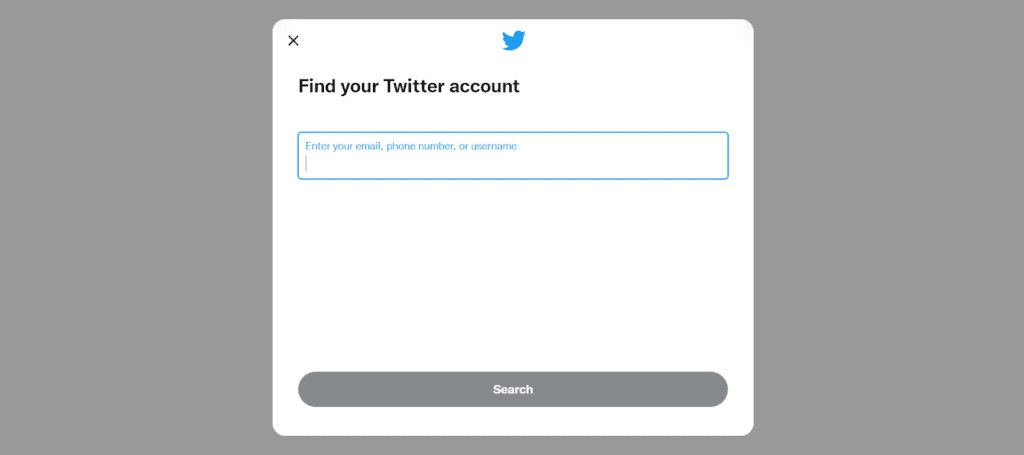
Step 3: Select the circle and let Twitter send you a verification code by clicking “Next.”
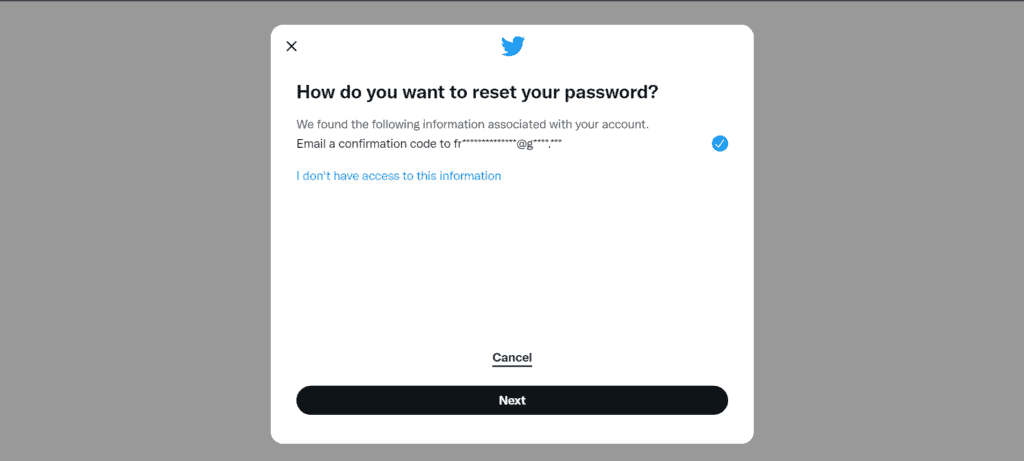
Step 4: Enter the one-time password (code) you have received on your email. Tap “Verify”
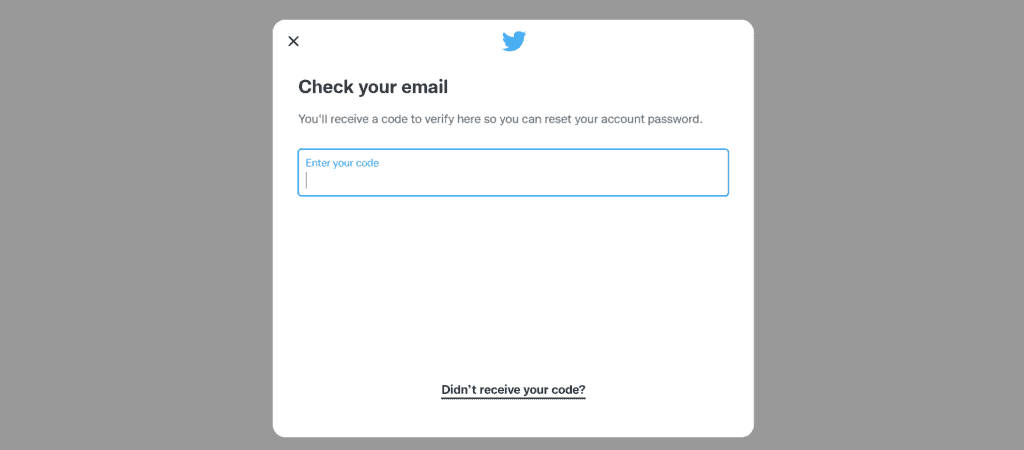
Step 5: Create your “New Password,” and tap on “Reset Password” to complete the password resetting procedure.
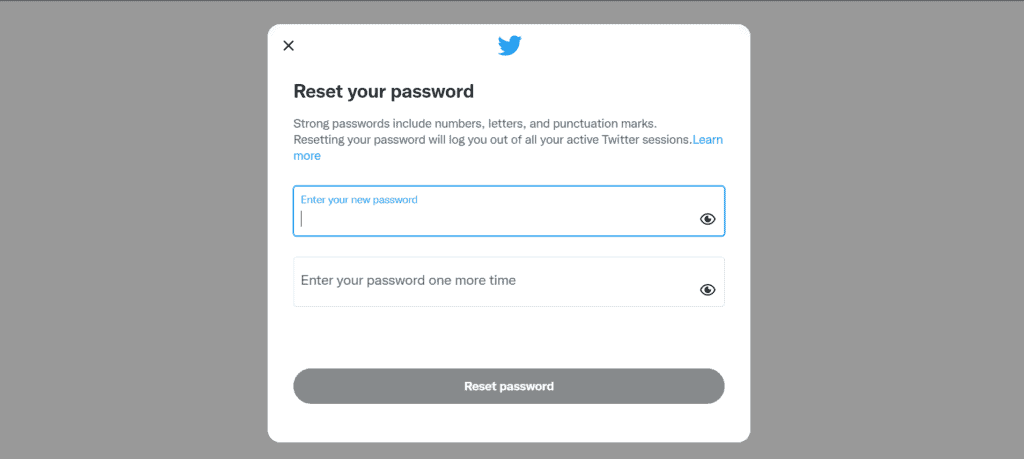
Step 6: Confirm the reason for resetting your password. Select any of the asked options, and click “Next.”
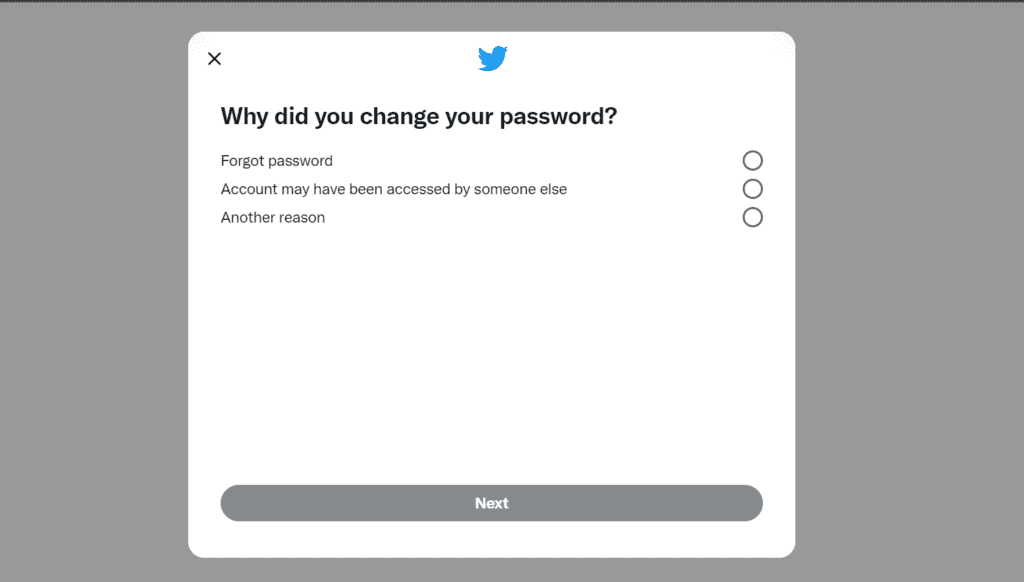
And you are all done.
How To Reset Twitter Password Without Username On Twitter App?
Steps to Reset Twitter Password Without Username on Twitter App:
Step 1: Launch the Twitter App, and click “Forgot Password.“
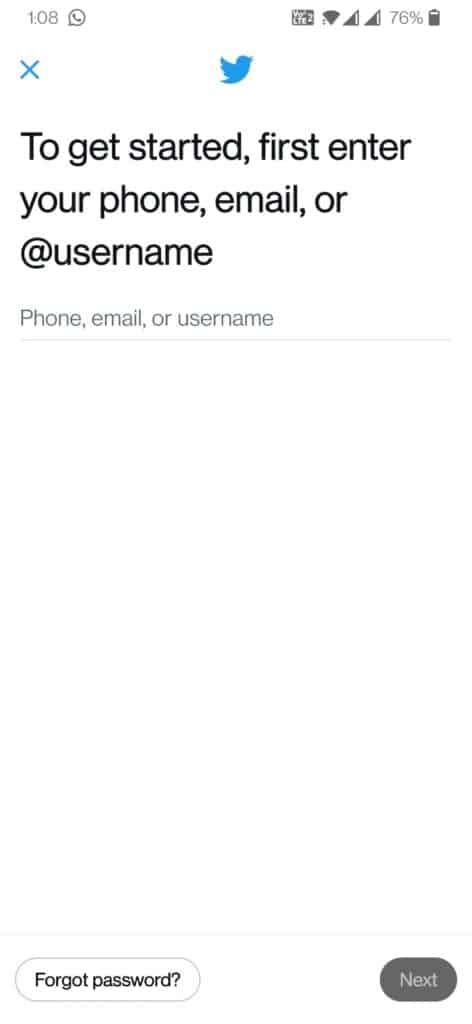
Step 2: Type your registered “email address or phone number” to go ahead by clicking “Search.”

Step 3: Select the circle and let Twitter send you a verification code by clicking “Next.”
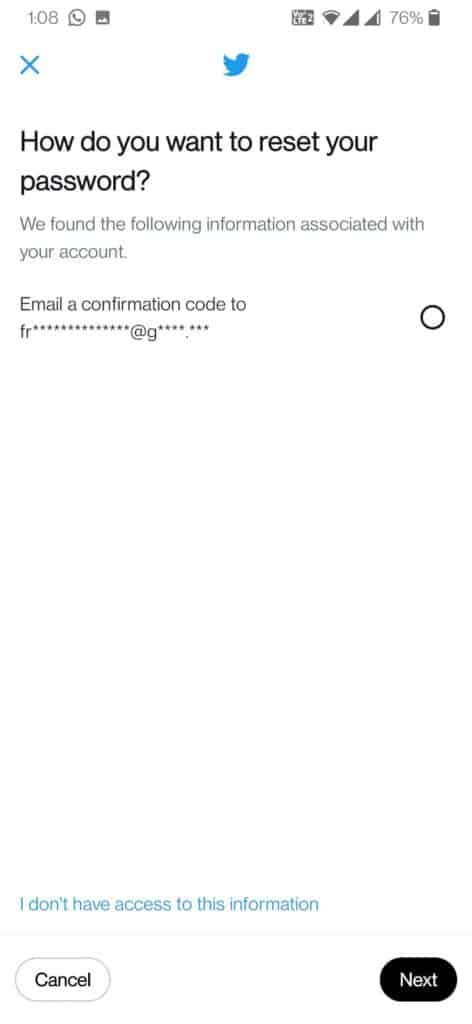
Step 4: Enter the one-time password (code) you have received on your email. Tap “Verify”
Step 5: Create your “New Password,” and tap on “Reset Password” to complete the password resetting procedure.
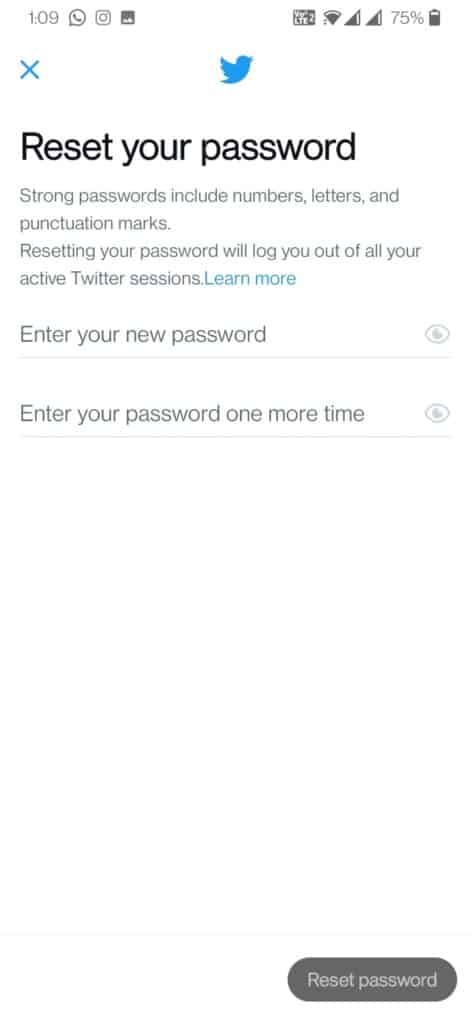
Step 6: Confirm the reason for resetting your password. Select any of the asked options, and click “Next.”

And you are all done.
Conclusion
We hope this article has helped you figure out how to reset your Twitter password without an email or phone number. If not, let us know in the comments below and we will do our best to help!