TikTok is a social media platform where people create short videos for entertainment. TikTok has new trends every day which makes it fun for consumers of the content.
Now, you can easily see who is active on TikTok or was active on TikTok.
If both of you have turned on Activity Status, you can see when your mutual followers are now active or were last active on TikTok.
In this article, we will explain
- How to Turn ON/ OFF Activity Status On TikTok?
- Can You See If Someone Is Active on TikTok?
- How to See Someone’s Activity Status on TikTok?
Can You See If Someone Is Active On TikTok?
Yes, you can see if someone is active on TikTok If both of you have turned on Activity Status, you can see when your mutual followers are now active or were last active on TikTok.
This also implies that your followers who follow each other on TikTok will be able to see when you last used the app.
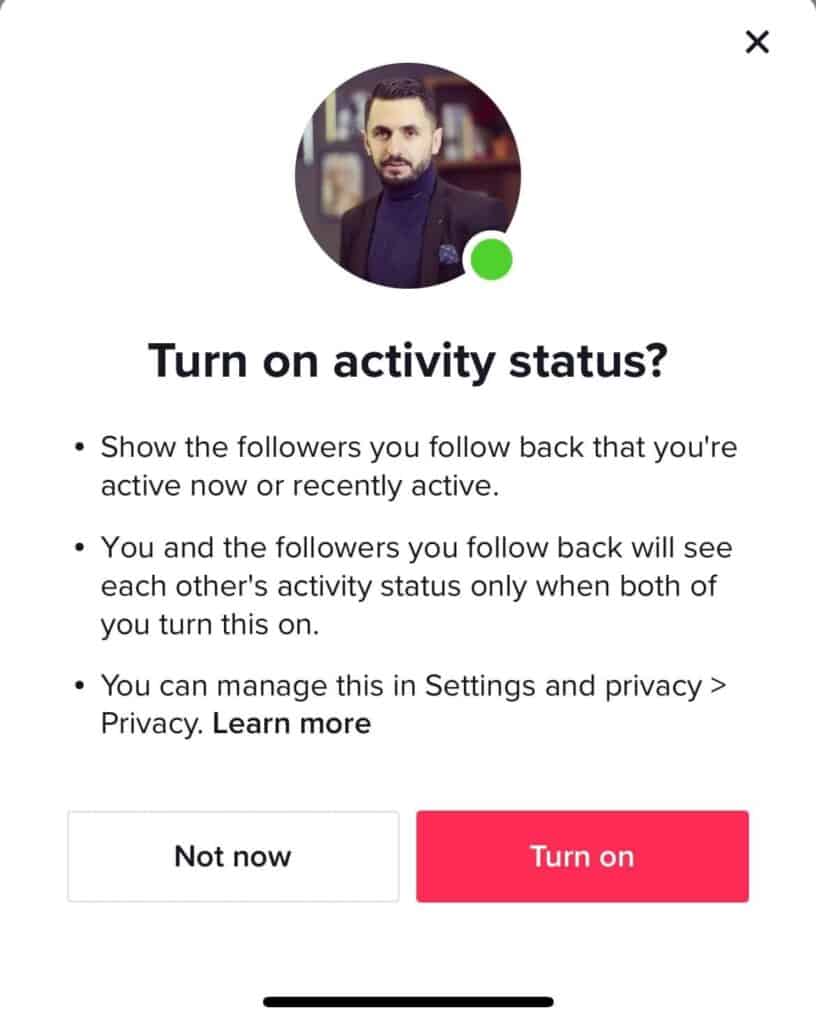
You won’t be able to view each other’s activity status if just one of you has this option enabled.
For up to two days, TikTok shows activity status. A person’s status is hidden if their last activity was more than two days ago.
How To See Someone’s Activity Status On TikTok?
On TikTok, there are lots of areas where you can check the most recent activity of mutual follower:
A green dot will display on a user’s profile photo while they are active on TikTok.
Take into account that the green dot may remain visible for a while after a user stops using TikTok.
When you select someone to tag in a remark or share a TikTok video, you’ll see this active status in your Inbox, message threads, the Profile of a mutual follower, and the users list.
A relative timestamp of the user’s most recent activity is shown when they are not actively active on TikTok.
Last active status will be shown on your message threads and Inbox.
How To Turn ON Activity Status On TikTok?
Steps to Turn ON Activity Status On TikTok:
Step 1: Open TikTok App on Your Device
Step 2: Tap on Profile Icon which is located in bottom right corner
Step 3: Tap on 3 line Which is located on top right corner
Step 4: Scroll down, Tap on Settings and privacy
Step 5: Tap on Privacy
Step 6: Turn ON Activity status by tapping on Toggle Icon next to activity status
Note: By default Activity Status is Turned OFF.
How To Turn OFF Activity Status On TikTok?
Steps to Turn OFF Activity Status On TikTok:
Step 1: Open TikTok App on Your Device
Step 2: Tap on Profile Icon which is located in bottom right corner
Step 3: Tap on 3 line Which is located on top right corner
Step 4: Scroll down, Tap on Settings and privacy
Step 5: Tap on Privacy
Step 6: Turn OFF Activity status by tapping on Toggle Icon next to activity status
Also Read:
- Why Are Your TikTok Videos Not Getting Views
- How to View Age Protected Videos on TikTok
- Start Kia With USB – TikTok Kia Challenge
Conclusion
To Turn On/OFF Activity status, Tap on Profile Icon >> Tap on 3 line >> Tap on Settings and privacy >> Turn ON/ OFF Activity status by tapping on Toggle Icon.
You always have the option to enable or disable your activity status in your privacy settings.
Remember that even if your followers who follow you both have Activity Status turned on, you won’t be able to view their status if you turn it off.
During writing of this article, Not everyone has access to Activity Status. Additionally, to use this feature, you must be at least 18 years old.




