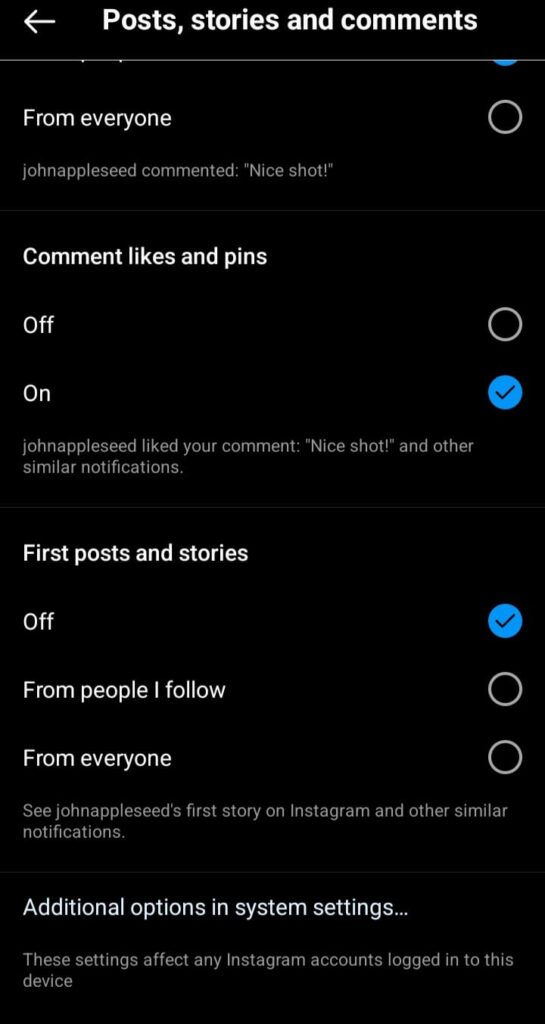Instagram stories are for fun. It is only 15 seconds long and lasts for 24 hours. It can be a photo or video that a user shares on this platform.
When someone shares a story it will appear in your feed.
When people whom you are connected with share stories you get notifications that can be annoying as there can be any number of people who are sharing stories on the Instagram app.
So here are a few steps to turn off notifications of Instagram stories
How To Turn OFF Stories Notification On Instagram?
Step 1: Open Up Your Instagram App
Once you open up your Instagram app you are going to arrive on the home screen.
Step 2: Tap On Your Profile Picture.
Look at the bottom right-hand corner you are going to see your picture so make sure to tap on your profile picture. Then you’ll get the main screen.
Step 3: Click On Menu(Three Bars)
Make sure you tap those three lines in the upper right-hand corner.
You will get some options like settings, your activity, etc.
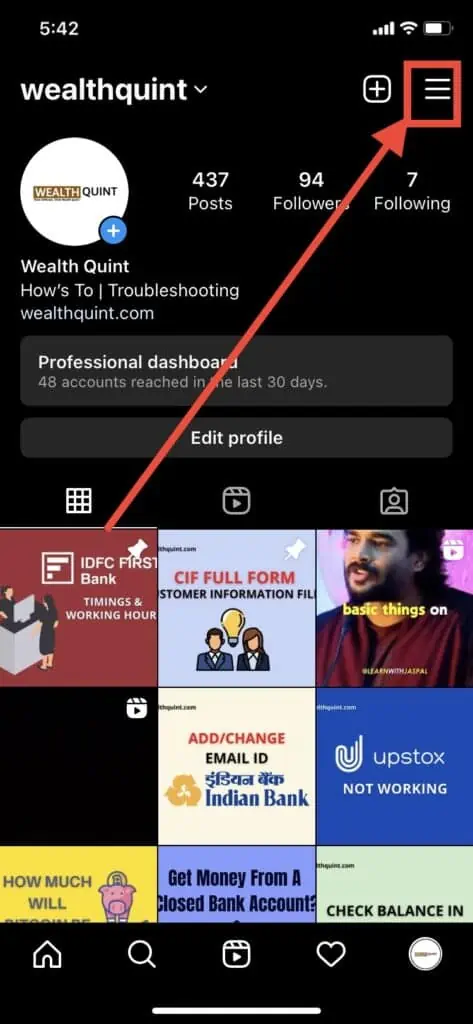
Step 4: Tap On Settings
After clicking on setting you get a list where you can set your account, privacy, security, and notification according to your requirements.
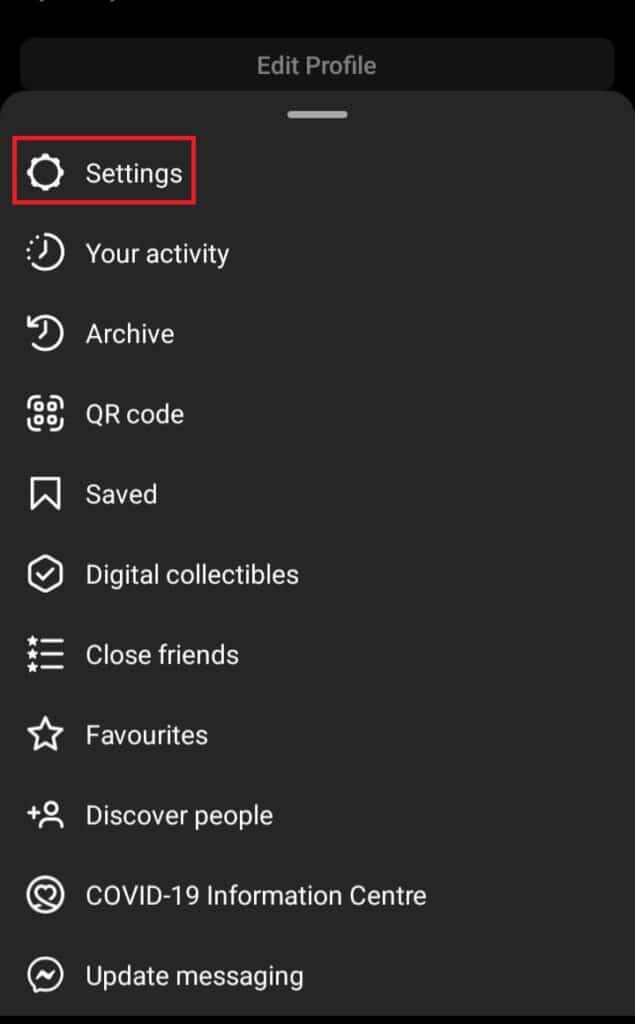
Step 5: Click On Notifications
You will see the “Posts, stories, and comments” option under Push notifications.
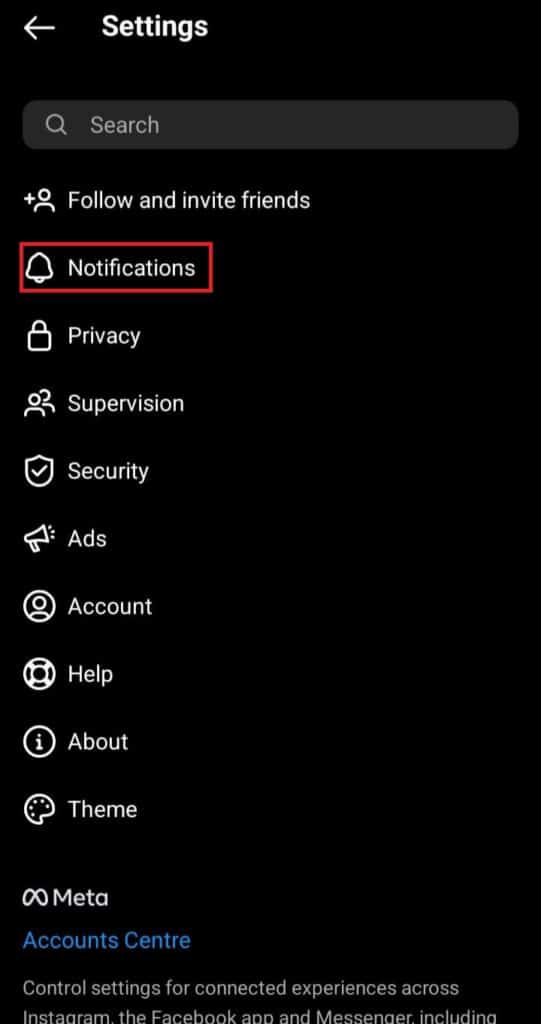
Step 6: Open “First Posts And Stories” Option
Here you get, Off, From People I follow, and From Everyone options.
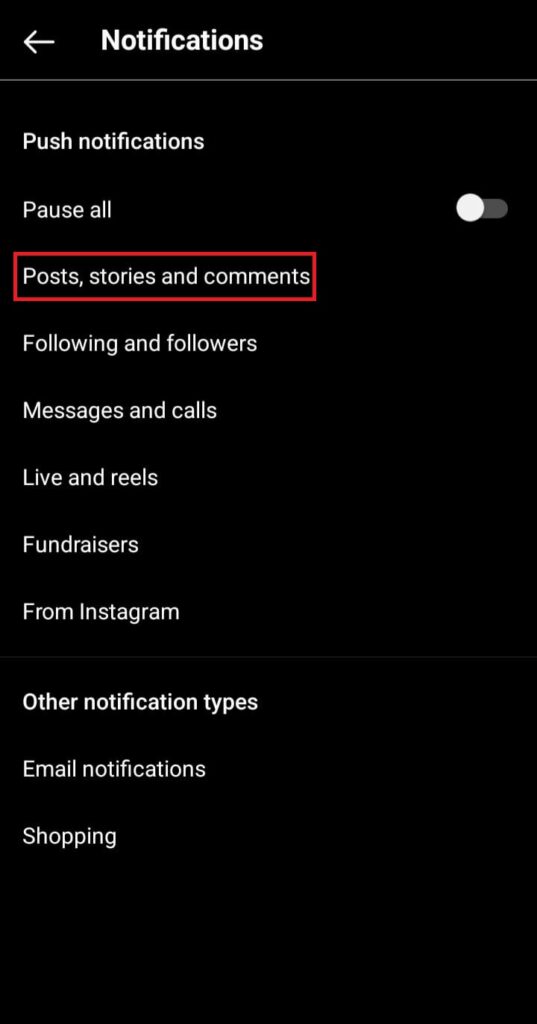
Step 7: Turn Off The Stories Notification
Here, You have to tick the circle of Off. That’s It after turning it off you will not get notifications of stories.