Whether you are into cryptocurrency or not, you would have certainly heard of Binance. It is the largest cryptocurrency exchange in the world in terms of daily reading volume.
The exchange is present in almost all the countries in the world, either by itself or by merging with local cryptocurrency exchanges. Binance supports 150+ coins and allows trading, investment, swapping, futures and options.
‘Total Must be Greater Than 10 Binance’ is one of the most commonly seen errors on Binance. Here’s everything you need to know about it.
Why Does “Total Must Be Greater Than 10” Error Occured On Binance?
Binance exchange has its own token – the BNB coin. That is primarily used to trade for different cryptocurrencies within the Binance exchange and there are several discounts associated with using the token.
The “Total Must be Greater Than 10” error on Binance appears because of the minimum trade limit in Binance which is $10. Users cannot trade for values lower than this.
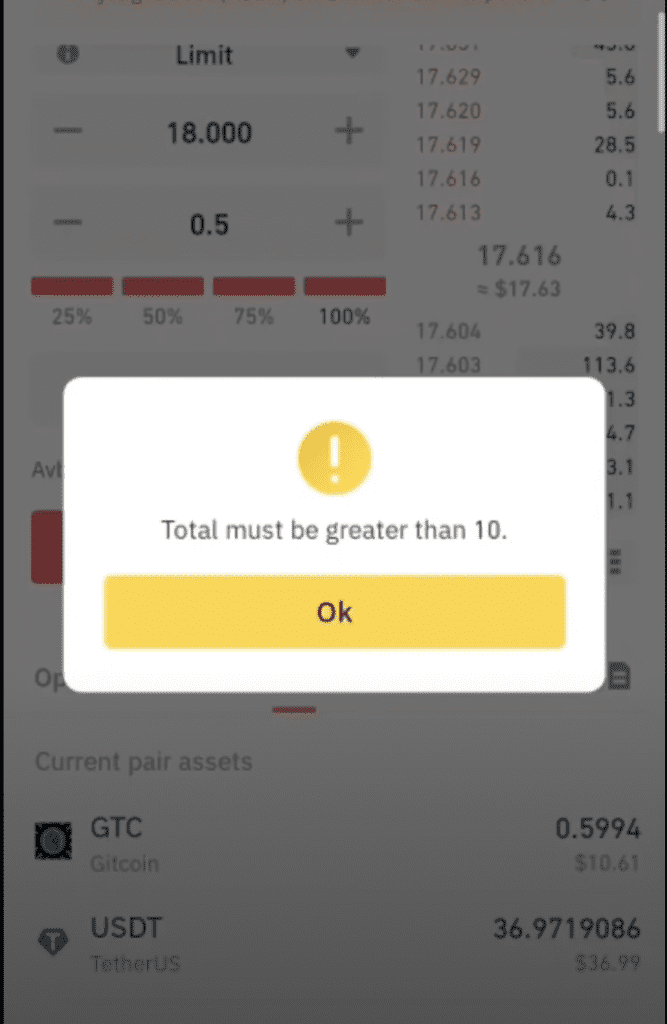
How To Fix “Total Must Be Greater Than 10” On Binance?
To fix the Total Must be Greater Than 10 error Binance, just trade more than $10. The user should not enter an amount less than or equal to 10 dollars.
Here’s a step-by-step process to trade on Binance:
Step 1: Log in to your Binance Account
Step 2: On the taskbar, click on ‘Exchange’, and under it, click on ‘Basic’
Step 3: Choose a pair of cryptocurrencies that you want to trade.
There are hundreds of trading pairs on Binance. For instance, Bitcoin itself can be traded with 143 different cryptocurrencies.
Select the cryptocurrency you want to trade in the top right corner and it will list all the trading pairs available for that coin. Choose the trading pair that you want to go with.
Step 4: Choose from the 3 types of trades available
You can either choose limit orders (set a maximum and minimum price for buying the coins and selling the coins respectively), market orders (trade the coins at the existing market price), stop-limit orders (buy/sell a crypto coin once it has reached a certain price).
Step 5: Choose the Trading Amount
Here’s when you choose an amount that is $10 when the value is converted to USD. Anything below that means the error will pop up.
Withdrawal Must Be At Least 0.1 BNB
Binance has kept a minimum limit for withdrawing BNB tokens from the exchange and transferring them to your cryptocurrency wallet (say Trust Wallet, for example).
Withdrawal Must be at Least 0.1 BNB error shows up if you enter a value less than 0.1 BNB.
Binance Sell Limit Exceeded
The exchange has a limit on how much accounts can withdraw within a 24 hour period. If you have exceeded the selling beyond this limit, Binance Sell Limit Exceeded error will pop up.
For example, for accounts that are Basic and have completed the basic verification, the daily withdrawal limit is valued at 0.06 BTC. If you have KYC done, then the withdrawal limit is 100 BTC per day.
Also Read: Does Trust Wallet Report to IRS?
Binance Order Failed The Price Cannot Be Higher Than
“Binance Order Failed the Price Cannot be Higher Than” happens when you are setting sell limits for trading pairs. There is a certain percentage of the current market price that you can set as an increased sell limit price.
It is not allowed to set sell limits too far away from the current market price. You can find the limit in the trading pairs rules here – https://www.binance.com/en/trade-rule
Quantity Is Less Than 0 Binance
You can not buy crypto in negative on Binance. You must put quantity more than 0, to avoid the Quantity is Less Than 0 error on Binance.
Do note that when you are buying a trading pair, you are not buying and selling either of the cryptocurrency but instead, a contract of both of them.
It is not possible to purchase a fraction of the contract. For instance, you cannot buy 0.1, 0.2, 0.3 of the contract, etc. Choose whole numbers such as 1, 2, 3 of the contract price.
Conclusion
These are the simple steps to resolve this error. Explore the Binance documentation to learn the plethora of features available on the platform.




