FIFA 23 is football simulation video game published by Electronic Arts with HyperMotion2 Technology for even more realistic gameplay.
However, Lot of players getting “The Application Encountered An Unrecoverable Error” in FIFA 23.
Second part of the error is “Click ‘ok’ to create a memory dump then please share it on our support site”.
When Players trying to play the FIFA 23 game by clicking on play button, getting “The Application Encountered An Unrecoverable Error”.
If you are also getting same, No Worry! You are not alone.
In this article, we will discuss why does The Application Encountered An Unrecoverable Error occurred in FIFA 23 and how to fix it.
Why Does The Application Encountered An Unrecoverable Error Occurred In FIFA 23?
In FIFA 23, “The Application Encountered An Unrecoverable Error” occurred because secure boot option is disabled on your PC.
If after enabling the secure boot option if you still getting same error then chances that there is some bug or glitch in the FIFA 23.
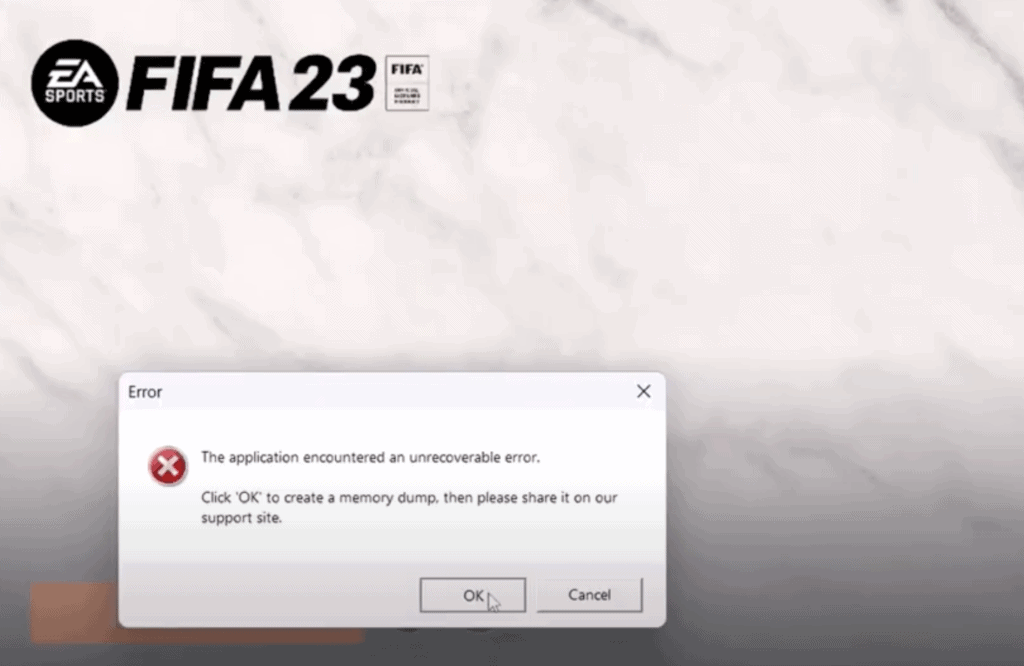
EA Team is currently investing the issue.
The bug/ glitch will be fixed in next FIFA 23 update.
There are some workaround and potential fixes we can do till bug is fixed by FIFA 23 team if any bug is occurred.
How To Fix “The Application Encountered An Unrecoverable Error” In FIFA 23?
To Fix “The Application Encountered An Unrecoverable Error” in FIFA 23, Enable secure boot in your PC and launch Origin/EA as an administrator.
Also, Temporarily disable realtime protection in your Antivirus. This will fix your issue.
To enable the secure boot in your PC, First Shut down your PC >> start your PC and immediately keep tapping BIOS key on the keyboard (such as F2/F10/F11 etc. the bios key differ for different PC) >> Tap on Secure boot >> Enable secure boot .
Now, Attempt to launch FIFA 23 and if you are getting “EA Anticheat error” then full exit launch Origin/EA from the PC.
Now Launch the Origin/EA app in administrator mode.
And Attempt to launch FIFA 23.
To run Origin/EA app in administrator mode:
For Window 10, Window key >> Right click Origin/EA app >> Tap on more >> Tap Run as administrator.
For Window 11, Window key >> Right click Origin/EA app >> Tap Run as administrator.
Also, Update the FIFA 23 to latest version if available.
If still you are getting same error, then wait till bug/ glitch is fixed by EA team.
You can also connect to support team: https://help.ea.com/en/fifa/fifa-23/.
Further Reading:

