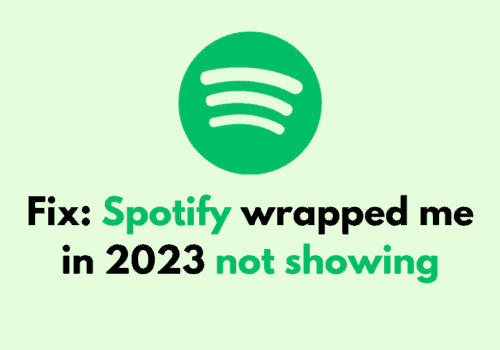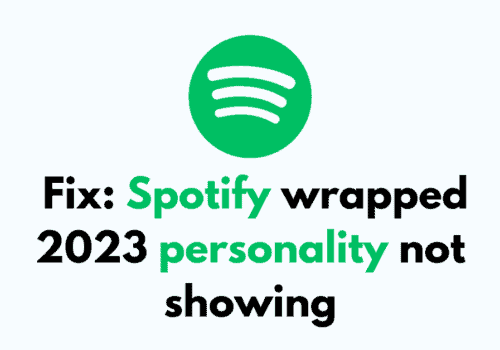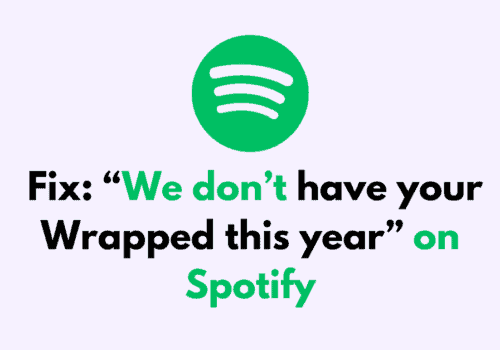Are you getting Something went wrong error in while accessing Spotify Playlist in a Bottle feature?
Are you having trouble creating a personalized playlist using Spotify’s “Playlist in a Bottle” feature?
Don’t worry – you’re not alone! Many users have reported experiencing issues with the feature, but there are a few simple steps you can take to try to fix the problem.
Spotify’s “Playlist in a Bottle” is a new in-app feature that allows you to create a personalized playlist of your favorite songs and lock them away in a virtual “time capsule” until January 2024.
In this blog, I will explain common causes of “Playlist in a Bottle” not working and provide some troubleshooting tips to help you get your playlist up and running.

Why Is Spotify Playlist In A Bottle Not Working Or?
There could be a number of reasons why the Spotify Playlist in a Bottle feature is not working or throwing something went wrong error for you such as:
1. Spotify Playlist In A Bottle Feature Is Not Yet Available In Your Region
The Playlist in a Bottle feature is currently only available in 27 markets around the world.
If you’re not in one of these markets, the feature may not be available to you.
2. You Are Using An Older Version Of Spotify App
In order to use the Playlist in a Bottle feature, you’ll need to have the latest version of the Spotify mobile app installed on your device.
If you’re using an older version of the app, you may not be able to access the feature.
3. There Is Technical Issue In Spotify
As with any new feature, there is always a chance that there could be technical issues that prevent it from working properly.
If the Playlist in a Bottle feature is not working for you, it could be due to a bug or other technical issue that needs to be addressed by Spotify.
How To Fix Spotify Playlist In A Bottle Not Working Or Something Went Wrong?
If you are having issues with the Spotify Playlist in a Bottle feature, below are few steps you can try to fix the problem:
1. Check If The Playlist In A Bottle Feature Is Available In Your Region
The first thing you’ll want to do is check if the Playlist in a Bottle feature is available in your region.
Playlist in a Bottle feature is currently only available in 27 markets around the world.
If you’re not in one of these markets, the feature may not be available to you.
Below are the markets where Playlist in a Bottle feature is available:
Australia, Argentina, Brazil, Canada, Chile, Colombia, Czech Republic, Denmark, Egypt, France, Germany, Indonesia, Italy, Japan, Mexico, Morocco, New Zealand, Philippines, Poland, Portugal, Saudi Arabia, Spain, Sweden, Turkey, U.A.E., U.K., and the U.S.
2. Update Your Spotify App To Latest Version
If the Playlist in a Bottle feature is available in your region, the next thing you’ll want to do is make sure you have the latest version of the Spotify app installed on your device.
To do this, visit your app store (iOS App Store or Google Play Store) and check for updates.
Install any available updates before proceeding to the next step.
3. Restart The Spotify App And Your Device
If you’re still having issues with the Playlist in a Bottle feature after updating the Spotify app, try restarting the app and your device.
This can often help resolve any technical issues that may be preventing the feature from working properly.
4. Check Your Internet Connection
A weak or unstable internet connection can cause problems with the Spotify app, including issues with the Playlist in a Bottle feature which can also give something went wrong error.
Make sure you have a strong and stable internet connection before trying to access the feature.
5. Contact Spotify Customer Support
If you’ve tried all of the above steps and are still having issues with the Playlist in a Bottle feature getting something went wrong error, you need to reaching out to Spotify customer support for further assistance.