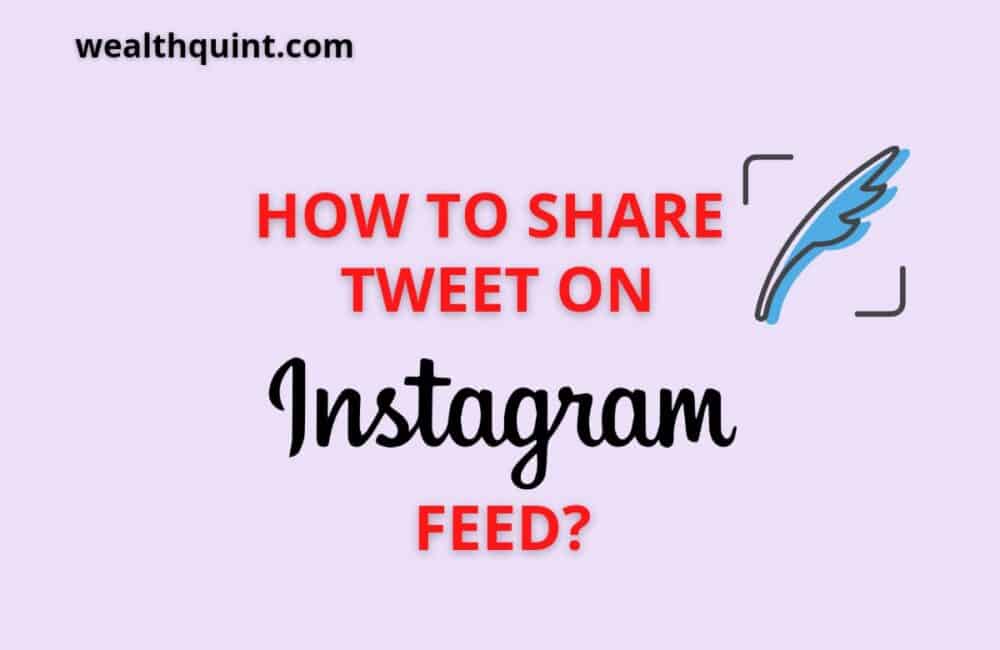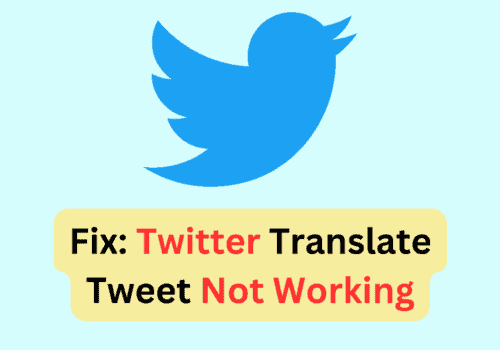Instagram is one of the most engaging and popular social media platforms used by the working population around the Globe. However, Instagram users tend to move towards Twitter and vice versa.
For the usual Twitter users with regular tweets on their feed, feel the need of sharing the same tweets with the Instagram family as well.
You can share your tweets in the form of posts or Instagram Stories with the help of new features promised by Twitter.
Twitter now allows you to create snapshots or stickers directly which can be used in stories or posts. However, you can not directly transfer your tweets on Instagram feed. To share your tweets with Instagram you need to follow a series of steps.
When it comes to Android and Desktop Twitter, there is NO such direct way to share your tweets on Instagram feeds. But, the direct feature to share Tweets on Instagram stories and feed is available on iPhone. If you also wish to share your Tweet on your Instagram feed, we have got a way for you. Keep reading to know.
How To Share Tweets On Instagram Feed On Desktop?
Step 1: Open Twitter
- Visit Twitter.com and then log in to your account.
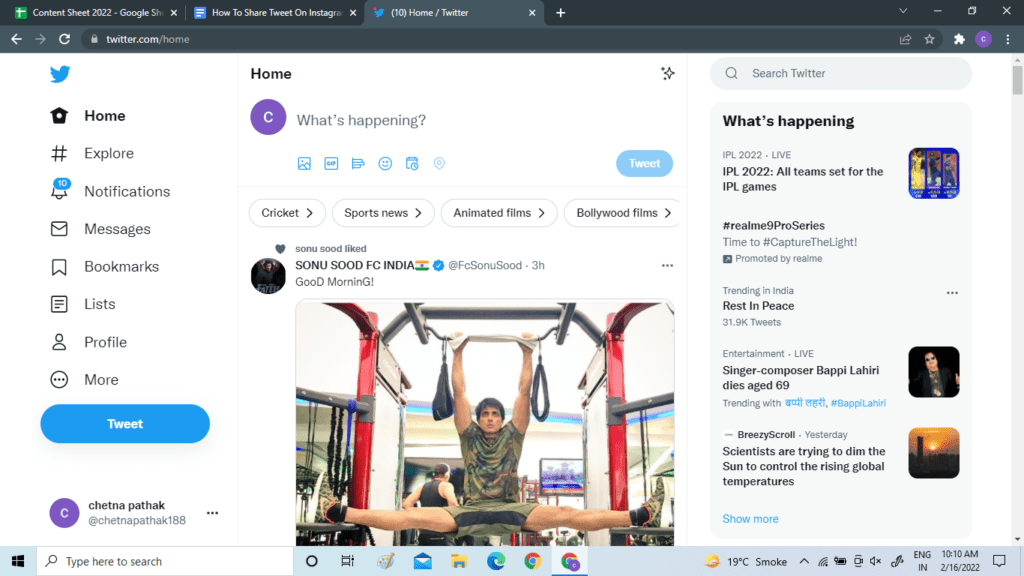
- You will now have to go to your profile and open the tweet that you wish to copy.
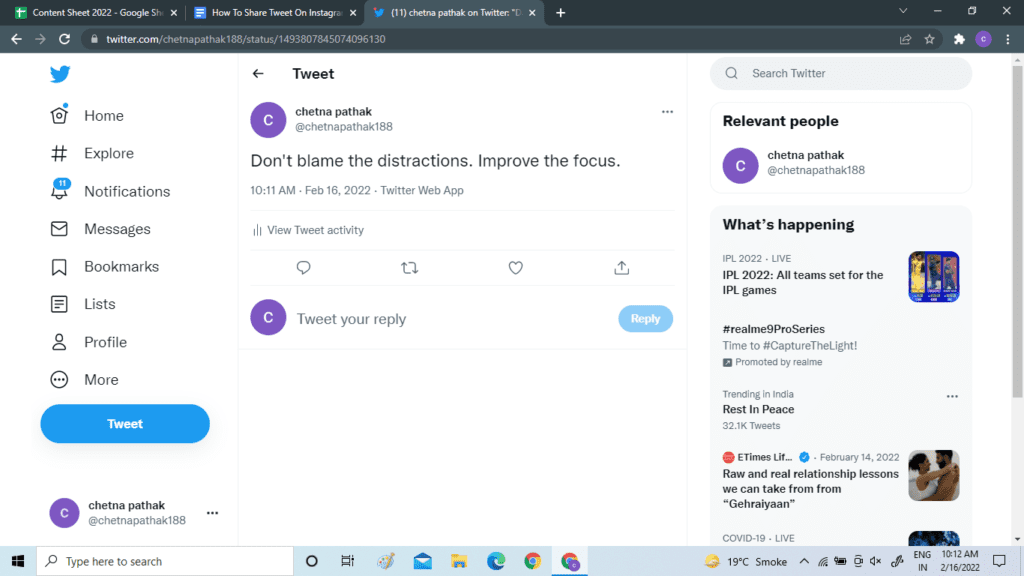
Step 2: Screen Capture
- When you have found the tweet, you will have to press the Printscreen key on the keyboard
Step 3: Crop And Edit The Tweet
- You can now paste the image on your image editing application or simply paste it on the word.
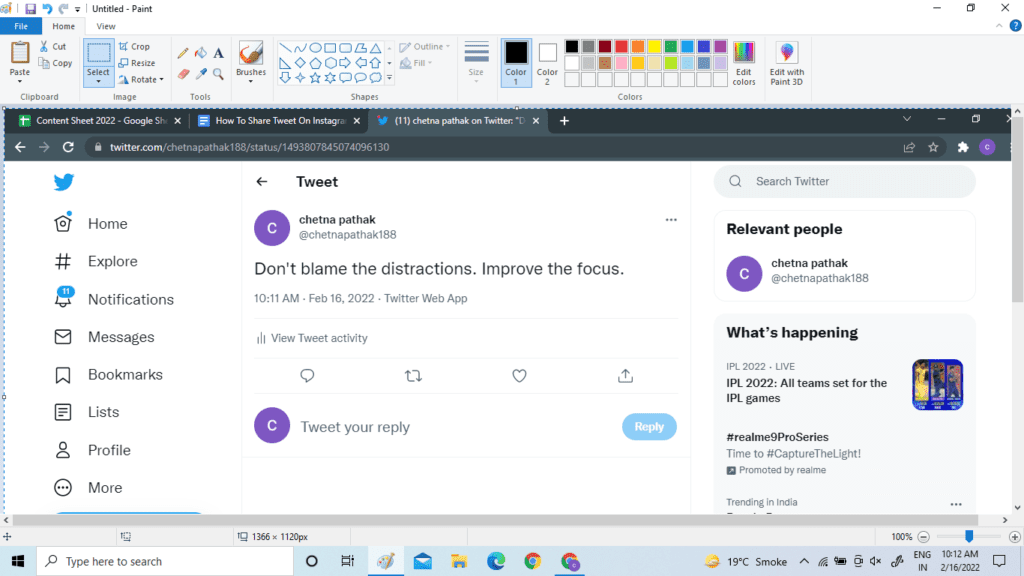
- Now, you will have to crop it according to Instagram post size.
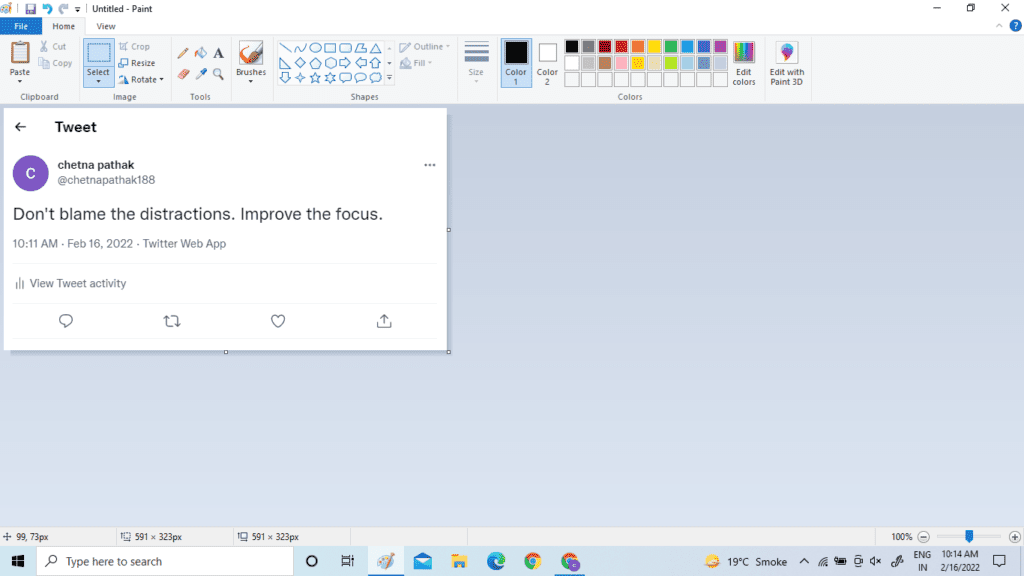
Step 4: Open Instagram
- You will now have to open instagram.com on the browser.
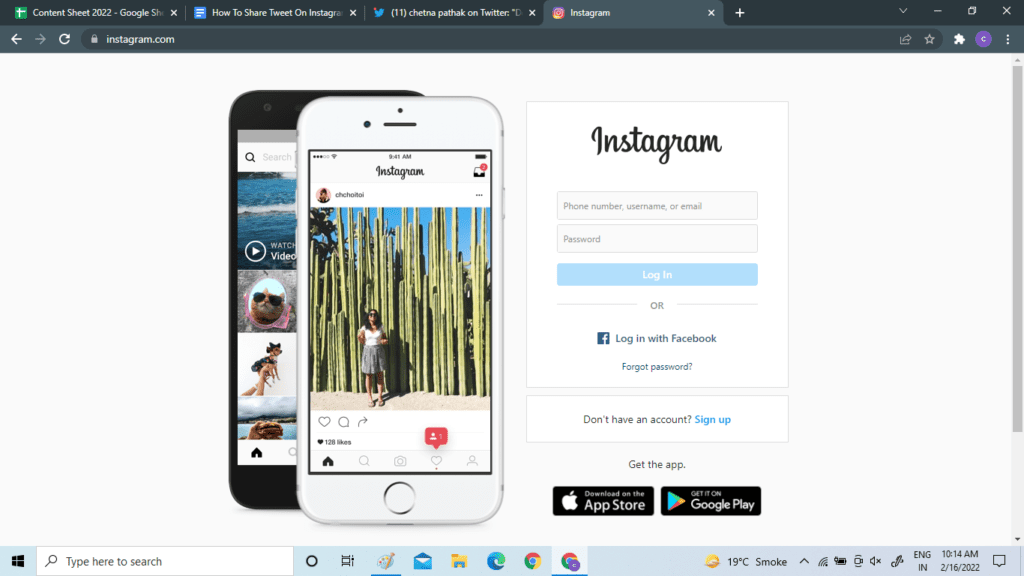
- Log in to your account using your credentials.
Step 5: Upload The Picture
- Now, hover to the Instagram feed option.
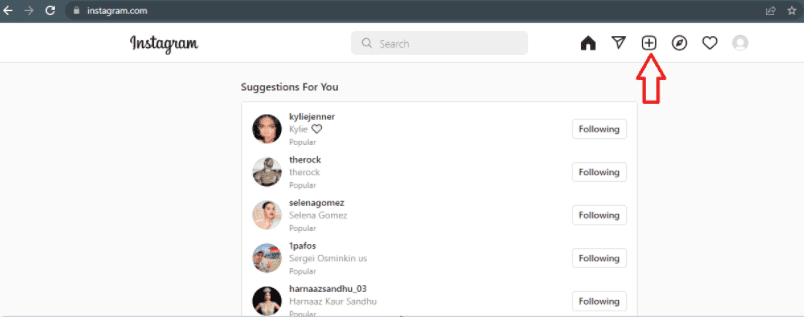
- You will then have to choose the picture that you wish to add.
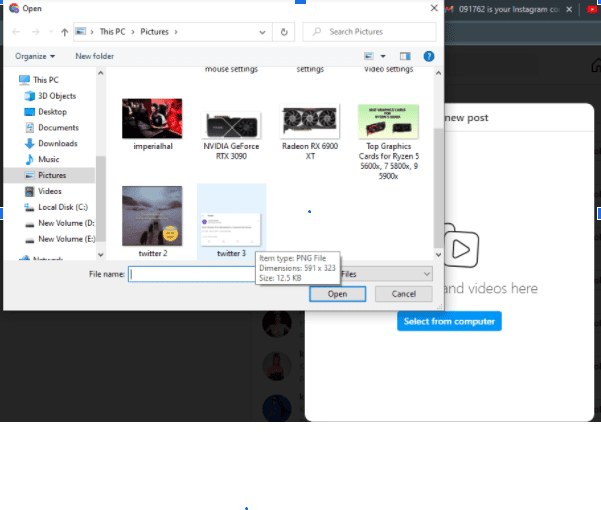
- When done, you will choose to add the picture.
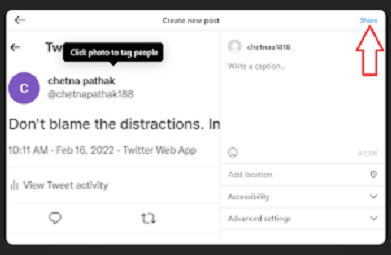
How To Share Tweets On Instagram Feed On Twitter App?
Step 1: Open Twitter Application
- You will first have to go to the Twitter application. In case you have not installed it, you will have to install it.
- Now, log in to your Twitter account.
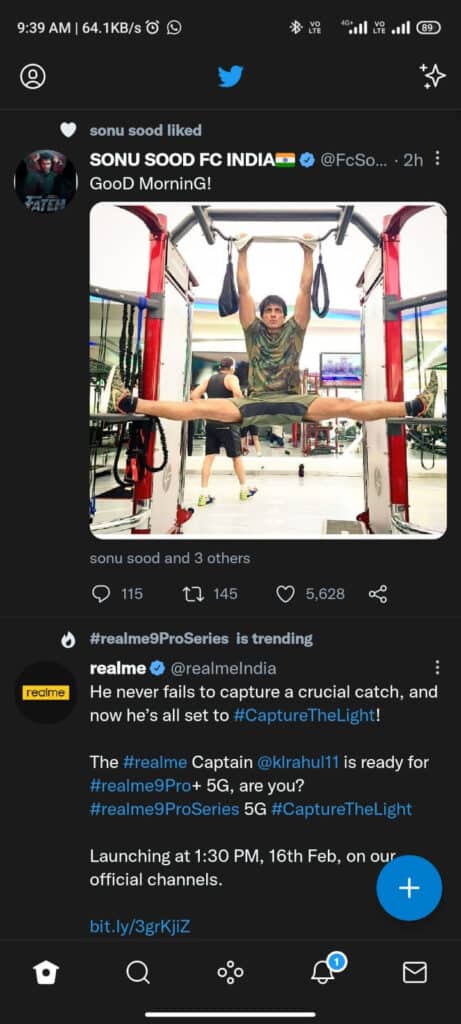
Step 2: Choose The Tweet
- You will now have to go to the profile and then choose the tweet that you wish to share.

- Open the required tweet.
Step 3: Take A Screenshot Of The Tweet
- You will now have to save the screenshot of the tweet.
Step 4: Log In To Instagram
- Close Twitter and then hover to the Instagram app.
- Log in to the application
Step 5: Share The Picture
- You will now have to go to the add option.
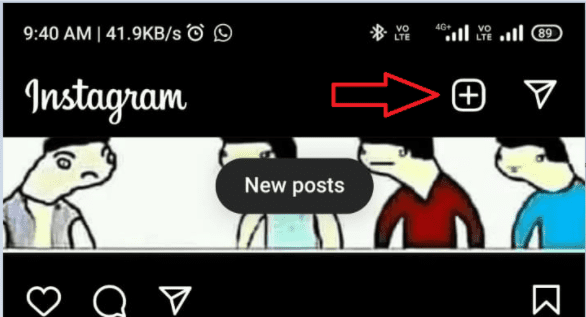
- Choose the Instagram post option.

- Choose the picture that you wish to upload.
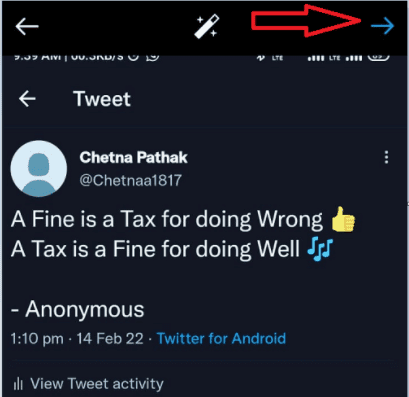
- Now, you will have to click on the OK option.
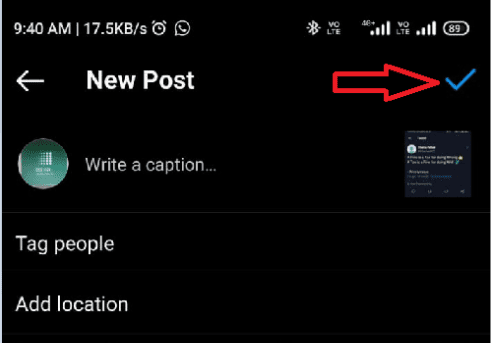
Why Can’t I Share Tweets On My Instagram Feed?
Twitter has released its new feature of allowing users to convert their tweets into snapshots for their Instagram Stories. However, you must ensure that you have the latest version of the app.
If not, you can easily update your Twitter app to utilize this feature. Also, you can use the old-fashioned way of turning your tweets into a screenshot and then uploading them on Instagram feed after editing.
This way you do not have to wait for the new feature of Twitter to show up. However, Twitter has already made it easier for you.
If you are not able to do this, after updating your Twitter application as well, you can contact the Twitter help center for guidance.
Conclusion
Twitter does not allow the direct transformation of tweets into Instagram posts. However, you can convert your tweets into stickers or images that can be further uploaded on Instagram as posts.
Thus, you can use the developed version of Twitter to make Instagram posts out of your tweet
Also Read: