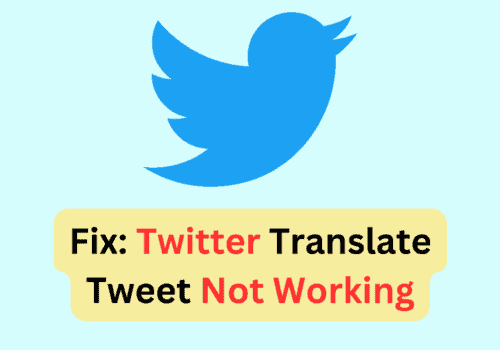Twitter is an excellent resource for learning news as it happens, but sometimes people tweet things that might be upsetting or offensive.
There’s violence or gore in the clip, and not everyone wants that sort of thing popping up in their feed.
Other times you’re likely to see an objectionable word tweeted from someone with many followers who retweeted it to their following.
What Is Sensitive Content?
Sensitive content is anything that might be offensive to some people. It can include explicit language, images of self-harm or violence, even news stories about tragedies.
According to Twitter’s support website, they may remove tweets that show graphic violence, “excessive” nudity (including images and videos of sexual intercourse), or offensive language.
Twitter is an excellent tool for keeping up with the news and with your favorite celebrities and athletes as they live their daily lives. However, that also means you might encounter material you don’t want to see.
Why Can’t I See Sensitive Content On Twitter?
It is because the “Display media that may contain sensitive content” option is disabled, you won’t be able to view private information on Twitter.
Users who tweet NSFW material will flag it as such. If you don’t want to see material that is labeled as sensitive, simply ensure that the “Display media that may contain sensitive content” option is turned on.
How To See Sensitive Content On Twitter Website?
There is an option to turn off viewing sensitive content and graphic violence. It can be different depending on whether you’re using Twitter for iOS or Android, but the general idea is the same.
Steps to See Sensitive Content on Twitter Website:
Step 1: Log In To Your Twitter Account
To begin, open a mobile browser or a desktop browser and go to Twitter.com.
When you’re on Twitter’s website, enter your “Login Credentials,” and log in to your Twitter account by clicking on the login option.

Step 2: Go To Settings And Privacy
Once you’ve signed into your Twitter account, and have landed on your dashboard.
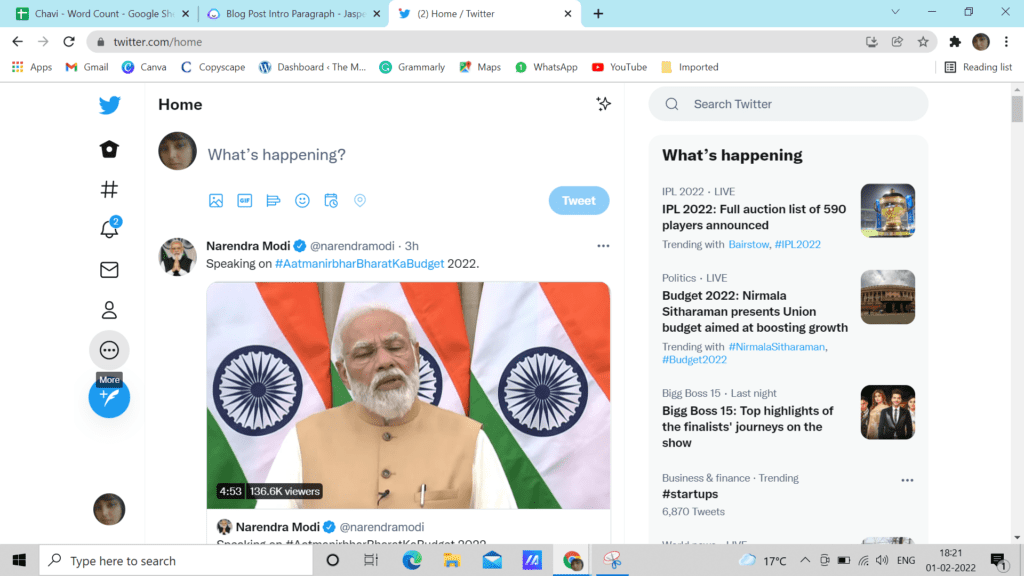
Click on the “More” option (Circle holding 3 dots in it),” to navigate towards Settings and Privacy.
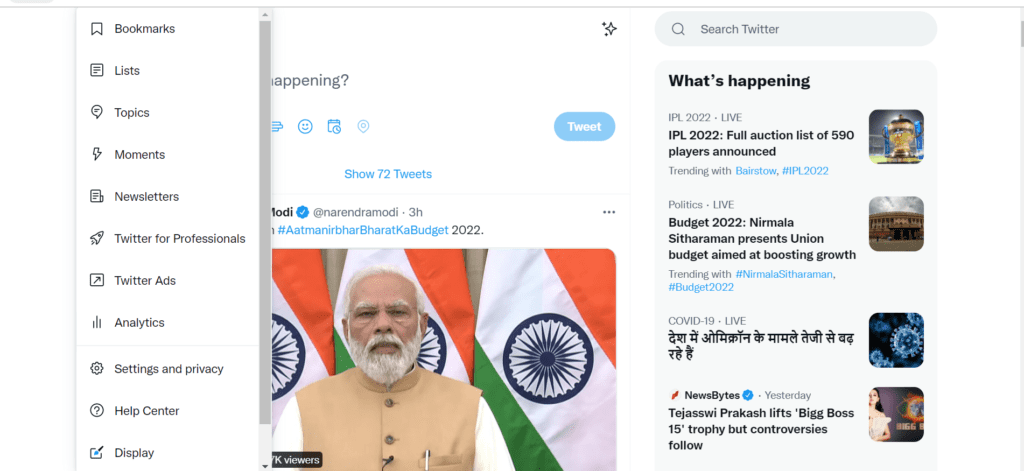
To access your account settings, tap on “Settings and Privacy.“
Step 3: Navigate To “Privacy & Safety”
Once you have successfully landed on the account settings page. You’ll find a plethora of setting options. Select the “Privacy & Safety,” to access your privacy and safety settings.
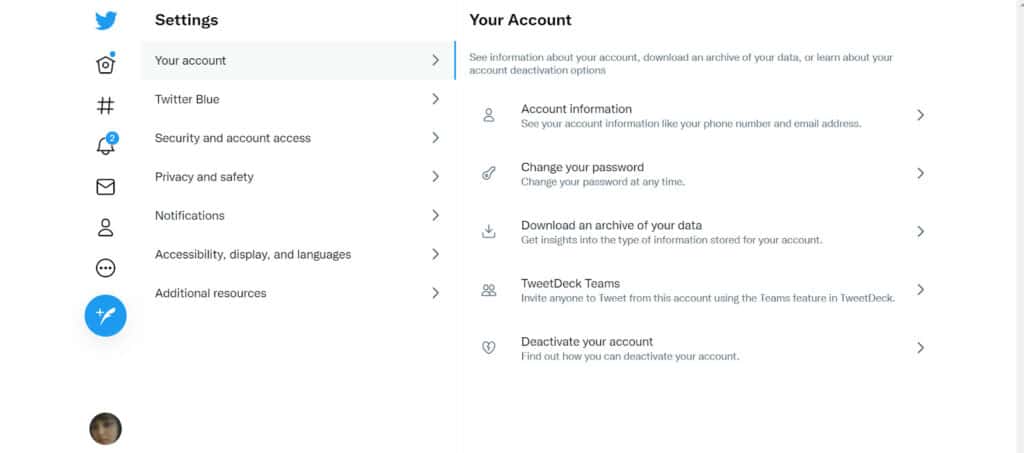
Step 4: Now Select, The “Content You See”
After clicking “Privacy & Safety” now you have to select the “Content you see” option.
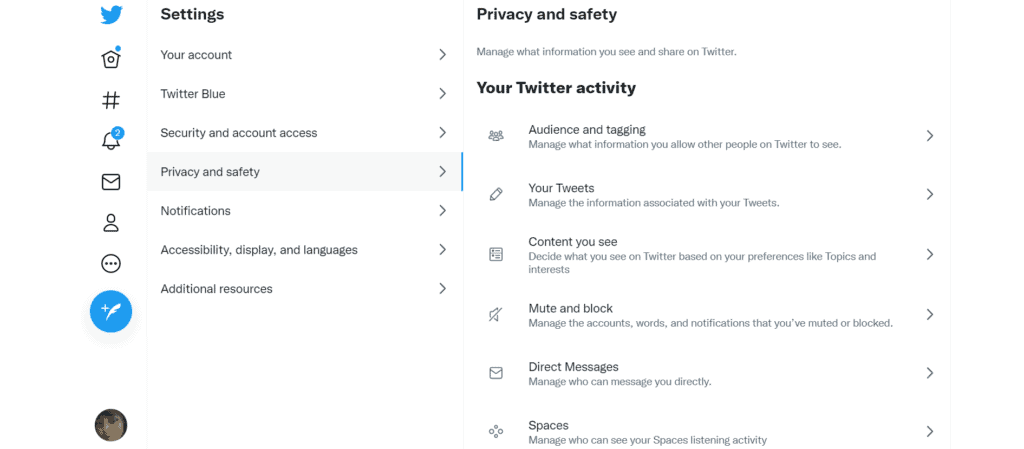
This option allows you to customize your Twitter experience depending on your choices, such as subjects and hobbies.
Step 5: See The Sensitive Content
After you have reached the options under “Content you See,” the final step is to enable Twitter’s sensitive content option to see the sensitive content on your Twitter feed.
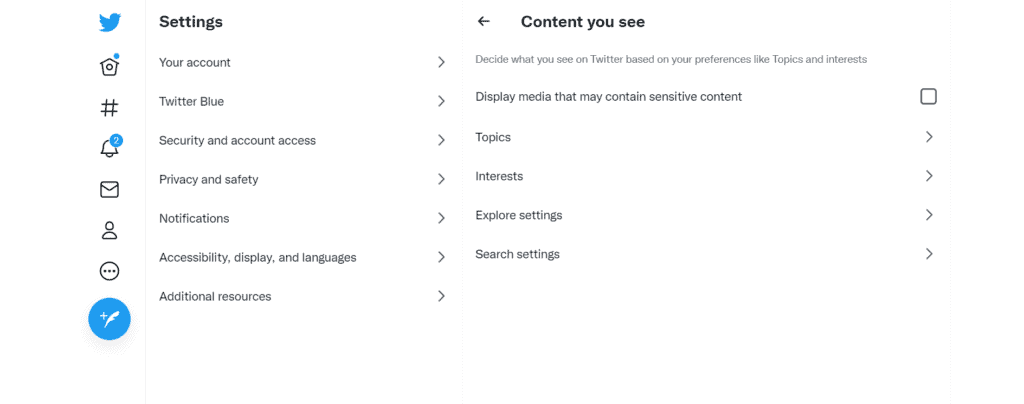
You will have to check the box labeled “Display material that may contain sensitive content,” you can see all sensitive content from your feed.
Also Read: How Many People Blocked me on Twitter?
How To See Sensitive Content On Twitter App?
Steps to See Sensitive Content on Twitter App:
Step 1: Log In To Your Twitter Account On App
To begin, open your Twitter App. When you’re on Twitter’s App, enter your “Login Credentials,” and log in to your Twitter account by clicking on the login option.

Step 2: Go To Settings And Privacy
Once you’ve signed into your Twitter account, and have landed on your Twitter Home.
Click on your “Profile” icon placed at the top left corner (a circle with your profile picture),” to navigate towards Settings and Privacy.

To access your account settings, tap on “Settings and Privacy.”
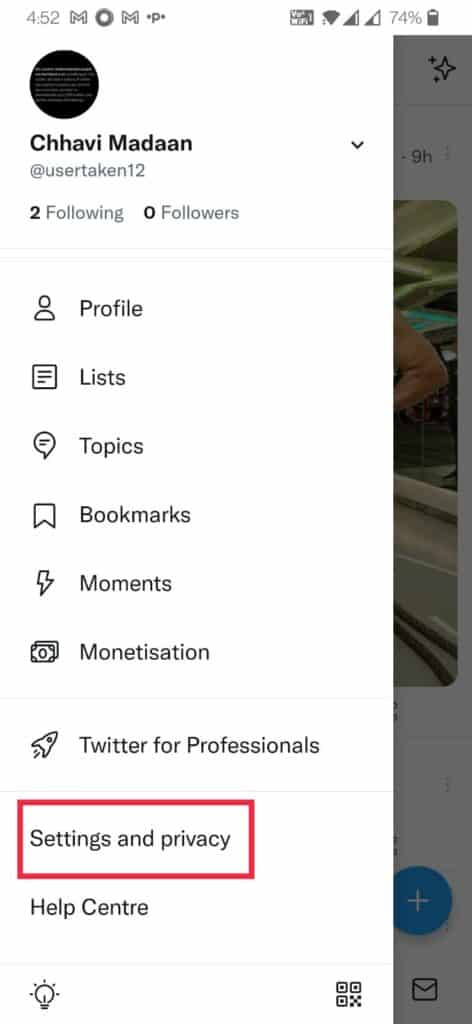
Step 3: Choose “Privacy & Safety”
Once you have reached the account settings page. You’ll find various setting options. Choose “Privacy & Safety,” to access your privacy and safety settings.
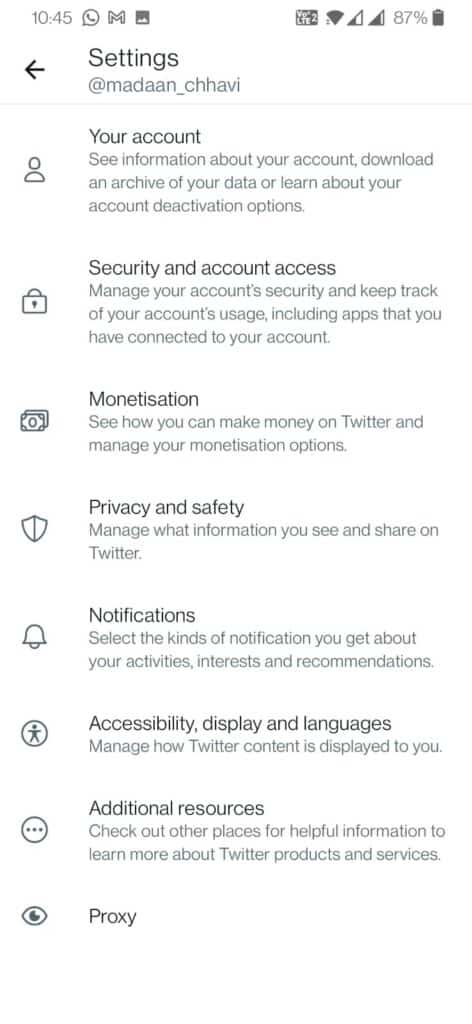
Step 4: Choose, “Content You See”
Tab on the “Content you see” option after reaching your “Privacy & Safety” page.

Step 5: See The Sensitive Content
Now, you just have to turn on the sensitivity by selecting the option “Display material that may contain sensitive content.” You can see all sensitive content from your feed.
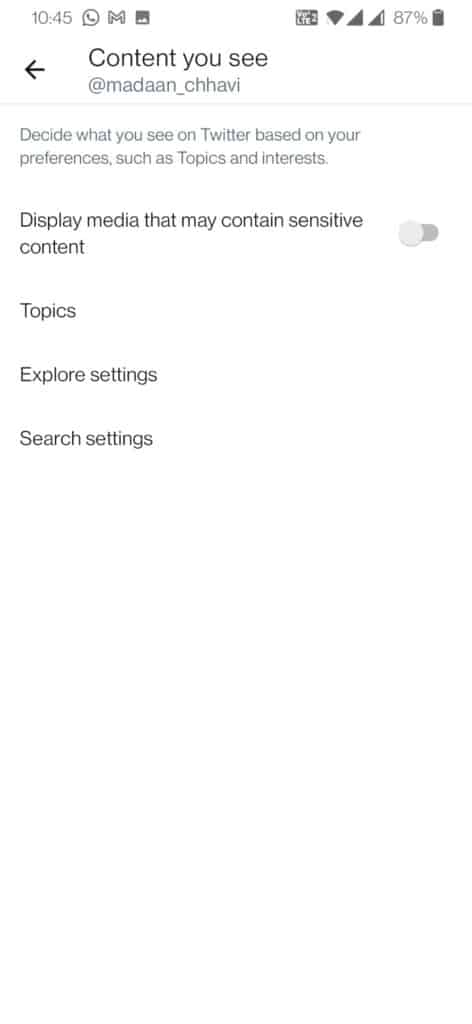
Also Read: What Does “Twitter Rate Limited” Mean?
Why Can’t I See Sensitive Content On Twitter?
It is because the “Display media that may contain sensitive content” option is disabled, you won’t be able to view private information on Twitter.
Users who tweet NSFW material will flag it as such. If you don’t want to see material that is labeled as sensitive, simply ensure that the “Display media that may contain sensitive content” option is turned on.
Final Notes
Sensitive content is meant to warn that something is potentially offensive. If you see this, it’s up to you if you want to view the tweet or not.
If you decide you don’t want Twitter showing any sensitive media on your timeline, keep in mind that this includes things other than violence and nudity.
If you frequently come across tweets with news about tragedies or other disturbing content, this is one way to deal with it.