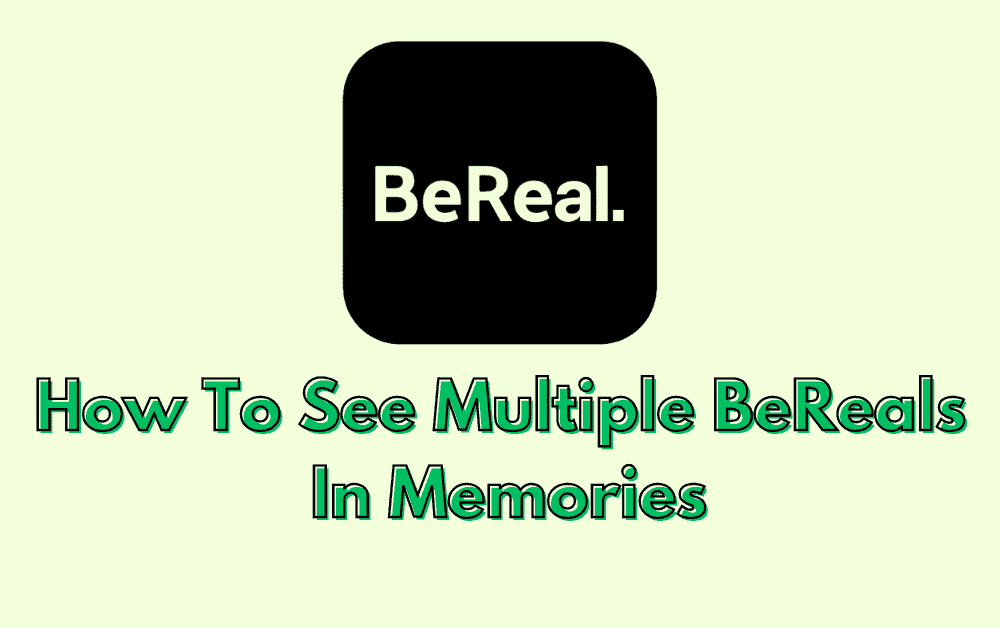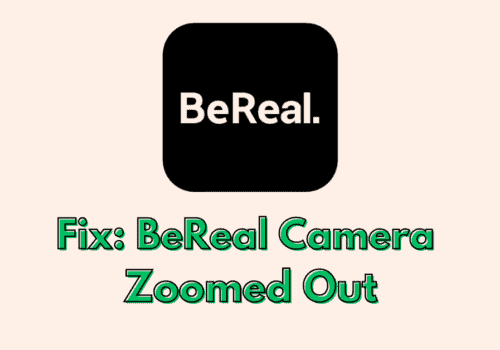BeReal, the innovative French social media app launched in 2020 by Alexis Barreyat and Kévin Perreau, has quickly gained popularity for its unique approach to capturing moments.
With its daily notification prompting users to share a photo within a randomly assigned two-minute window, BeReal encourages people to embrace spontaneity and document their immediate surroundings.
This distinctive feature not only adds an element of surprise to the app but also allows users to create a captivating timeline of their lives.
In this article, we will explore how to maximize the potential of BeReal by seeing multiple Bereals in your memories.
How To See Multiple BeReals In Memories

To access your memories on the BeReal application, follow these simple steps:
- Open the BeReal application on your device.
- Look for the profile icon located in the top upper corner of the screen. It is usually represented by a silhouette or an image of a person.
- Tap on the profile icon to open your profile page.
- Once you are on your profile page, you will find a section dedicated to your memories or photos. This section may be labeled as “My Memories” or “My Bereals.”
- Click on the memories section to view all of your captured moments.
By following these steps, you will be able to easily access and explore your entire collection of memories on BeReal.
Enjoy revisiting those special moments and reliving the memories that you have captured.