BeReal is a new social media app that encourages users to be real. It’s a current photo sharing that is on the rise.
BeReal allows users to share what they’re doing at a random point in the day with their friends without any filters or editing.
BeReal users receive a notification at a random point in the day where they have two minutes to take a photo of what they’re currently doing.
The motive is to capture the realities of everyday life rather than create the perfect shots.
The app doesn’t provide any followers, so no followers, no likes, no ads, just your friends for real.
Sometimes to see the moments you have captured on BeReal you need to check the history of BeReal.
In this article, we are going to explain how to see your BeReal history.
How To See Your BeReal History?
You can see your history on BeReal in memories section by going to your profile.
To see your BeReal History you can select by date and see the moment of that day, all you need to do is follow the steps below:
Step 1: Open Your BeReal App
If you want to check your BeReal history, you need to open up your BeReal and log in with your credential if you haven’t. You will get your home page.
Step 2: Click On Your Profile Icon
Click on your profile icon in the upper right-hand corner. You will see your profile name and your memories.
Step 3: Click On View All My Memories
Under your memories, many dates are given along with the photo you have pasted. To see all memories click on View all my memories.
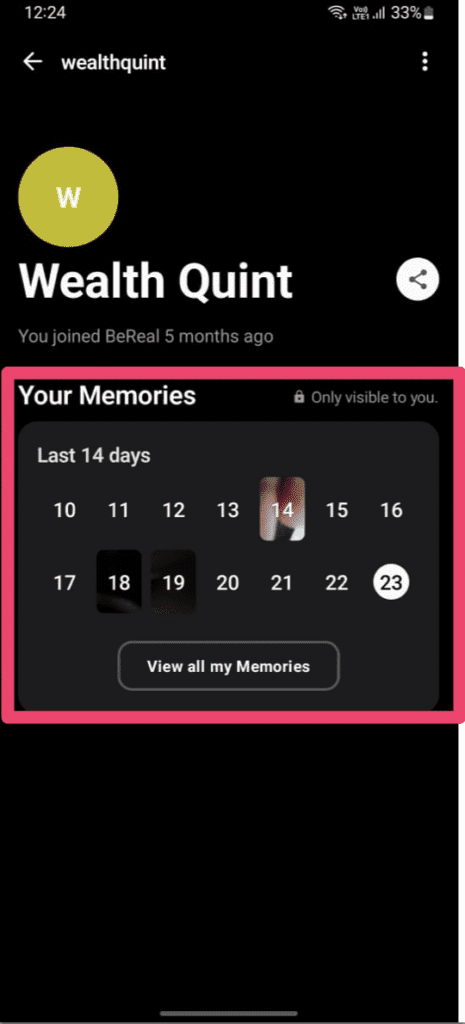
Step 4: Tap On Any Memories
Tap on any memories you want to see the BeReal by date.
That’s all about how you can see your BeReal history on the BeReal app.



