There is no such sad filter on TikTok but still sad face videos popular on TikTok.
The Sad face filter has become one of the most popular filter on Snapchat. So here’s what is sad face filter and how to use the sad face filter.
In this article, we will explain how you can create video on TikTok using sad face filter and what is sad face filter and how to use sad face filter on TikTok.
What Is Sad Face Filter ?
Sad Face filter allows you to feel sad although you are not sad. Sad face filter put sad expression on your face and it will feel like you are sad.
You can share Sad filter videos with your friends and family and have fun.
How To Use Sad Face Filter On TikTok?
You can’t use sad face filter directly on TikTok. But you can create video on Snapchat using sad face filter. After that download that video from Snapchat. Upload that video on TikTok.
Steps to Use Sad Face Filter on TikTok:
Step 1: Open Snapchat App
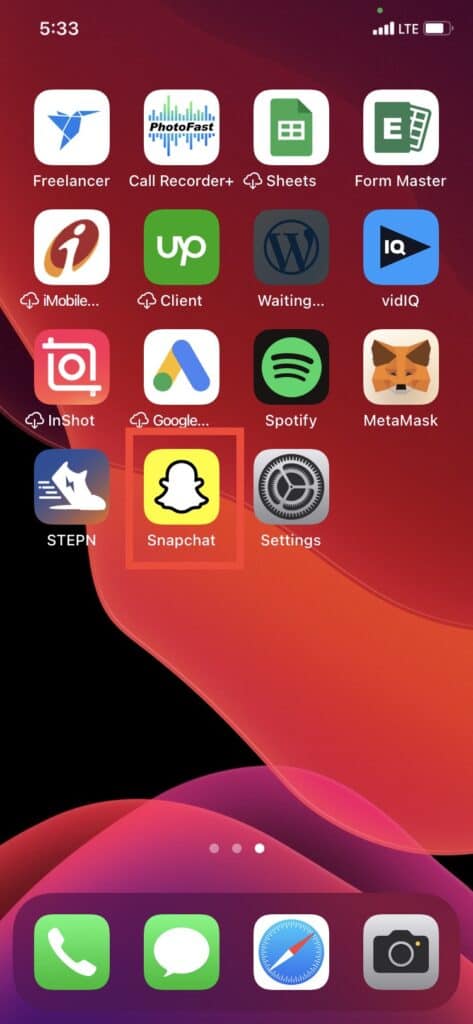
Open the Snapchat app in your phone and login with your credential. After opening the Snapchat app, camera screen will come.
Step 2: Tap On Emoji Icon
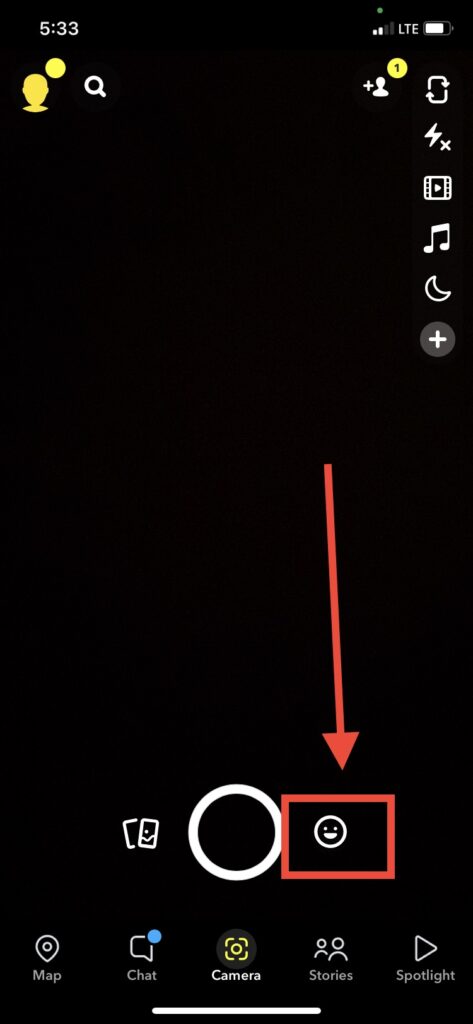
After opening the Snapchat app, tap on the emoji icon which is available side of record button.
To record snap or use filter , make sure your Snapchat app having access to your camera and your mic if you haven’t already given access.
Step 3: Click On “Explore”
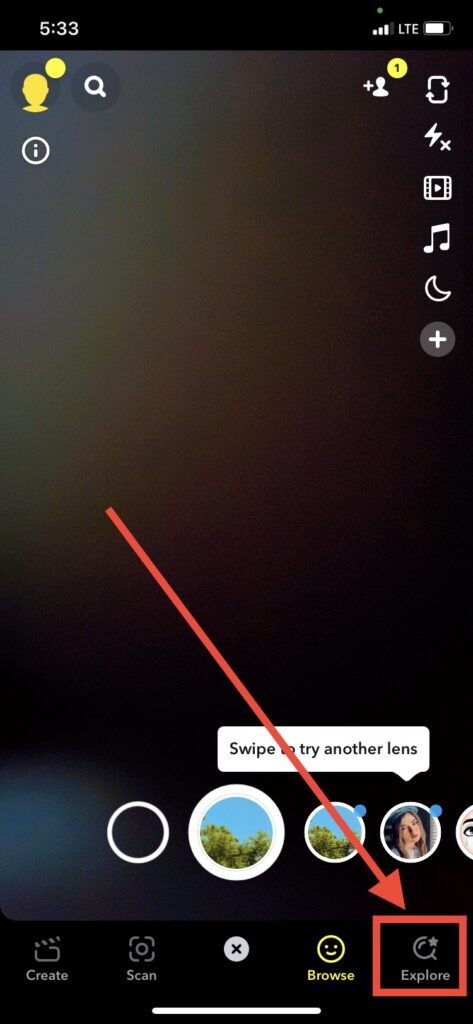
After tapping on emoji icon, you will get some new filter and below that one new row come.
In that row, click on explore which is available in bottom right corner. After that search bar will come.
Step 4: Search “sad Face”
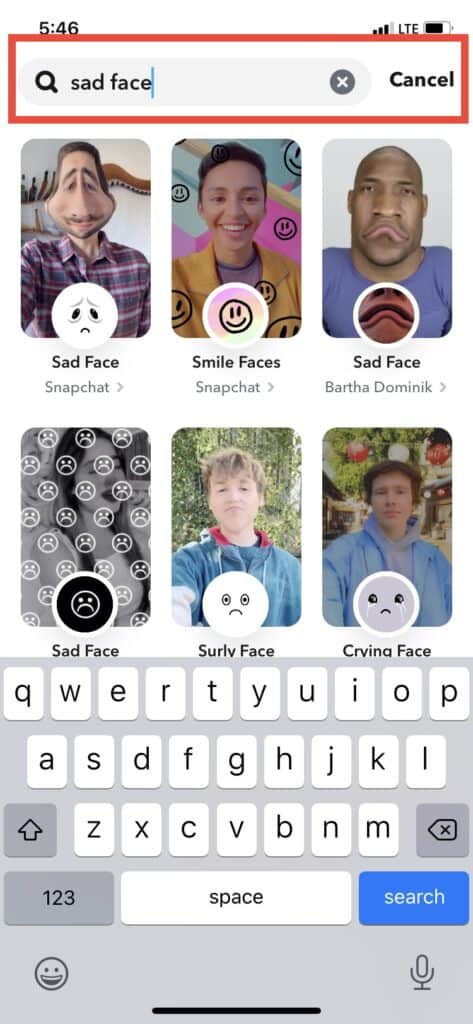
Now, to get crying filter, search “sad face” in the search bar. After that lot of sad face filter will appear.
Step 5: Select Sad Face Filter
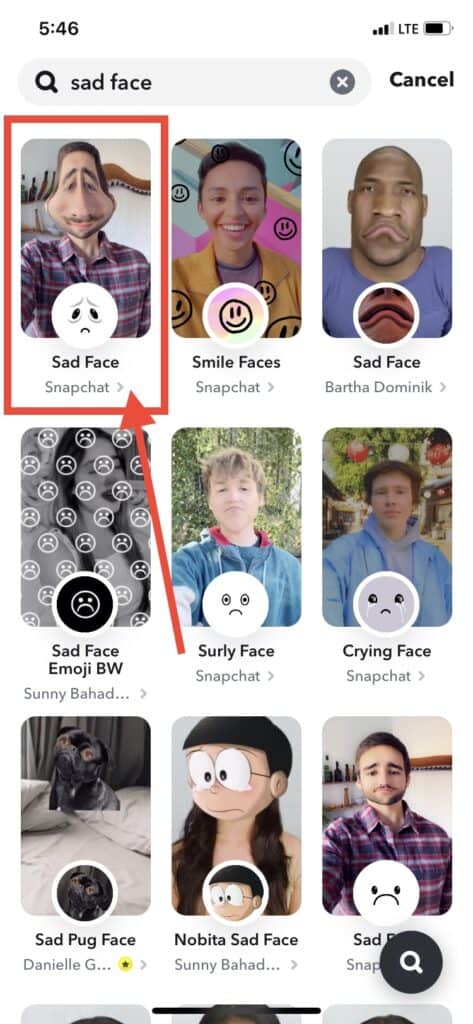
After searching for “sad face” in search bar, many sad face filter will come. You can try out some filter and choose according to your interest.
you can start try with first filter which is made by Snapchat. This one is also most used sad face filter.
In same way, you can give try to other sad face filters also.
Step 6: Use Sad Face Filter
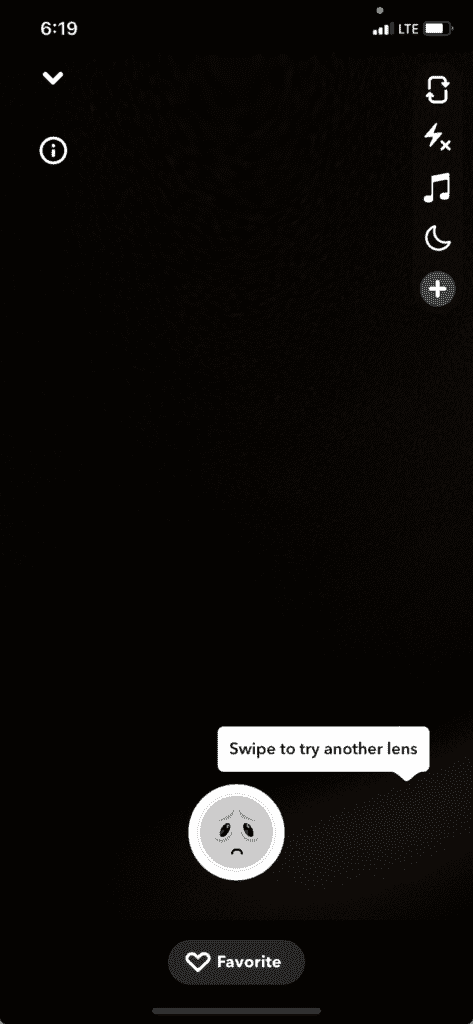
After selecting the one sad face filter, you can record your Snap and share with friends.
This sad face filter works in both front and back camera.
Start recording snap with your face or use other person face.
Just try out with other sad face filters and after that make one final and save it to camera roll.
Step 7: Download Video From Snapchat
After creating the video on Snapchat, download that video by clicking on Save button in bottom.
Step 8: Login Into TikTok App And Upload The Video
After downloading the video from Snapchat, login into your TikTok App and upload the video as you upload your other videos.
Also Read: How to Use Crying Filter on TikTok?
Conclusion
Now, you have learned what is sad face filter and how to get and use sad face filter on TikTok. With the sad face Filter, you can add sadness to videos on TikTok.
You can use sad face filter for both front and back camera. Now explore the sad face filter and have fun!
Create video using this popular filter on TikTok and go viral, gain followers and having fun!




