Do you want to upload a Reference image on Midjourney to generate an image but don’t know how? Don’t worry. You are at the right place.
In this article, you will see how to upload and reference an Image on Midjourney step by step.
AI innovation has empowered the advancement of computer-based intelligence-helped projects, for example, Midjourney, which permits clients to create pictures from prompts.
Midjourney is becoming a more popular AI tool among artists and designers who can create perfect illustrations with text descriptions in different versions.
Here is a handy guide on how to reference an image in Midjourney.
Methods to Reference An Image In Midjourney
In Midjourney, you can generate images either by simply using the text prompt or uploading reference images with the text prompt.
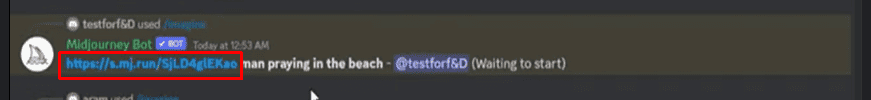
They are two methods to upload reference images on Midjourney.
Please remember you need a link to upload a reference image on Discord. If that is the case second method will perform better.
Method 1: Directly Refer To An Image In Midjourney From The Website
The first way is directly uploading an image on Discord by copying the original image URL.
By doing so, you can see the uploaded Image on Discord.
- Go to Google and search for a reference image. Ex: Yellow flower on black table
- Right-click on the Image you like and copy the Image URL
- Go to your Discord, Paste the URL after imagine prompt, and hit enter
Code: /imagine prompt {Paste your image URL here } {Text description}Midjourney will display a series of images like the reference image.
If you want to upload an image from your gallery or don’t want others to see your reference image, you can follow the next method.
Method 2: Refer To An Image In Midjourney From Desktop
Alternatively, you can modify the Image URL and paste it on Discord.
The reference image will not be visible; you can see only the URL.
If you want to upload the image from your laptop or Desktop, first, you need to generate the URL for the Image.
You can use a website called Imgur to create URLs.
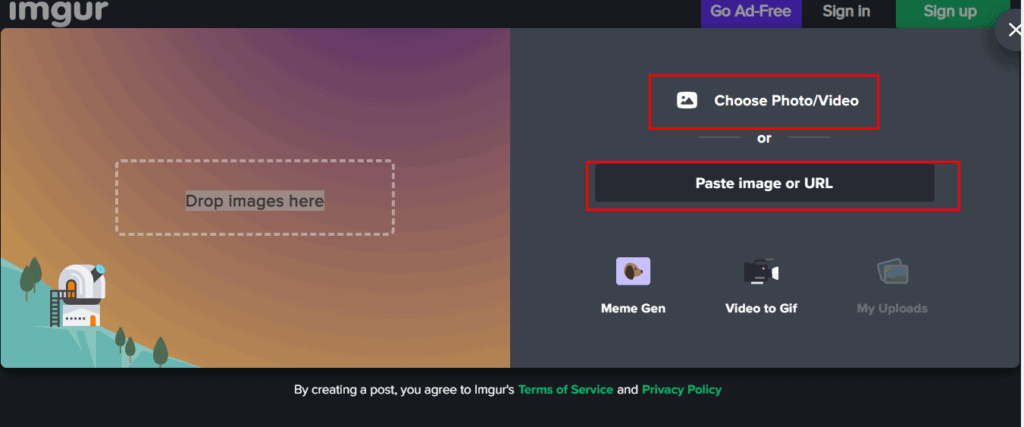
- Go to the Imgur website and click on New Post
- Click on Choose Photos or Videos and select your picture from the Desktop.
- In addition, you can also paste the URL of an Image from the google
- As soon as you complete the uploading, a screen opens.
- Hover over the image and click the Copy link option displays on the image screen.
- Now Go to Discord and paste the link after the /imagine command prompt.
Code: /imagine prompt {Paste your image URL here } {Text description}Following the above methods, you can quickly and smoothly upload and reference an image in Midjourney.
