Social media could be one of the largest obstacles to uninterrupted sleep for peoples.
Even if we don’t browse our devices before bed, a notification will ring just as we’re ready to fall asleep.
From that point on, it becomes tough to dismiss or ignore the notification, regardless of what it may be: a message from a friend or possibly someone tagging you in a post.
After that, regardless matter what the notification was, picking up the phone meant spending at least 20 to 45 minutes scrolling.
Keeping in mind these things, Instagram added new feature called Quiet mode.
What Is Quiet Mode On Instagram?
Quiet Mode on Instagram will automatically pause notifications for night.
Quint Mode automatically set your status to Quit Mode at night and mute push notification.
When Quiet Mode is ON, Notification will be paused and your activity status will be changed.
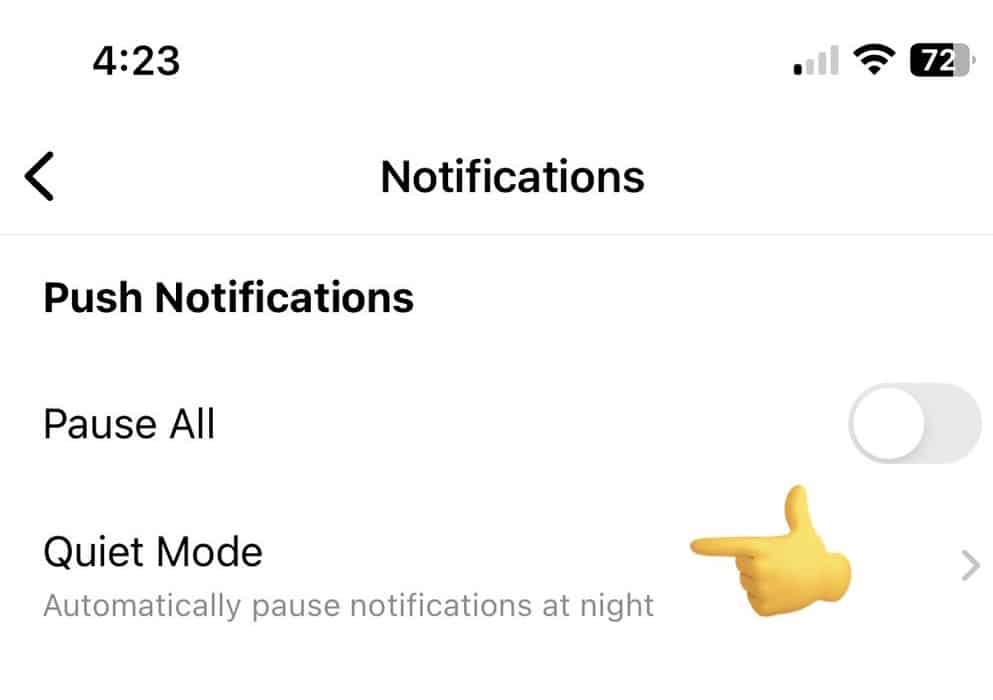
How To Turn ON Quiet Mode On Instagram?
Steps to Turn ON Quiet Mode on Instagram:
Step 1: Open Instagram App on your device
Step 2: Tap on your profile icon
Step 3: Tap on hamburger icon (three horizontal lines)
Step 4: Tap on Settings
Step 5: Tap on Notifications
Step 6: Tap on “Quiet Mode“
Step 7: Toggle ON Quiet Mode & Quiet Mode will be turned ON successfully.
After that for a specific time period quiet mode will be activated and you will not get any push notifications.
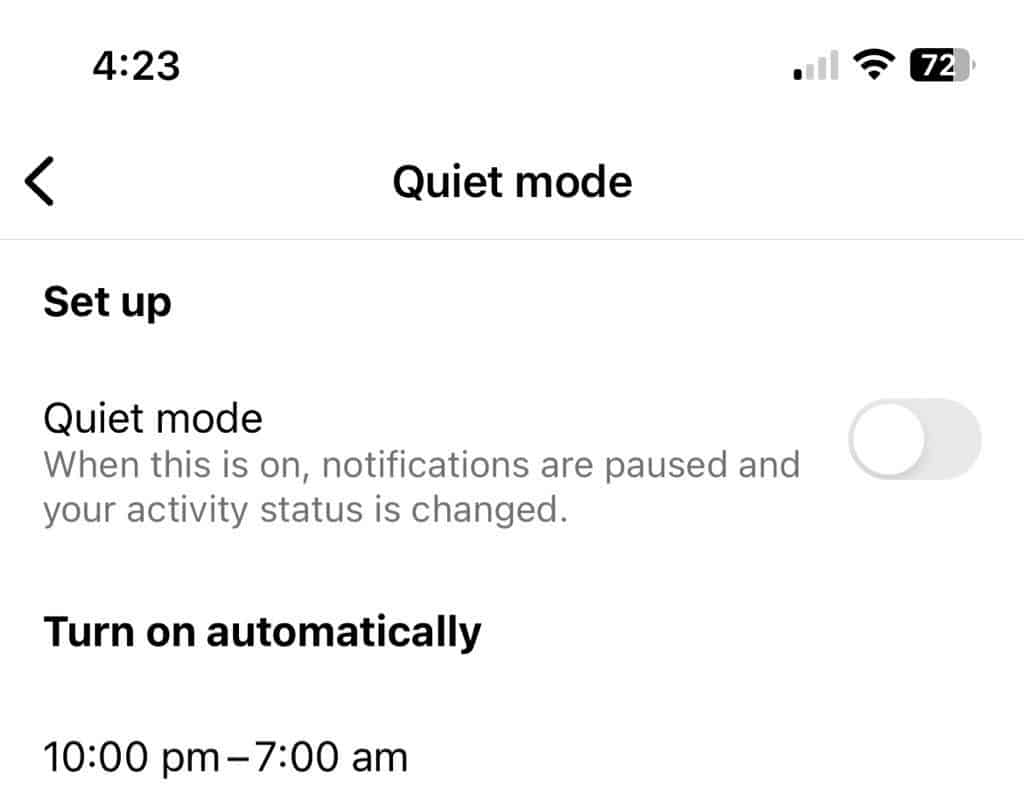
How To Turn OFF Quiet Mode On Instagram?
Steps to Turn OFF Quiet Mode on Instagram:
Step 1: Open Instagram App on your device
Step 2: Tap on your profile icon
Step 3: Tap on hamburger icon (three horizontal lines)
Step 4: Tap on Settings
Step 5: Tap on Notifications
Step 6: Tap on “Quiet Mode“
Step 7: Toggle OFF Quiet Mode & Quiet Mode will be turned OFF successfully.
Instagram Quiet Mode Option Not Showing
If Quiet Mode option is not showing on Instagram then Instagram is not rolled out this feature to you.
Instagram rolled out new feature in phased manner.
So wait till Quiet Mode feature is rolled out to globally or to you.
Always keep your Instagram app to latest version to get all latest feature including Quit Mode.



