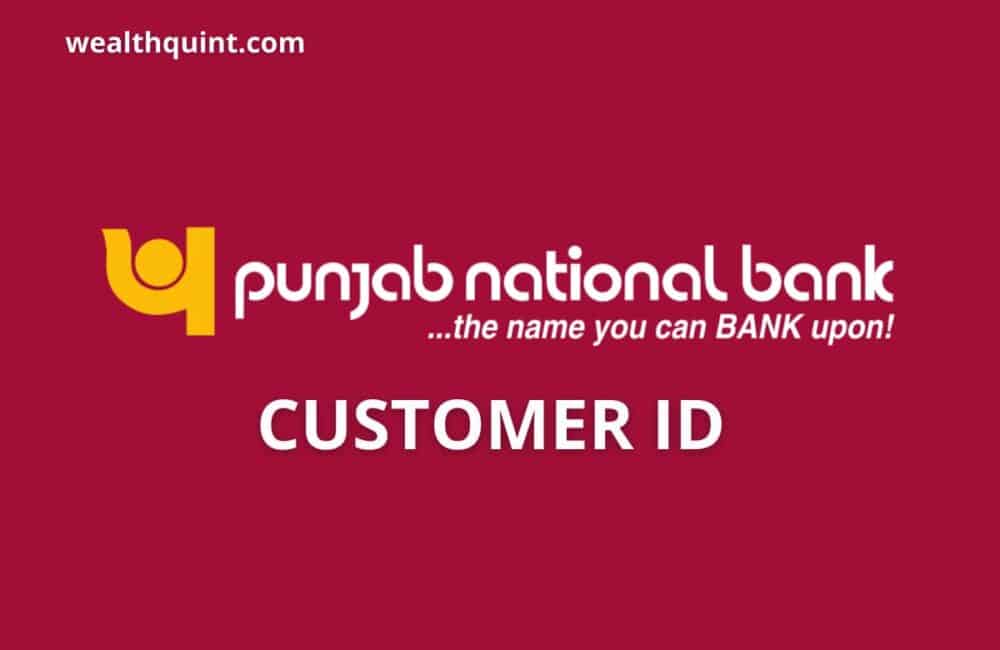To use the full functionality of net banking, all you need is your bank’s customer ID. It’s one of the most advanced features that banks offer to make their services more user-friendly.
Customers that have a savings or current account are given a Punjab National Bank Customer ID, which is yet another identification code.
When an account holder joins PNB, he or she receives a PNB Customer ID and password. A PNB customer ID is a unique identification code provided by bank services for accessing a bank account via net banking.
It is printed in your Welcome letter, Passbook, Chequebook, and Account statement in the format “Customer ID: BC123456”. Hence, there are other methods also to find your PNB Customer ID.
What Is The Customer ID In Punjab National Bank?
PNB Customer ID is 8 or 9 digit Unique identification number which is assigned to user to perform Online operation their bank account. If you have 8 digit customer ID then you must attach “O” as a prefix to customer and if you have 9 digit customer ID then no need to add prefix.
How To Know PNB Customer ID?
When an account holder joins PNB, he or she receives a PNB Customer ID and password. A PNB customer ID is a unique identification code provided by bank services for accessing a bank account via net banking.
Customer ID is printed in your Welcome letter, Passbook, Chequebook, and Account statement in the format “Customer ID: BC123456”. Hence, there are other methods also to find your PNB Customer ID.
Method 1: Using PNB Account Welcome Kit
At the opening of a PNB bank account, you will get a welcome kit from the bank. And, the welcome letter is included in the full kit. It comprises an information passbook, cheque, and so on. The PNB Customer ID can be found in the Welcome Letter.
Steps to know PNB Customer ID Using Welcome Kit:
- Open the PNB Welcome Letter.
- Read the top information details on the first page.
- You would have PNB Customer ID.
Method 2: Using Internet Banking
Whether you don’t have your bank passbook or account statement, don’t stress; one may still get your PNB customer identification number. To obtain your PNB Customer ID, go to the official internet banking website.
Steps to know PNB Customer ID using Internet Banking:
- Select the Retail / Corporate Internet Banking choices from the PNB official website: https://netbanking.netpnb.com/.
- Select “Know Your User ID“.
- Type your “Account Number“, “Date of Birth” or “Pan Card” as well.
- Click “Verify”.
- Your Customer ID will appear on the screen.
Method 3: By Visiting Bank Branch
Just go to your UBI account’s home branch. Inform the bank officers if you do not know your UBI customer ID. They might like information such as your name, account number, and other details. They will next help you get your UBI CIF number.
Recommended:
PNB Cash Deposit Machine Near Me
Punjab National Bank Balance Check Number
Frequently Asked Questions
What Is PNB Login ID?
Your PNB internet banking Login ID is you’re provided Customer ID. You can get PNB Customer ID printed on the passbook, cheque, and account statement on the first page.
Where Can I Find My PNB Customer ID In Chequebook?
You can find your PNB Customer ID in the chequebook on the first page on the left side. It is written with all other information.
How Should I Find My PNB Customer ID Through Internet Banking?
You can go to the PNB official site and click on Internet Banking Login. Select “Retail Internet Banking” and then select “Know Your User ID” to fill in the details. You will get your PNB Customer ID through Internet Banking.