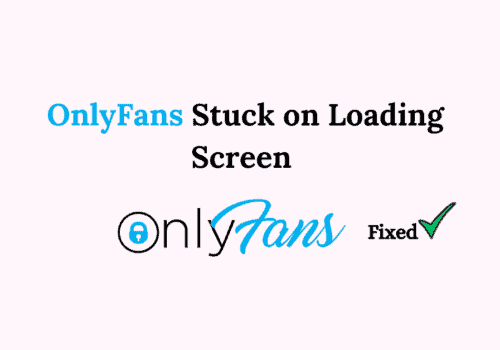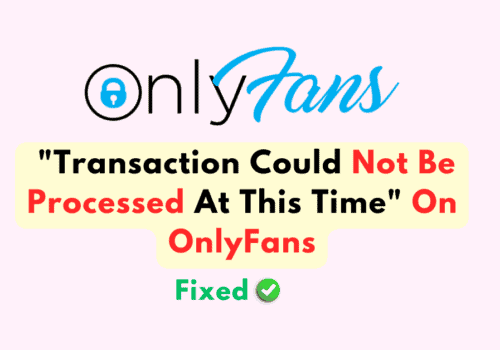Is bank verification not working for on OnlyFans?
One of the key features of OnlyFans is the ability for creators to monetize their content through subscriptions and tips from fans.
However, in order to receive payments, creators must first verify their bank account information.
Unfortunately, many creators may encounter issues when attempting to verify their bank account, leaving them unable to earn money on the platform.
In this article, we will explore the reasons why bank verification may not be working and provide troubleshooting steps to resolve the issue.
Why Is OnlyFans Bank Verification Not Working?
The main reason why OnlyFans bank verification may not be working is due to incorrect bank account information.
This can include a typo in the account number or routing number, or using the wrong type of account (such as a savings account instead of a checking account).
However, the issue may not always be with the creator’s account information.
Sometimes, technical issues on the OnlyFans platform such as server outages or maintenance can temporarily prevent bank verification from working.
Additionally, issues with the creator’s bank, such as the bank’s system being down or the bank rejecting the verification process can also cause issues.
Furthermore, OnlyFans requires some documentation from creators to verify their account and bank information, like ID and proof of address.
If this documentation is not provided or is not valid, the verification process will not go through.
Finally, OnlyFans may restrict certain countries or regions from using the platform, which can cause issues with bank verification.
Troubleshooting For OnlyFans Bank Verification Not Working
There are a few troubleshooting steps you can take to try and resolve the issue:
1. Double-Check Your Bank Account Information
One of the most common reasons for bank verification issues is incorrect bank account information.
Make sure that you’ve entered the correct account number and routing number, and that you’re using the correct type of account (such as a checking account).
2. Contact OnlyFans Support
If you’ve double-checked your bank account information and are still having issues, contact OnlyFans support.
They may be able to provide additional information or help you troubleshoot the issue.
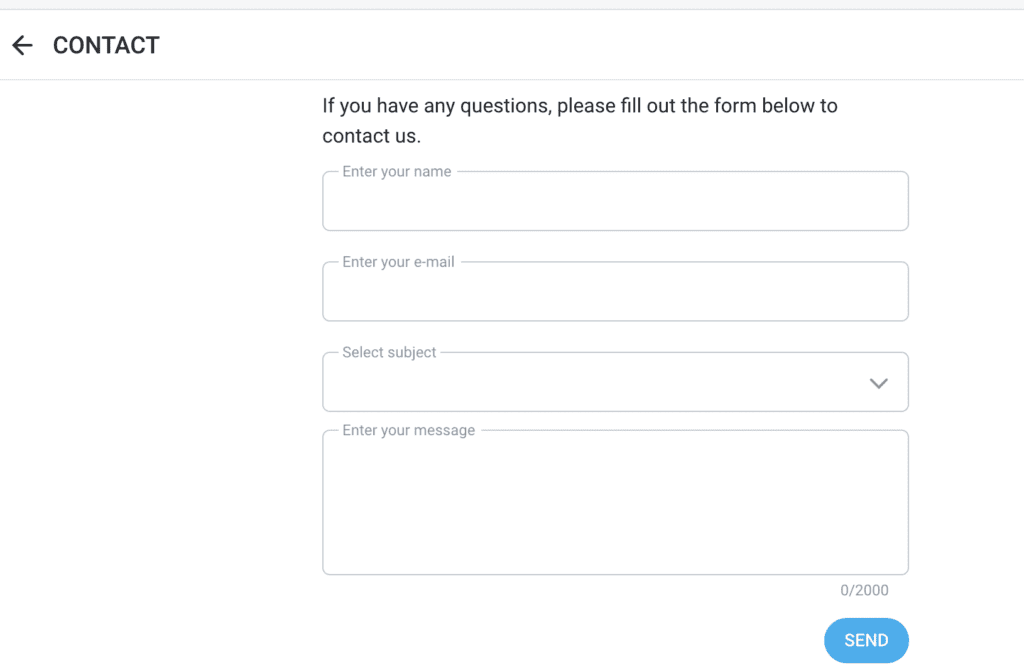
3. Check With Your Bank
Sometimes, issues with bank verification may be caused by issues with your bank.
Contact your bank to ask about any restrictions or issues that may be preventing the verification process from working.
4. Check Your Account Status With OnlyFans
OnlyFans may restrict certain countries or regions from using the platform.
If your country is restricted, it will be impossible to use the platform or verify your bank account.
5. Wait For The OnlyFans System To Be Back Online
Sometimes, technical issues on the OnlyFans platform such as server outages or maintenance can temporarily prevent bank verification from working.
In this case, waiting for the system to be back online may solve the issue.
6. Be Patient
The verification process can take some time, it can take up to 7 business days for OnlyFans to verify your account.
Be patient and check your account after a couple of days to see if the verification has been completed.