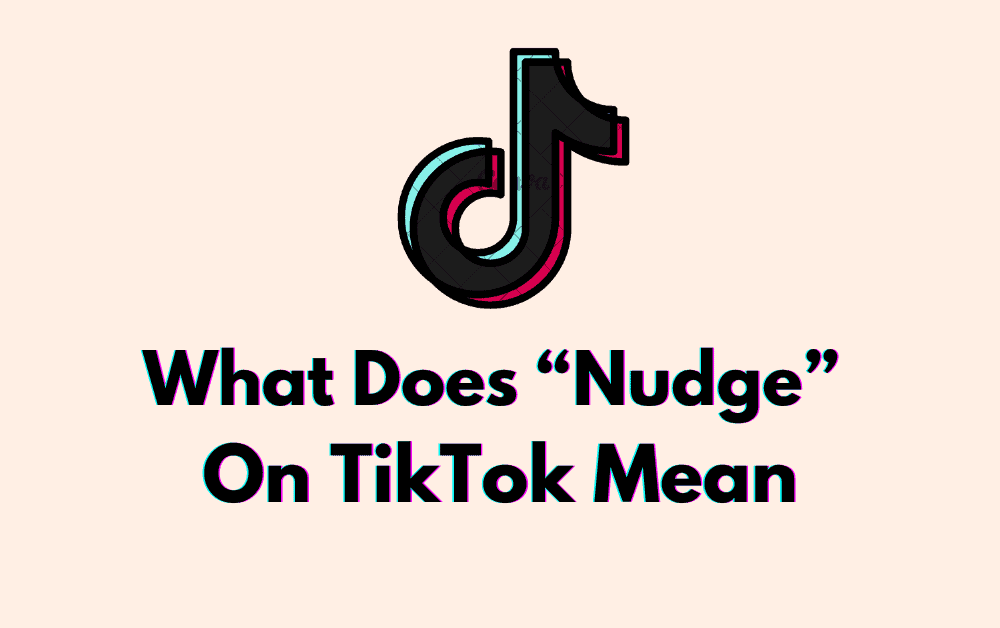Tiktok, like other social media platforms, is regularly changing, coming up with new feature upgrades and always thrilling its followers.
As a business owner or developer of any social media platform, you understand how important it is to generate audience interaction to expand the business.
Keeping the creators in mind, Titktok is live with a new feature update called “Nudge.”
Many users believe that the Nudge feature in Tiktok is identical to the poke option on Facebook.
However, it is not the case. TikTok has a unique nudging system. We may even claim it is a boon to creators.
What Does Nudge Mean On TikTok?
On TikTok, “nudge” means asking their favourite creators to go live with a single click. It is a new feature aimed at improving the involvement of both the creator and the crowd.
If you nudge someone, they will get access to your live updates and notifications whenever you go live.

As an TikTok influencer, do you think it’s a great feature?
How To Nudge Someone On TikTok?
To Nudge someone on TikTok, you need to enable Nudge Notification first. Here are the easy steps.
- Go to your TikTok profile, tab three lines at the upper-right corner of the app.
- Go to the “Settings and privacy” menu.
- Select “Nudge Notification” Option.
- Turn on or off “Allows you to nudge the creator“.
- To Nudge someone, Visit your fav creator’s profile, and hit the “bell icon” in the top right corner of your screen.
- Modify the “Live notification of particular user” from Live Notification settings panel.
- Below the Notification settings, you will see the “Nudge” button. Just click it and request to go live.
How To Disable The “Nudge” Option On TikTok?
The advantage of the Nudge feature is that you have complete control over it.
Those who don’t want to use Nudge option on TikTok can disable it from the “Creator Tools” selection panel.
- Tab three lines at the upper-right corner of your TikTok profile.
- Select the “Creator Tools” menu on your TikTok .
- From the “Live” section, click “Nudge”.
- Toggle on or off “Allow viewer to nudge you”.
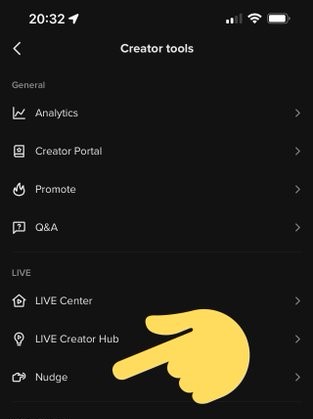
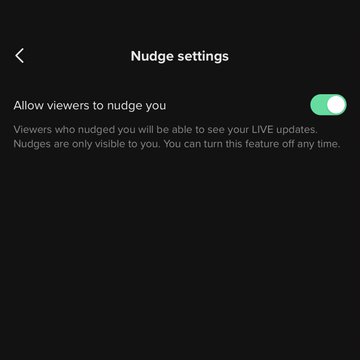
What Are The Benefits Of Nudge On TikTok?
With the help of TikTok Nudge, one can encourage potential viewers to increase engagement, which again helps to build a strong Tiktok community.
As a viewer, you can get instant notifications on live updates. You even ask your TikTok creator for live content.
Facebook Nudge Vs TikTok Nudge
On Facebook, the feature is to get attention from friends or friends of friends. It will send them the notification that they have been poked.
On the other hand, In Tiktok, as mentioned above, is designed to bring more engagement between the creator and the viewer.
Even though it is in the testing phase, only a few users can utilise it while hoping for a new change. It is excellent that Tiktok will bring a new meaning to the term “nudge”.
Final Thought
Using nudge features wisely will help you establish a dedicated fan base on Tiktok. As a creator, never again disregard the Nudge option; instead, pay close attention to it. Who knows, it might turn into the most significant indicator in the Tiktok algorithm. Let’s see what happens in the future.
What do you think of TikTok’s new “Nudge” feature? We would love to hear your thoughts. Enjoy your reading.