Are you getting “no data available” error on Facebook when trying to view post, searching the content, on Facebook pages or groups, trying to view likes, comments, reactions?
Facebook is one of the famous social networking websites developed in 2004 by Mark Zuckerberg.
It allows the users to share posts as images or videos and chat with their friends through texting, video calling, or sending audio. It has reached almost 2.23 billion active users. You need to create a Facebook account to communicate with people.
Recently some Facebook user reported that they are facing issue of “no data available” on Facebook when they click on likes, comments or in Facebook groups or Facebook pages.
In this article, what does no data available mean on Facebook , why this occurs and how to fix no data available on Facebook.
What Does “No Data Available” Mean On Facebook?
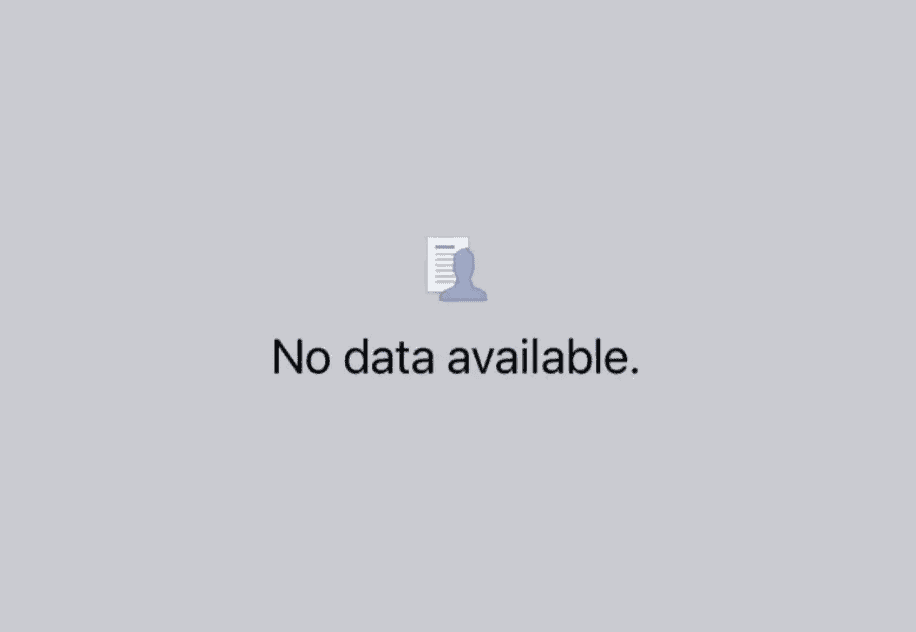
The “No Data Available” error on Facebook surfaces when users try to access likes, comments, or view counts or even when browsing through Facebook page.
This issue is not limited to your posts but can occur with your friends’ posts as well.
Contrary to your first instinct, your internet connection, device, or account isn’t at fault.
This error is a manifestation of a glitch or bug in the Facebook app, prevalent in both Android and iOS versions.
Reasons Behind The “No Data Available” Error On Facebook
The primary reason behind the “No Data Available” error is a glitch in the Facebook app.
This issue is not platform-specific and can affect Facebook users on Android and iOS.
Regardless of the device you’re using, this error can disrupt your Facebook experience, often causing confusion and frustration.
How To Fix “No Data Available” On Facebook?
Fix 1: Check Facebook Is Down Or Not
First check Facebook is down or now. You check status of Facebook server on down detector.
You will get to know Facebook outage in last 24 hours.
If Facebook server is down then you can only wait till Facebook server up.
If Facebook server is down then there is chances that data is not available on Facebook. In this case wait until Facebook server is Up.
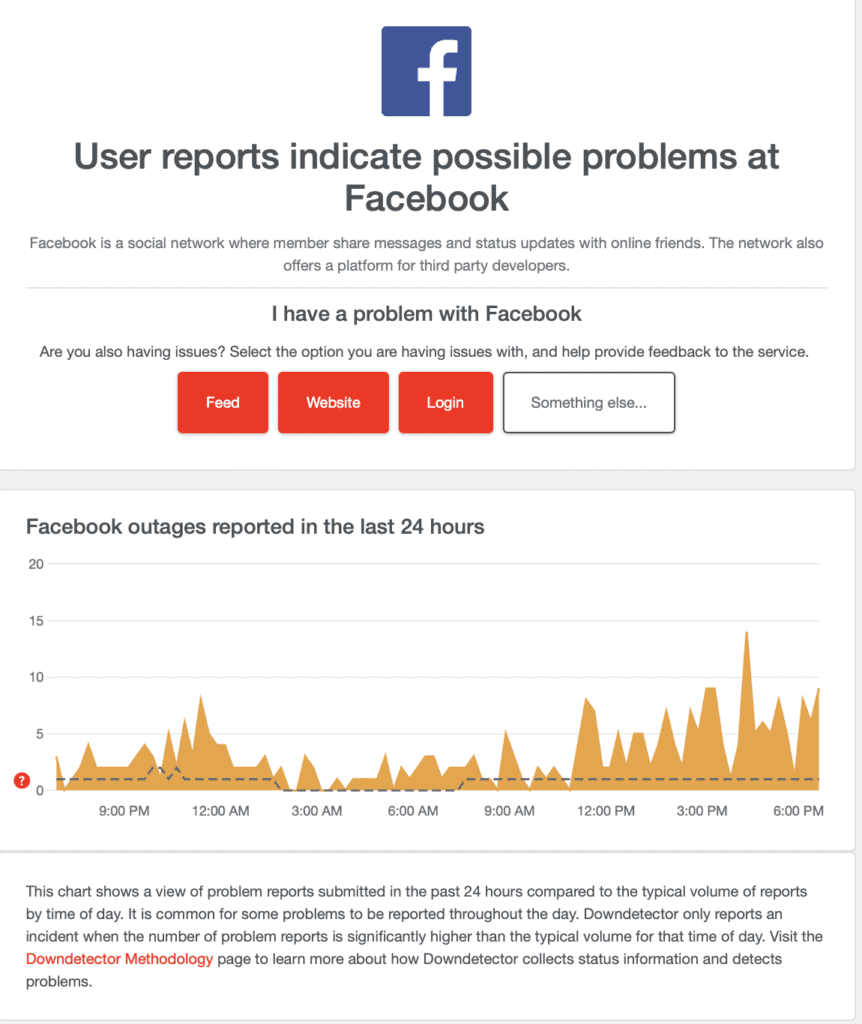
Fix 2: Update Your Facebook App
Occasionally, the “No Data Available” error might be related to a specific version of the Facebook app. To rectify this, keep your Facebook app updated to the latest version. Here’s how:
- Navigate to the Play Store or App Store.
- Search for the Facebook app.
- Tap on “Update” if available.
And then, open the Facebook app and check whether the same problem continues or not.
Fix 3: Clear The Facebook App Cache
Accumulated cache might be the culprit behind the error. Clearing the cache often fixes the issue:
For Android users, Go to settings >> Find Facebook App and click on that >> Tap on clear cache >> Facebook App cache will be cleared.
For iPhone users, Go to iPhone settings >> Go to General >> Find Facebook App and click on that >> Tap on iPhone Storage >> Tap on Offload App button >> Again Reinstall Facebook app.
After that now you need to login into Facebook app first.
And then check whether the error has disappeared or not.
Fix 4: Use Facebook’s Web Version
If the error persists, try accessing Facebook through your web browser.
Open the Facebook website on your mobile browser or web browser.
On the Facebook website, log in to your account and gain access to Facebook without any error. Because the error usually occurs only in the Facebook application (android and iOS) and not on the Facebook website.
No Data Available On Facebook Likes
Whenever you click on the Facebook likes present on any post, you should see the number of people who have liked that particular post.
But recently, many Facebook users have been facing the issue or error that whenever they tap on the Facebook like on any post, instead of displaying the number of users who have liked the post, there appears a message “no data available.”
This happens because of a glitch in the Facebook app, and you can effectively get rid of it by clearing the cache, updating the Facebook app, or switching to the Facebook website.
No Data Available On Facebook Reaction
Whenever you tap on the reaction option of any post, you should be able to see a number of people who have reacted differently to the post.
But recently, whenever people tap on the reactions, an error message occurs as “no data available.” This usually happens because of some glitch in the Facebook application.
It may be resolved by clearing the cache, updating the app, or switching to the website.
No Data Available On Facebook Views
“No data available” on Fb Views error has been seen whenever anybody tries to tap on the views on any video post and they can not see the data related to videos.
This is happening because of some glitch or bug in the Facebook application. You can resolve it by updating the app, clearing the cache, or switching to the Facebook website.
No Data Available On Facebook Page
Some users face the “No data available” error while opening their Facebook app and nothing appears on the feed. On the homepage or feed, a message is displayed as “no data available.”
Because of this, they cannot see any posts on the feed. This happens because of a glitch in the Facebook app. You can try resolving it by updating your app, clearing the cache, and switching to the website.
No Data Available Facebook Message
No Data Available Facebook Message appears whenever you tap on the likes, views, reactions, etc., on the Facebook app. It happens because there might be a glitch in the application.
You can fix it by updating the app, clearing the cache, and switching to the Facebook website.
Why No Data Available On Facebook Group?
Users may face the “No Data available” error in the Facebook groups as well where they can not see the participants or any other data related to groups.
It is because of the glitch in the Facebook app, which can be resolved by clearing the cache, updating the app, or switching to the Facebook website.
Also Read: Can You Use Facebook Marketplace Without Facebook Account?
Conclusion
There have been many reports where people have been facing the error of “no data available” while accessing the likes, views, reactions, etc., of any post.
This simply occurs because of a glitch or bug in the Facebook application.
You can try to fix it by clearing the cache or by updating the application, but it may persist. Therefore, to fix it until Facebook resolves the bug, you can switch to the Facebook website.



