Have you received an email or message claiming that a friend or loved one has died in a tragic accident and urging you to click on a link to find out more information?
Beware: this is a scam known as the “Look Who Died in an Accident” scam, and it’s designed to trick you into giving away personal information and/or downloading malware onto your device.
How Does “Look Who Died In An Accident Scam” Works On TikTok & Facebook Messenger
You receive an email or message that appears to be from a trusted source, such as a close friend or family member.
The message will contain a subject line that reads something like “Look Who Died in an Accident” or “Sad News: Someone You Know Has Passed Away”.
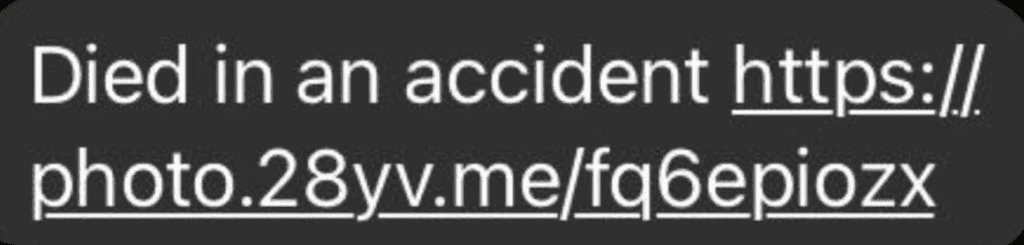
The message will then go on to say that the sender has received word of the death of someone you know and that you should click on a link to find out more information.
Once you click on the link, you will be taken to a fake news website that may look like a legitimate news site.
The site will then ask you to provide your personal information, such as your name, address, and date of birth, in order to confirm your identity.
In some cases, the scam may also ask you to download malware onto your device.
It’s important to remember that these scammers are expert manipulators, and they will do anything they can to trick you into giving away your personal information.
So, if you receive an email or message that claims that someone you know has died in an accident, don’t click on any links or provide any personal information.
Instead, take the time to verify the information by contacting the friend or loved one directly or checking a reputable news source.
If you find out that the information is true, it’s best to express your condolences in a way that doesn’t involve clicking on links or providing personal information.
If you are getting such types of links on TikTok or Facebook messenger, you should report those message on that particular platforms either those are TikTok, Facebook Messenger etc.

