Memes featuring “Little Miss” are a recent social media trend that many people are eager to join.
Characters from the well-known British children’s book series “Little Miss” have been the focus of a new viral meme that has gone viral on Instagram.
The “Little Miss” names that users assign to screenshots of the many cartoons in the series best capture their current moods, personalities.
A large audience is being attracted by the trend’s variety of wonderfully captioned and completely relevant memes on different social media platforms.
The use of Little Miss and Mr. Men characters in memes began on Tumblr in 2021 and moved to Instagram early in 2022.
The craze has spread to TikTok and Twitter, resulting in incredible popularity. The hashtag #LittleMissMemes is trending on Twitter worldwide.
According to reports, this trend was begun by Instagram user @juulpuppy and was then carried on by TikTok user @starbucksslayqueen.
Furthermore, the Little Miss Memes trend became very popular on Instagram when a user named @littlemissnotesapp developed plenty of memes based on the trend.
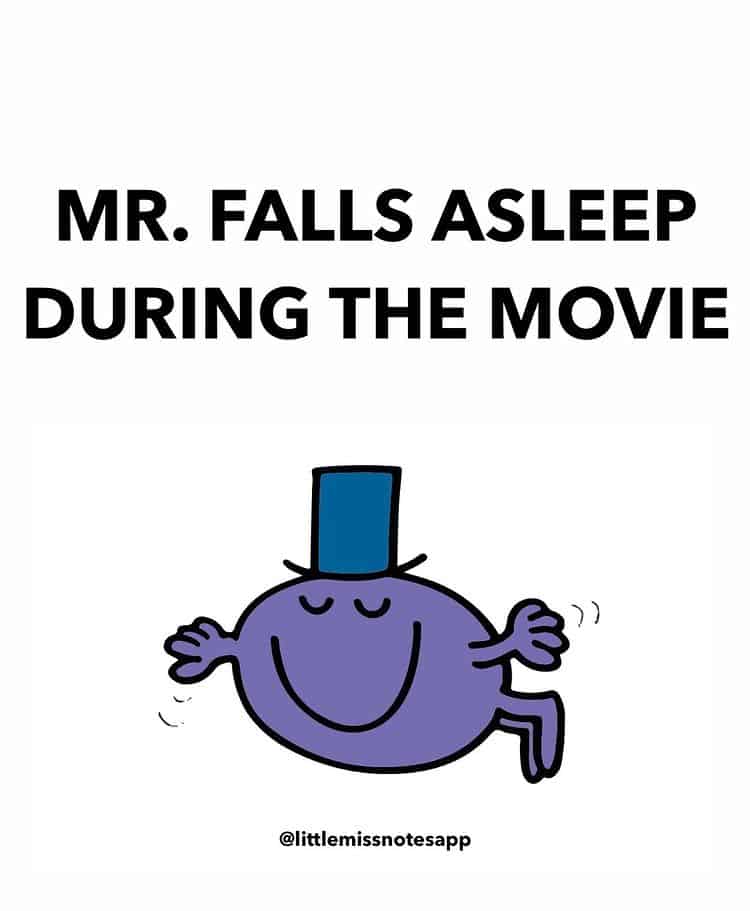
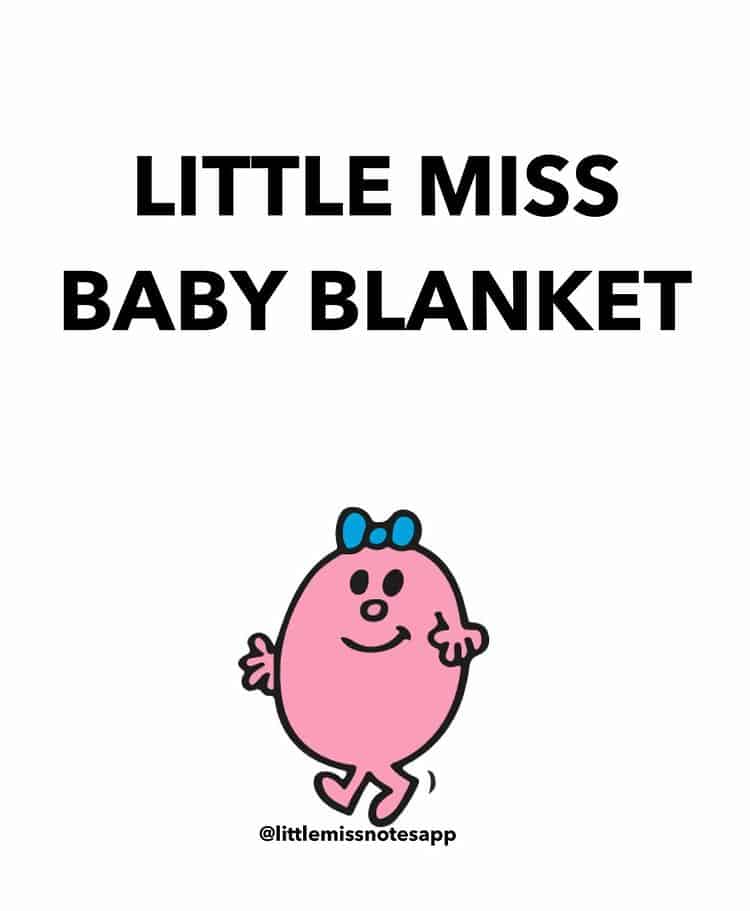
As with the “Little Miss” trend, there are a ton of Instagram video that are so popular that they are gaining views and likes on Twitter and TikTok as well.
Users may utilize photo-editing tools to build their own “Little Miss” or “Mr. Men” memes from scratch since there isn’t presently an app or website dedicated to doing so.
Little Miss & Mr Men Memes Font
Although the exact font used by English author Roger Hargreaves for the Mr. Men books is unclear, the following are extremely similar:
- Optima
- Futura
- Univers
- Trebuchet MS
- Helvetica
Any of these fonts will make your text seem like it came from a Mr. Men or Little Miss book. Be careful that you may need to set the font bold first.
How To Create Little Miss & Mr Memes?
Steps To Create Little Miss & Mr Memes:
Step 1: First Visit Little Miss Character Wiki page.
Step 2: Choose the character which you like or you want to make meme.
Step 3: Take screenshot of that little miss character and make sure you crop properly.
Step 4: Now, Open any photo editing app.
Step 5: Upload the taken screenshot in the app.
Step 6: Now, write with black text with similar fonts what already written on image.
Step 7: Your Little Miss meme is ready.
Step 7: Now share this on your Social Media post or Social Media story or make reels with multiple Little Miss memes.
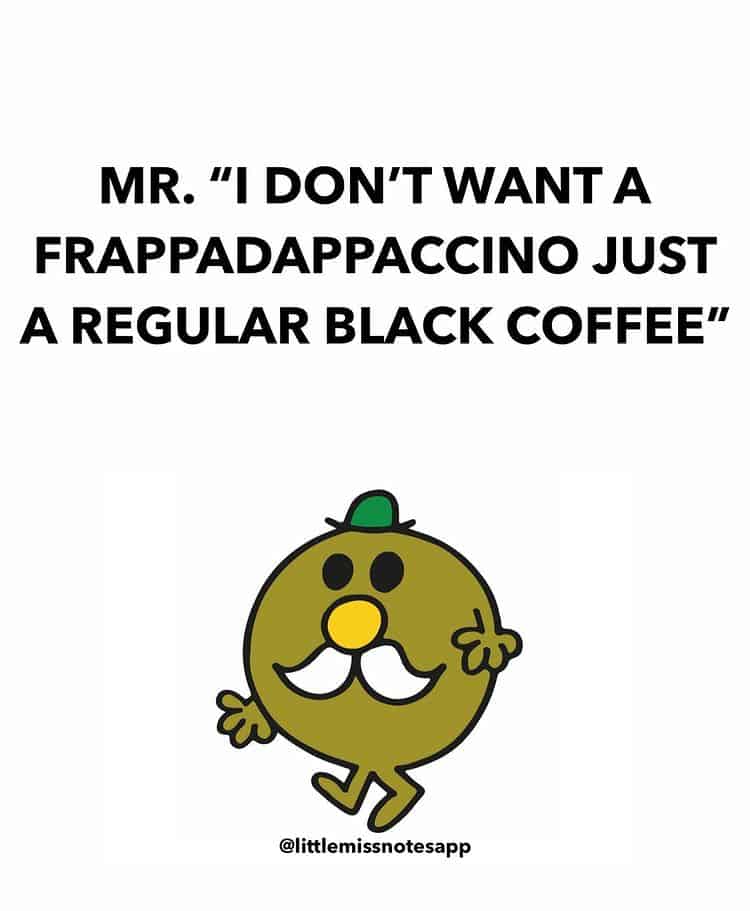
Alternatively, you may discover a variety of Little Miss memes on @littlemissnotesapp Instagram page.
Simply choose one that speaks to you and post it on your Story, feed, or anywhere you want.
But make sure you should give proper credit.
Also Read:
Conclusion
After you’ve created and saved the Little Miss meme, open the Social Media app and share it as a Post or Story.
Social Media users should consider including the hashtag #littlemiss in their images so that folks can view their art and leave likes and comments.


