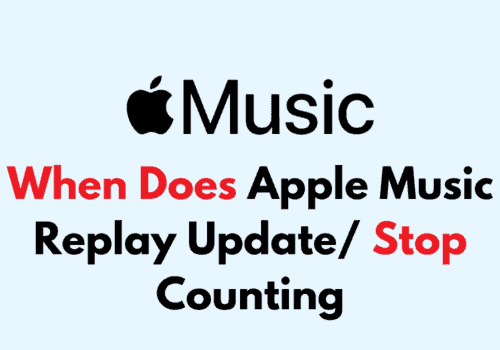When you look back on the music you’ve enjoyed over the year, you expect a digital highlight reel that mirrors your listening habits accurately.
Apple Music Replay offers just that—a personalized year-end summary—but how closely does it reflect your actual activity?
Assessing the precision of Apple Music Replay can help you determine whether it truly captures your musical journey or if the data presented falls short of expectations.
Despite being Apple’s counter to Spotify Wrapped, concerns about the accuracy of Apple Music Replay have surfaced among users.
If your Replay stats seem off, it could be due to various factors, including the way your listening history is recorded and interpreted.
Understanding Replay’s mechanics is essential to grasp why the songs and artists that dominated your year may not align perfectly with Replay’s summary.
Is Apple Music Replay Accurate?
The accuracy of Apple Music Replay can vary based on your listening habits and how the feature tracks plays.
When you use Apple Music Replay, you’re looking for a reflective summary of your listening habits over time. Some users report that Replay does not always accurately capture every song play.
For instance, if you tend to listen to your songs on shuffle or full albums, your Replay stats may align more closely with individual songs you’ve manually selected rather than the full scope of your listening history.
This can be found in discussions on Reddit, where users express discrepancies between their expected play counts and what Replay indicates.
Furthermore, there have been instances cited on the Apple Community forum where users mentioned significant discrepancies, such as a song played over a hundred times reportedly being counted with only 54 plays on Apple Music Replay.
However, despite some reports of inaccuracies, it is important to understand that this feature is complex and relies on algorithms to track and compile your top songs, artists, and albums.
It may not perfectly capture every interaction you have with your music library, especially for background listening or when using different devices.
You can access and analyze your Apple Music Replay data directly through the Replay website, which may help you understand your listening patterns and the accuracy of the tracking yourself.
Remember, your mileage with Replay’s accuracy may vary based on the factors mentioned above.
Factors Affecting Accuracy
When you consider the accuracy of Apple Music Replay, it’s essential to take into account several factors that could influence the results you’re seeing.
1. User Listening Habits
Your listening habits play a significant role in the accuracy of Apple Music Replay. If you often listen to tracks on repeat or skip songs before they finish, these actions might not be fully captured.
Discussions on platforms like Reddit suggest that songs must play entirely through for Replay to accurately count them.
Moreover, the platform might not effectively track the endless loop of a single song without interruption from other tracks.
System Errors And Data Loss
Sometimes, technical issues can lead to system errors or data loss, which inevitably affects the accuracy of your Apple Music Replay statistics.
There can be sync issues across devices, or glitches may occur when the system updates your playback counts, resulting in discrepancies.
On occasion, as noted in the Apple Community, users may find that the number of plays reported is significantly lower than expected.
Apple’s Privacy Policy And Data Usage
Apple’s commitment to privacy also dictates how data is used and displayed in Apple Music Replay.
The company may limit the storage and processing of your usage data in accordance with its privacy policy, which could potentially impact what is reflected in your playback statistics.
It’s crucial to ensure that the ‘Use Listening History’ feature is enabled across all devices to get a comprehensive view of your music listening activity.
How Is Apple Music Replay Calculated?
Apple Music Replay is calculated using your personal listening history on Apple Music. This feature keeps track of the songs and artists you listen to the most throughout the year.
The calculations are based on a variety of factors:
- Frequency: How often you play a song.
- Recency: When you last played the song.
- Duration: How much of the song you typically listen to before skipping or letting it play through.
Your Replay playlist is not just a static list; it’s updated weekly. This ensures that the music you’re listening to frequently is captured throughout the year.
The Replay algorithm works behind the scenes, recording each play as long as you’re an Apple Music subscriber and have the feature turned on.
To access your personal Replay data:
- Open the Apple Music app.
- Navigate to the ‘Listen Now’ tab.
- Scroll down to ‘Replay: Your Top Songs By Year’.
Within this section, you can:
- View a playlist of your top songs for the current year.
- Explore Replay playlists from previous years.
- Add Replay playlists to your library for easy access.
Why Is Apple Music Replay So Inaccurate?
Your experience with Apple Music Replay may feel inaccurate due to a few potential reasons.
Primarily, the Replay feature may not always update your music playback statistics in real-time.
The time it takes for the service to reflect your latest listening habits can vary widely, resulting in a skewed representation of your actual music listening history.
- Delayed Updates: Apple Music Replay doesn’t always provide immediate updates to your listening statistics. As users have noted, there can be discrepancies with the hours of listening metric compared to other user data like song rankings and artists, which might be delayed.
- Counting Mechanisms: Another point to consider is the way Apple Music counts plays. For your music plays to be counted, specific criteria must be met, which may exclude certain repetitive listening behaviors. If you tend to play songs consecutively, those repetitions might not be tallied.
- Frequency of Syncs: The synchronization frequency between your device and the Replay system might contribute to inaccuracies. If there’s a lag in this process, the most current data may not be available when you check your Replay statistics.
Compatibility issues or bugs in the system can also impact the accuracy of Apple Music Replay.