Do you want to know about your current bank account status without going to the bank? Do you want to get information about your recent transactions easily without doing any hard work? If you are searching for the answers to the above questions. Then you are at the right place, The answer to these questions is a bank mini statement.
What Is ICICI Bank Mini Statement?
ICICI Bank Mini Statement refers to information regarding your bank account status and recent transactions. It is available for all ICICI bank account holders. With the bank mini statement, you can enquire about the balance, transactions, etc within the comfort of your home.
How To Get ICICI Bank Mini Statement?
There are many ways to get an ICICI Bank Mini Statement. In this digital era, you can get your bank mini statement over your smartphone with just a few clicks. Don’t worry if you do not know how to use the smartphone to get your bank mini statement. There are easy physical ways to get your bank mini statement.
You can get your ICICI bank mini statement via smartphone by using Internet banking, Mobile banking, SMS banking. If you don’t know much about smartphones, you can get an ICICI bank mini statement by using Missed Call, visiting an ATM, or a bank branch. All the ways are explained in detail in this article.
1. Get ICICI Bank Mini Statement Through Missed Call
It is a very easy way of getting your ICICI bank mini statement. You just have to give a miss call on the ICICI bank mini statement number. “9594612612” is the ICICI bank mini statement number for missed call services. One important thing to note is that your number should be registered for using missed call service.
Steps To Get ICICI Bank Mini Statement by using Missed Call:
- Give a missed call on 9594612612 by your registered mobile number.
- Information regarding your bank account will be sent via SMS.
- To get information on your recent transactions, give a missed call on 9594613613.
- Information regarding your transactions will be sent via SMS on your registered mobile number.
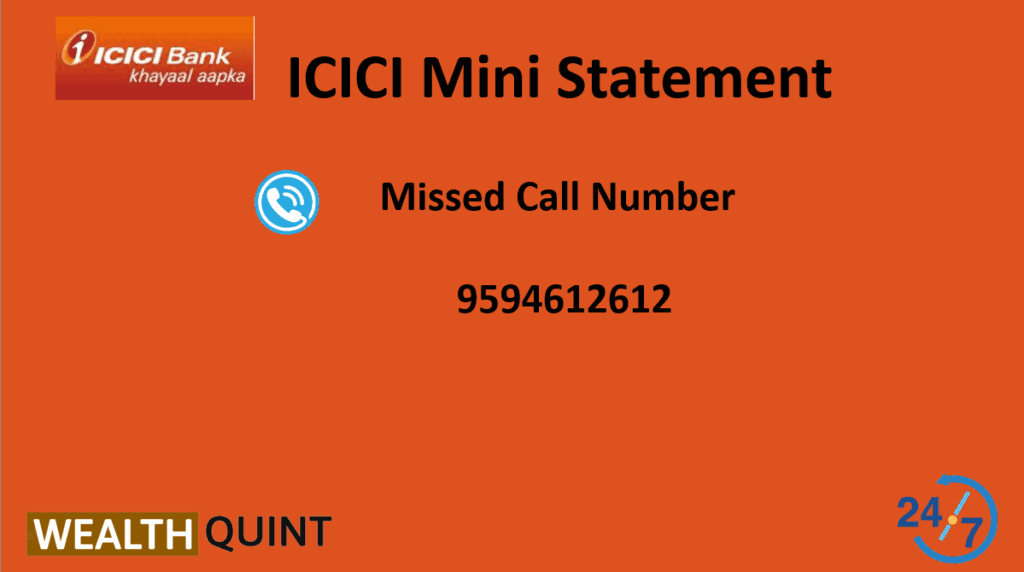
2. Get ICICI Bank Mini Statement By Using SMS
In SMS banking you use SMS for your bank account-related queries. In this, you text the bank on their bank mini statement number using your registered mobile number. The bank mini statement number for SMS banking is 9215676766.
Steps To Get ICICI Bank Mini Statement by using SMS:
- Send a text message with your registered mobile number on 9215676766.
- Write “IBAL” in the message for balance inquiry.
- Write “ITRAN” for information regarding transactions.
- You will receive an SMS with the desired information.
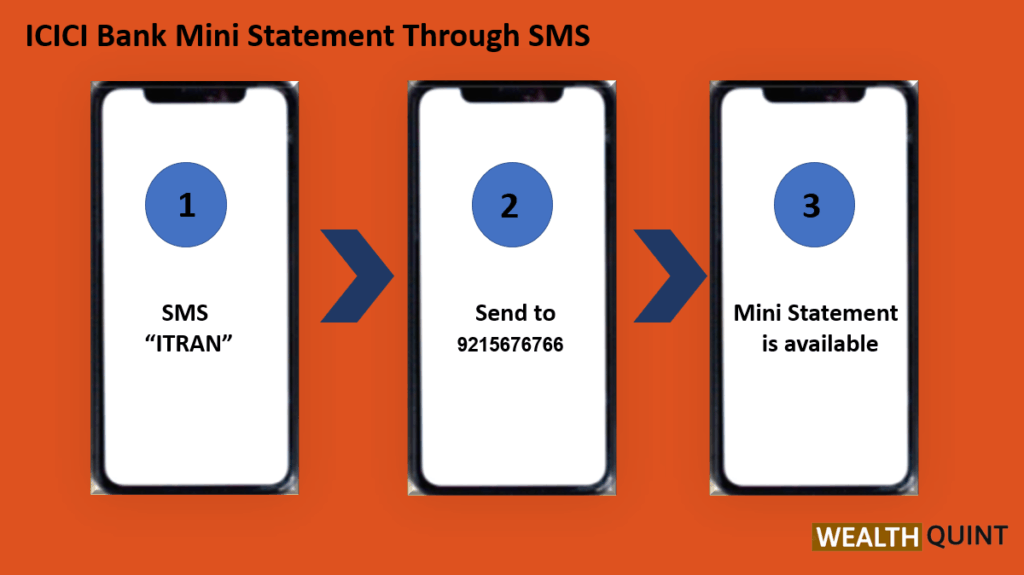
3. Get ICICI Bank Mini Statement By Using Mobile Banking
A quick way to get your ICICI bank mini statement is through mobile via mobile banking. ICICI bank has a mobile app that is used in mobile banking. The app is called “iMobilePay”. To use the mobile banking app, your mobile banking should be activated with a registered phone number. Once mobile banking is activated on your bank account then the mini statement is just a few clicks away.
Steps To Get ICICI Bank Mini Statement by using Mobile banking:
- Download the iMobilePay app on your mobile.

- Login to your account by using your bank account number/User ID and password or using fingerprint if enabled or 4 digit PIN if enabled.
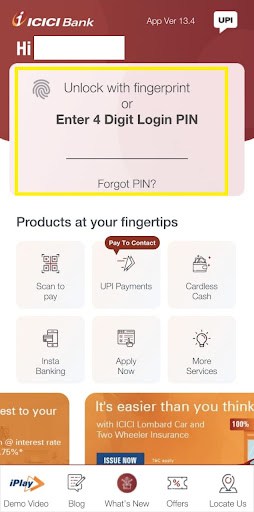
- Your bank account interface will be opened. On the home page, you can see your account Information. You can see various options like account Information, transaction history, transfer funds, pay bills, etc. Click on the “Statement” option.
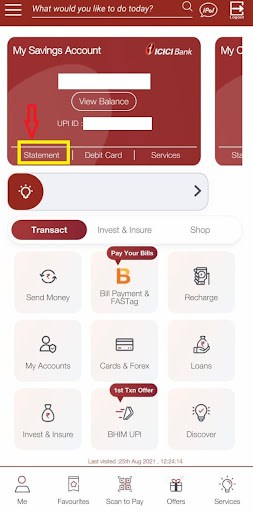
- Select the option for “time period” to get details about transactions for particular time.
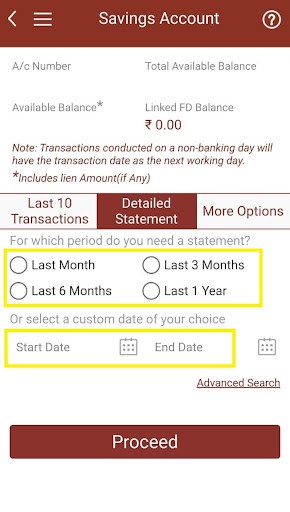
- Select the option for “download/View PDF” to save the PDF copy for statement.
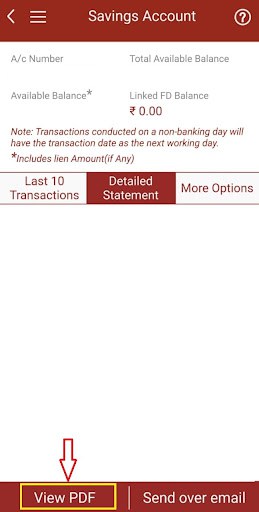
- Or Select the option for “Send over email” to send the copy for statement to yours registered email id.
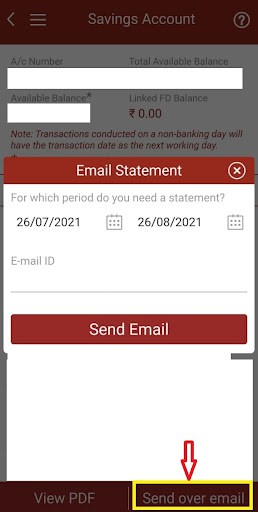
4. Get ICICI Bank Mini Statement By Using Internet Banking
Internet banking is very much similar to mobile banking. Here you do not have any app but the bank website. You can get your ICICI bank mini statement by using their website. For availing of this service, your account should have internet banking activated. They give you your user Id and then you can create a password. Your internet banking is activated.
Steps To Get ICICI Bank Mini Statement by using Internet Banking:
- Go to icicibank.com
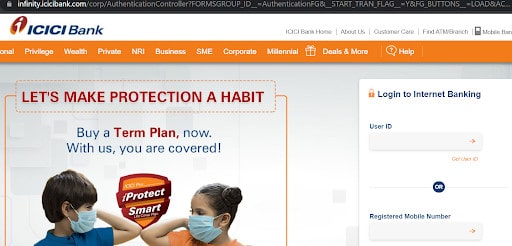
- Log in with your user Id and password.

- On the home page, there will be options for checking balance, transactions, etc.
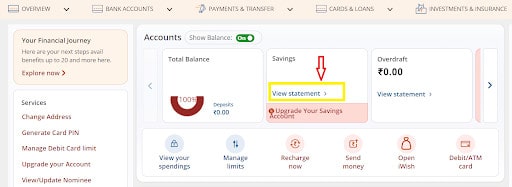
- Click on the “Mini Statement” button.
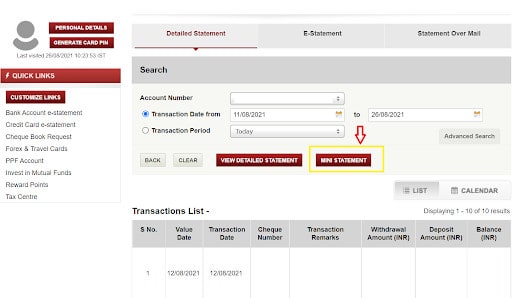
- There will be “Mini statement” for particular account.
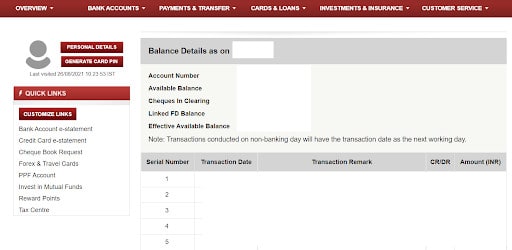
5. Get ICICI Bank Mini Statement By Visiting ATM
Using an ATM can be another easy way to get your bank mini statement. If you do not know much about smartphones or you are near the ATM then It is the best option.
Steps To Get ICICI Bank Mini Statement by Visiting ATM
- Visit your nearest ATM.
- Insert your debit card into the machine.
- Enter your pin.
- Page with banking services will open.
- Withdraw money, Balance inquiry, Bank mini statement, Send money, services option will be seen.
- Choose the bank “mini statement” option.
- You will get your bank mini statement on a slip of paper.
- Place the slip securely or destroy it before heading out of the ATM.
6. Get ICICI Bank Mini Statement By Visiting Bank Branch
Steps To Get ICICI Bank Mini Statement By Visiting bank Branch
- Visit the ICICI bank branch.
- Give your bank passbook to them for printing the latest transactions.
- You can check all the transactions and balance-related queries on your passbook.
ICICI Bank Mini Statement Number
ICICI Bank customers can check their mini statement by calling at 9594613613. An SMS regarding details of the last three transactions will be sent on the bank’s registered mobile of the account holder.
How To Register The Mobile Number For ICICI Bank Mini Statement?
Linking your mobile number with your bank account is very important to stay updated about your bank account. While opening the account you fill in the mobile number on the application form. The mobile number gets registered with your bank account. If you want to change the mobile number then you have to fill another form or using “online banking” you can update your mobile number.
Things Required To Get ICICI Bank Mini Statement On The Phone
You can get ICICI bank mini statements on the phone by using Missed Call, SMS banking, Mobile banking, Internet banking Services. To avail your ICICI bank mini statement on your phone you require:
- Registering your phone number with your bank account
- Special user Id and password for your Mobile and Internet banking.
- For Mobile banking, you need your account number.
- For Internet banking, you can either fill the form or authenticate it online and get your user Id.
- Documents needed for availing of all of the above services are Aadhar card (with mobile number), PAN card, and Bank Passbook.
Benefits Of ICICI Bank Mini Statement
- You can stay updated with your bank account information.
- It is easy to get it anywhere through your smartphone.
- You can have a detailed view of your credits and debits within the comfort of your home.
- It carries all your transaction information through various modes of transacting money.
Conclusion
Bank Mini Statement can be a really useful way to keep track of your bank account. You can get your ICICI bank mini statement through several services like Missed Calls, SMS banking, Mobile banking, Internet banking, and visiting an ATM or bank branch. You can choose anyone based on your comfort and ease.
Frequently Asked Questions
How Do I Check The ICICI Bank Mini Statement?
You can check the ICICI bank mini statement via smartphone by using Internet banking, Mobile banking. If you don’t know much about smartphones, you can get an ICICI bank mini statement by using Missed Call, SMS banking, visiting an ATM, or a bank branch.
What Is The ICICI Bank Mini Statement Number?
ICICI bank mini statement numbers for missed call service are 9594612612 for balance inquiries and 9594613613 for recent transactions. ICICI bank mini statement number for SMS service is 9215676766. Text “IBAL” for balance inquiries and “ITRAN” for recent transactions.
How Do I Check ICICI Bank Mini Statements From Mobile?
You can check the ICICI bank mini statement from your mobile by using Missed call service, SMS banking, Internet banking, and Mobile banking.
How Can I Check ICICI Bank Transactions?
There are many ways of checking your transactions. You can check your transactions on the mobile app of ICICI bank. You can use missed call service, SMS service, Internet banking for checking your transactions
How Can I Get A Statement Of My Savings Account In ICICI Bank?
There are many ways of checking your transactions. You can check your transactions on the mobile app of ICICI bank. You can use missed call service, SMS service, Internet banking for checking your transactions



