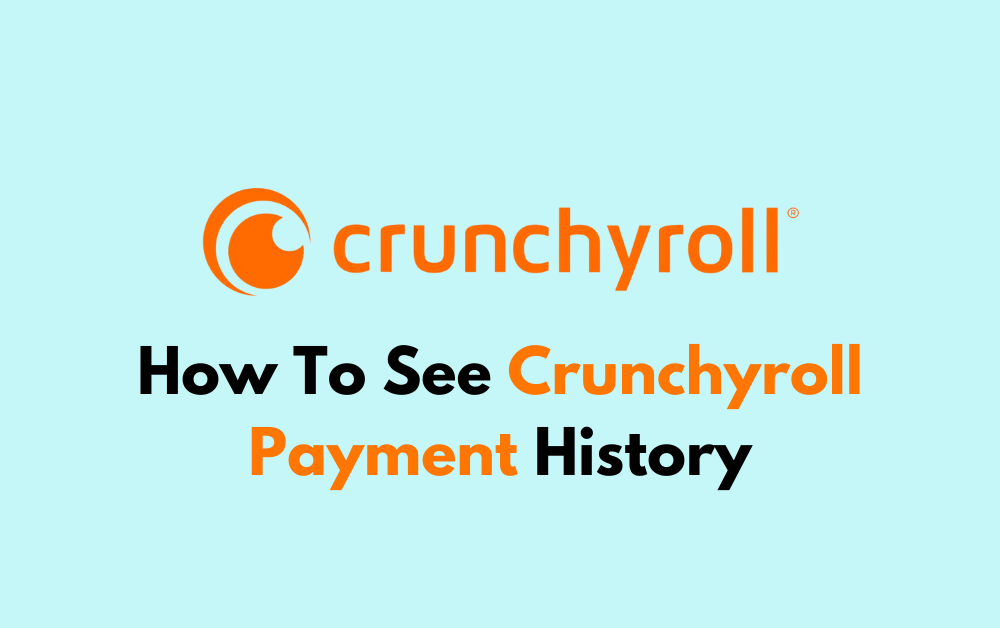To view your payment history on Crunchyroll, you will need to follow a series of steps to access this information through your account settings. Crunchyroll is a popular platform for streaming anime, and it offers different membership plans.
Keeping track of your payments can help you manage your subscription and understand your billing cycle.
In this article, we will show you all the steps that will help you to see Crunchyroll payment history with ease.
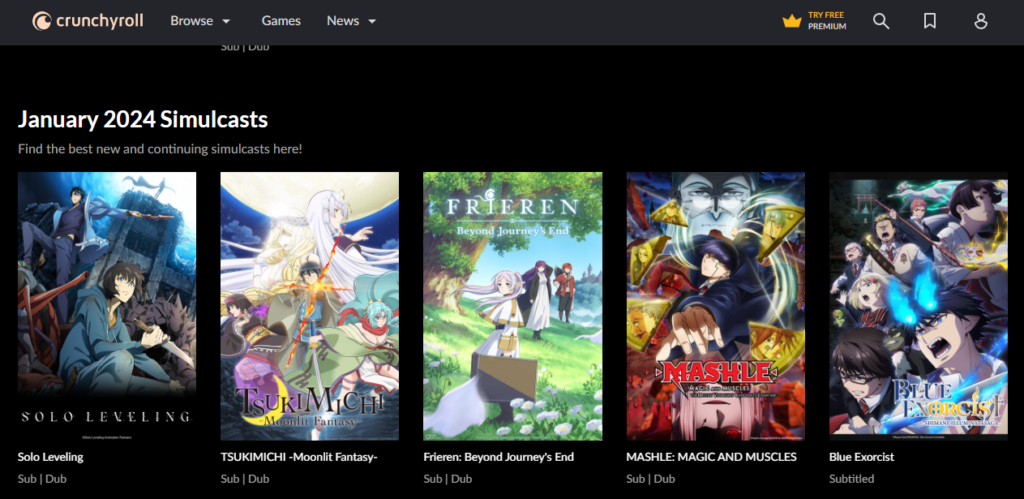
Steps To See Crunchyroll Payment History
Below are the steps that will help you to see the Crunchyroll payment history.
Step 1: Log In To Your Account
First, visit the Crunchyroll website and log in to your account. Click on the ‘Log In’ button located at the top right corner of the homepage and enter your username and password.
Step 2: Access Account Settings
Once you’re logged in, click on your profile avatar, which is also located at the top right corner of the page. In the dropdown menu, select ‘My Account‘ to navigate to your account details.
Step 3: Navigate To Billing History
Within the account settings, look for a section related to billing or payments. This is listed as ‘Order History’. Click on this section to proceed.
Step 4: Review Your Payment History
In the Order History section, you should be able to see a list of all the orders you’ve made to Crunchyroll.
This list typically includes the date of each transaction, the amount paid, and the payment method used. You can review this information to track your past payments.
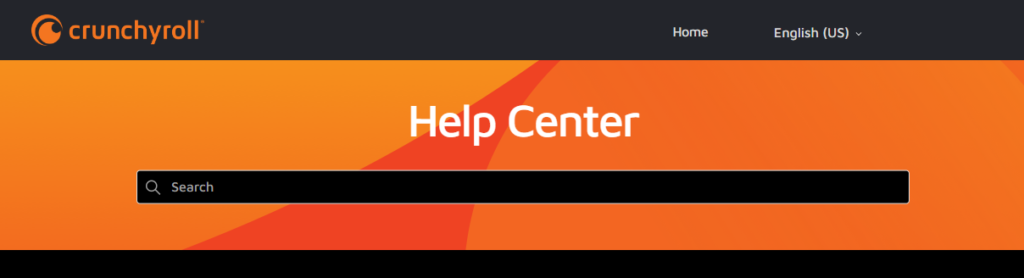
Note: If you encounter any issues or your payment history is not visible, you may need to reach out to Crunchyroll’s customer support.
You can do this by visiting their Help Center and submitting a request for assistance. Make sure to select the appropriate issue type related to billing or payments when submitting your request.