If you are a fan of Battlefield 2042, you may have experienced issues connecting to EA servers. This can be frustrating, especially if you are trying to play online with friends or complete challenges.
The full error message says-“ERROR, Connection to server timed out. See ea.com/unable-to-connect for additional information”.
Sometimes, EA servers may be down for maintenance or experiencing technical difficulties. Fortunately, there are several solutions that can help you get back in the game.
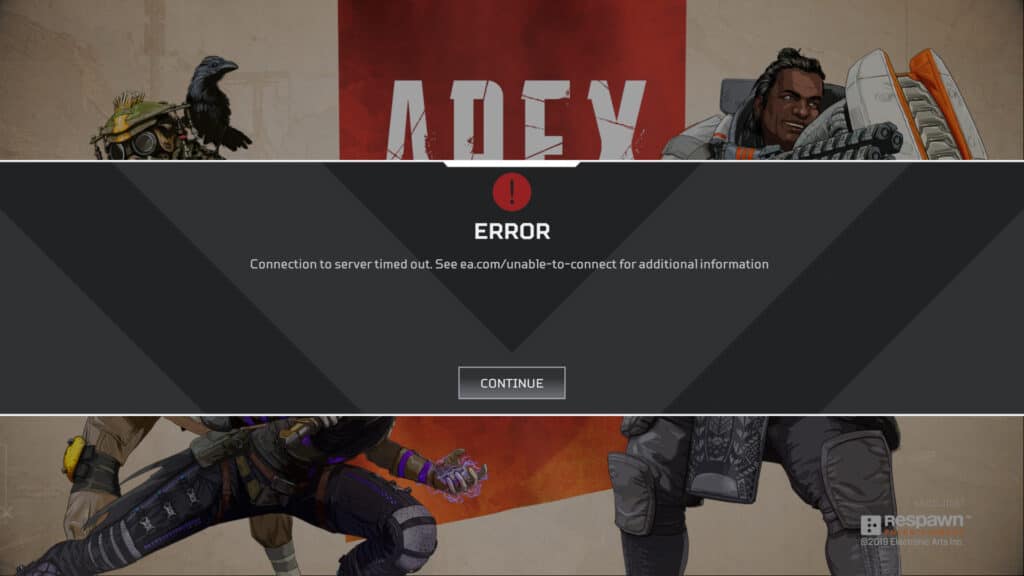
How To Fix Unable To Connect To EA Servers On Battlefield 2042?
If you’re experiencing issues connecting to EA servers while playing Battlefield 2042, don’t worry. Here’s a detailed troubleshooting guide that will help you fix the problem.
1. Check For Server Maintenance
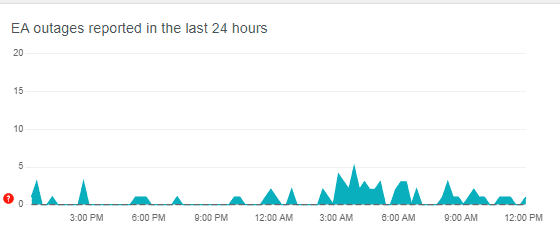
EA servers may sometimes undergo maintenance, which can cause connectivity issues. Check the official EA website or social media handles to see if there is any scheduled maintenance.
If there is, wait for the maintenance to complete before trying to connect again.
2. Check Your Internet Connection
Check your internet connection. Make sure that your device is connected to the internet and that the connection is stable. You can try resetting your router or modem to see if that helps.
If you are using a wired connection, check that the cable is properly connected to your device and the router. You can check the network speed by clicking here.
3. Restart The Game And Your Device
If your internet connection is fine, try restarting the game and your device. Sometimes, the game may briefly disconnect from the internet or the EA servers.
Restarting the game and your device can help resolve the issue.
4. Update The Game
Make sure that you have the latest version of Battlefield 2042 installed on your device. Check for any available updates and install them.
Sometimes, outdated versions of the game can cause connectivity issues.
5. Disable Firewall And Antivirus Software
Firewall and antivirus software can sometimes block the connection to EA servers. Try disabling these programs temporarily and see if that resolves the issue.
Make sure to enable them again once you are done playing the game.
6. Contact EA Support
If none of the above steps work, you can contact EA support for further assistance by clicking here.
They may be able to provide additional troubleshooting steps or identify any server issues that may be causing the problem.

