Are you having trouble trying to use Console Command when you are playing Starfield?
Many players have reported recently that Console Commands are not working in Starfield. Sometimes they were not able to open it at all and other times even when they were typing the item ID they weren’t able to receive the items.
This can be a hassle when you are trying to enjoy the game as you want.
We understand and that is why we are here to help you solve this issue!
Starfield is a role-playing action-packed game that is published by Bethesda which is an original setting after the Elder Scrolls.
However, being a new game it has problems and issues that can confuse and frustrate its players.
In this article, we will be looking at the reasons why you aren’t able yto use Console Command in Starfield and how you can fix that issue easily!
Why Is Starfield Console Command Not Working?
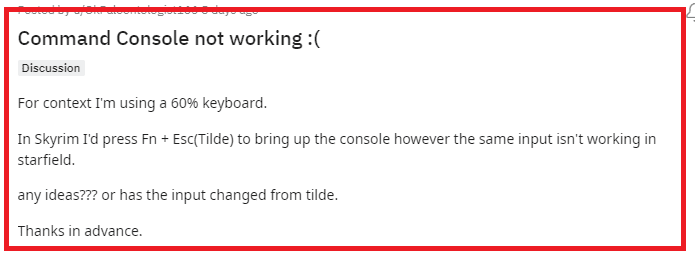
There can be several reasons why your Starfield Console Command is not working. One of the major reasons could be that the Console Command Key that you are using does not work in Starfield even though it worked in other games. The item ID that you are using is incorrect or you have used the parenthesis wrong.
In case there are bugs and glitches in the Starfield game then also will not be able to use the Console Command.
Whatever the reason is we are here to help you as we will be showing you the fixes in the section below.
How To Fix Starfield Console Command Not Working?
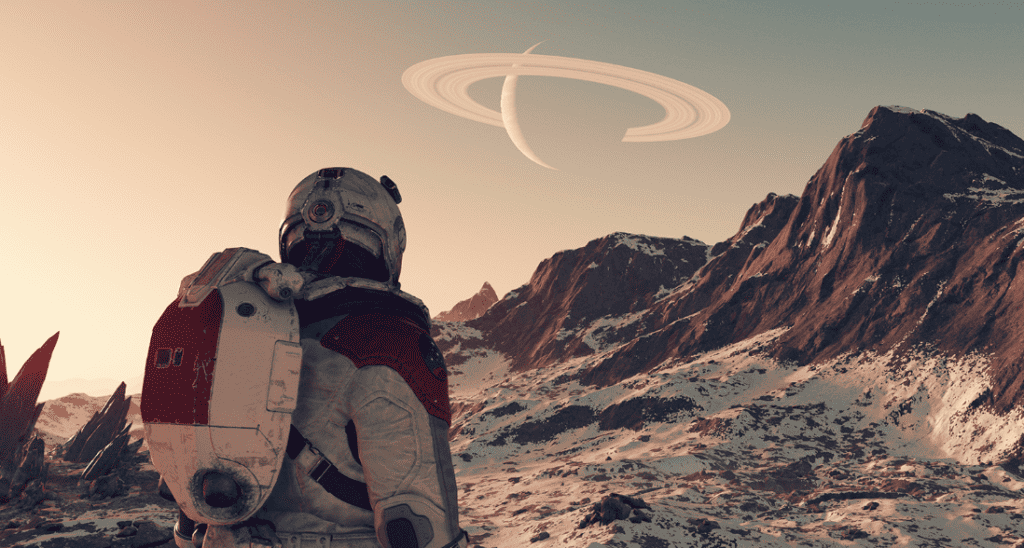
To fix the Console Command not working in Starfield make sure that you are using the correct Command key, putting the ID of items correctly and the game should not have any glitches or bugs while running.
Below we have discussed the fixes in detail for your convenience.
1. Use The Correct Console Command Key
Different games have different console command keys working for them. If you are trying to use the console command key of Skyrim in Starfield then you will not be able to use the console commands of Starfield as those kets will not work.
In Starfield you will have to use “@” when you are trying to access the Console Command keys. Also, you should keep in mind that in case you are not using an English keyboard you might have difficulty finding the command key as it can be different from @.
For example, when you are using a Norwegian keyboard you will have to press the “Ø” key.
If you do not know what is the console com and key for your keyboard we advise that you use an English keyboard and use @ to use Console Command in Starfield.
2. Check The Item Name You Have Typed
Make sure that you have typed the items that you want correctly in the Console Command. Check to make sure that all the letters and numbers are correct.
The item ID should look like this “player.additem 0000000f 999999” when you are playing Starfield. Check and see whether you have used the format shown above and then change the format of your item ID in case you haven’t.
3. Rename The Saved Files
The next fix that you can try is to rename the saved files and then load the game again. Now use the console command and see whether you can make it work.
Some players have reported that they were able to use the console command after they had renamed their save files. You can also try that and see whether you are able to use it now.
4. Restart Starfield
As an alternative fix, you can exit the game and then restart it after awesome time has passed. If the game had glitched somehow or you aren’t able to use the Console command due to some bug in the game itself then doing a restart after closing the game should solve the issue.
5. Uninstall And Reinstall Starfield
The last fix that you can try is to uninstall Starfirlfd and then reinstall it again after some time has passed.
To uninstall it you will have to go to Contol Panel >> Uninstall a Program >> Starfield >> Uninstall.
Now reinstall it again from where you have bought the game, such as Steam or EPIC store.
Now open and play it while using Console Commands and you should not have any issues.
