Are you having trouble trying to fire Turrets manually when you are playing Starfield?
Many players have reported recently that Turrets are not working in Starfield. Sometimes they were not able to use the auto weapon even when they were trying to use it manually. The players are seeing the error message, “Turrets cannot be fired manually”.
This can be a hassle when you are trying to enjoy the game as you want. We understand and that is why we are here to help you solve this issue!
Starfield is a role-playing action-packed game that is published by Bethesda which is an original setting after the Elder Scrolls.
However, being a new game it has problems and issues that can confuse and frustrate its players.
In this article, we will be looking at the reasons why you aren’t able to fire Turrets manually in Starfield and how you can fix that issue easily!
Why Turrets Cannot Be Fired Manually On Starfield?
There can be several reasons why your Starfield Turrets can not be fired manually.
One of the major reasons could be that Turrets are auto weapons and thus can not be fired manually. Only if the Turret is hard mounted can you control it manually.
If you haven’t hard-mounted your Turret then you will not be able to fire it manually.
There can also be other reasons such as you haven’t maxed out your Turret skill or the Turret itself is not compatible with your ship.
In case you have placed the Turret in a location of the ship from where it can not shoot at the enemy then also you will not be able to use it, even manually.
In case there are bugs and glitches in the Starfield game then also you will not be able to use the Turrets.
Whatever the reason is we are here to help you as we will be showing you the fixes in the section below.
How To Fix Turrets Cannot Be Fired Manually On Starfield?
Before you try any fixes down below make sure that you have hard-mounted your Turret, otherwise, you will not be able to manually fire it as it is an auto weapon.
To fix the Turrets not working you will have to change the ship design, get new turrets compatible with your ship, max out your Turret skill and use target lock.
Below we have discussed the fixes above and some more for your convenience.
1. Change The Ship Design
It could be that your Turrets are not working from the position when you have placed them in your ship then you should go to the Ship Design and from there change the location of the turrets.
Many players have reported that changing the position of the turrets has enabled the Turrets to function again in their ship.
2. Max Your Turret Skill
Another fix that you can try is to max the Turret Skill before you try to use turrets.
If you do not have max skill in Turrets then that could be the reason why you are unable to fire the Turrets in your ship.
3. Use Target Lock
Some players have advised that using a target lock in your Turrets might help[ in making them function properly.
You will have to use a target lock to lock the targets that the Turrets need to shoot. Otherwise, the Trrets might get confused about where to shoot and not shoot the enemy at all.
4. Install A Different Turret
It might be that the Turret you are using isn’t compatible with the ship anymore.
In case you have made changes in the ship or upgraded the ship then the previous Turret that you had might not function anymore as they have become incompatible with the upgraded ship.
Get new Turrets and place them in your ship which is compatible with your present ship and you should have no problem using the Turrets.
5. Restart Starfield
As an alternative fix, you can exit the game and then restart it after awesome time has passed.
If the game had glitched somehow or you aren’t able to use the Console command due to some bug in the game itself then doing a restart after closing the game should solve the issue.
6. Uninstall And Reinstall Starfield
The last fix that you can try is to uninstall Starfirlfd and then reinstall it again after some time has passed.
To uninstall it you will have to go to Contol Panel >> Uninstall a Program >> Starfield >> Uninstall.
Now reinstall it again from where you have bought the game, such as Steam or EPIC store.
Now open and see whether you are able to use the Turrets.
7. Contact The Support Team Of Starfield
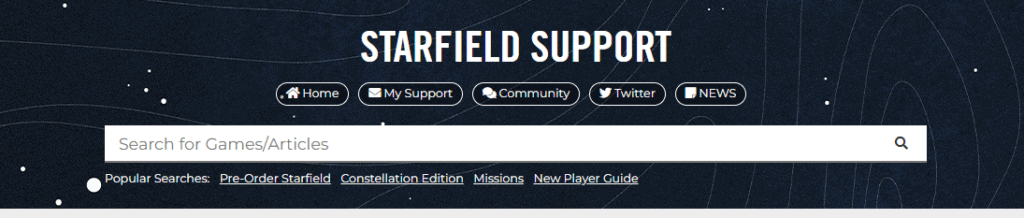
You should be able to use the Turrets now without having any issues after going through all the fixes above.
However, if you are still unable to do so then please contact the Support Team of Starfield and get help from them.
