If you’re a fan of The Simpsons Tapped Out, you may have experienced issues with logging into your account. This can be frustrating, especially if you’ve made significant progress in the game.
But don’t worry, you’re not alone. Many players have reported similar problems, and there are solutions available. One common issue is the game not accepting login details, even after updating the app.
Another issue is being logged out of your account and losing progress. If this happens, don’t panic. Follow this article to resolve your issue.
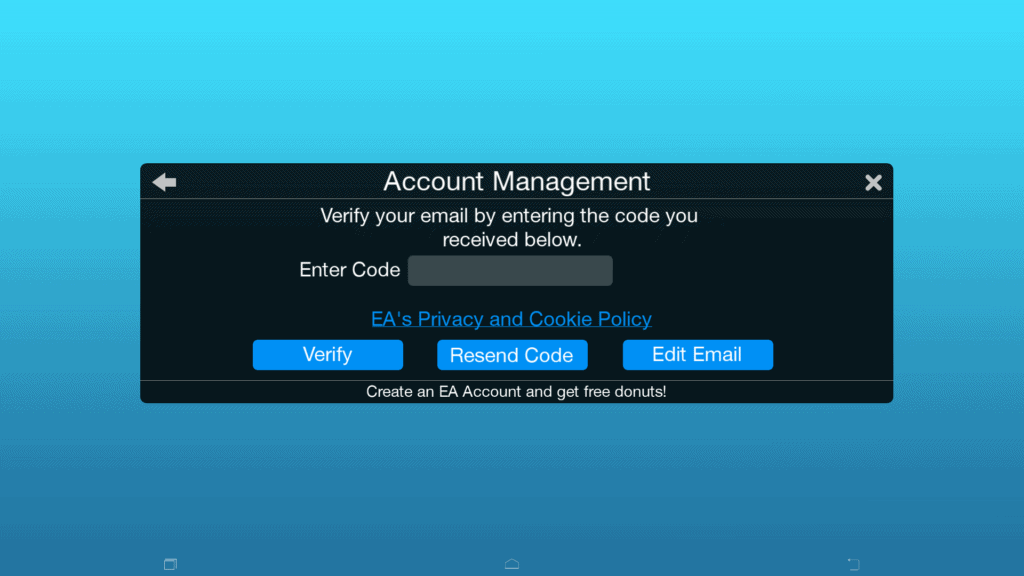
How To Fix Simpsons Tapped Out Not Letting Me Log In?
There are several things you can do to fix the problem and get back to playing your favorite game.
1. Check Your Internet Connection
The first thing you should do when you can’t log into Simpsons Tapped Out is to check your internet connection. Make sure that your device is connected to a stable Wi-Fi or cellular network.
If your connection is weak or unstable, this could be the reason why you’re having trouble logging in. You can check the network connection by clicking here.
2. Check Simpsons Tapped Out Server Status
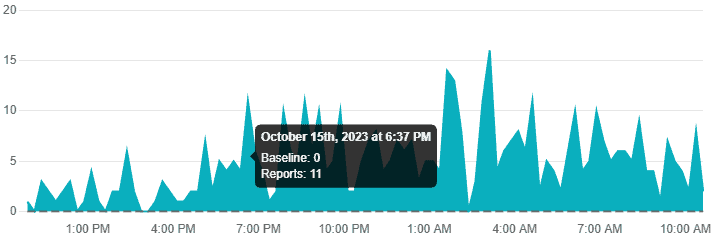
It’s important to note that server issues can also cause problems with logging in. If you’re experiencing issues, it’s worth checking if The Simpsons Tapped Out server is down.
You can do this by visiting a website like this that tracks server outages. If the server is down, there’s not much you can do except wait for it to come back online.
3. Update The Simpsons Tapped Out App
The next thing you should do is check if there’s an update available for the Simpsons Tapped Out app. Sometimes, outdated apps can cause login problems, so it’s important to keep your app up to date.
To check for updates, go to the App Store or Google Play Store and search for Simpsons Tapped Out. If there’s an update available, install it and try logging in again.
4. Clear Simpsons Tapped Out Cache And Data
Another way to fix login problems is to clear the cache and data of the Simpsons Tapped Out app. This will remove any temporary files and data that might be causing the problem.
To do this, go to your device’s settings, and then to the Apps or Application Manager section. Find Simpsons Tapped Out and tap on it. Then, tap on Clear Cache and Clear Data.
5. Try Logging In From Another Device
If none of the above solutions work, try logging in from another device. This will help you determine if the problem is with your device or with the Simpsons Tapped Out server.
If you can log in from another device, then the problem is most likely with your device. If you can’t log in from another device, then the problem is probably with the server.
In this case, you’ll need to wait for the server to be fixed.
6. Contact Support
If you’ve tried all of the above solutions and still can’t log into Simpsons Tapped Out, you should contact support. They may be able to provide you with additional troubleshooting steps or escalate the issue to their technical team.
To contact support, go to the Simpsons Tapped Out website and look for the Support or Help section. You can do the same by clicking here.

