If you’re a fan of The Simpsons: Tapped Out mobile game, you may have experienced the frustrating issue of the game crashing unexpectedly.
This issue has been reported by many players, and it can be caused by various factors. In this article, we will explore the reasons why The Simpsons: Tapped Out keeps crashing.
And also provide some possible solutions to help you get the game running smoothly again. One of the most common reasons why The Simpsons: Tapped Out crashes is due to a poor internet connection.
Another reason why the game may crash is due to a lack of available memory on your device. Another possible reason why The Simpsons: Tapped Out keeps crashing is due to a software bug or glitch.
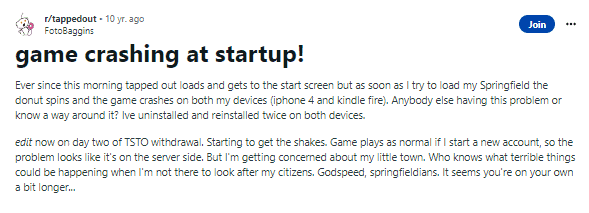
How To Fix Simpsons Tapped Out Keep Crashing?
If you are experiencing issues with Simpsons Tapped Out crashing on your Android or iPhone device, there are several troubleshooting steps you can take to fix the problem. Here is a detailed guide to help you get your game up and running smoothly again.
Step 1: Check For Updates
Make sure that you have the latest version of Simpsons Tapped Out installed on your device. Check the app store for any available updates and install them if there are any.
Step 2: Clear Simpsons Tapped Out Cache And Data
Clearing the cache and data of the app can sometimes help fix issues with crashing. Here’s how to do it:
- For Android devices:
- Go to “Settings” > “Apps & notifications” > “The Simpsons: Tapped Out”.
- Tap on “Storage & cache”.
- Tap on “Clear cache” and “Clear storage”.
- Restart your device and try launching the game again.
- For iPhone devices:
- Go to “Settings” > “General” > “iPhone Storage”.
- Find “The Simpsons: Tapped Out” and tap on it.
- Tap on “Offload App” (this will delete the app but keep its data) or “Delete App” (this will delete the app and its data).
- Reinstall the app from the App Store and try launching the game again.
Step 3: Check Internet Connection
Make sure that you have a stable internet connection. Simpsons Tapped Out requires an active internet connection to run properly. Try switching from Wi-Fi to mobile data or vice versa to see if that helps.
You can check the network connection by clicking here.
Step 4: Restart Device
Sometimes, simply restarting your device can help fix issues with crashing. Try restarting your Android or iPhone device and then launching the game again.
Step 5: Contact Simpsons Tapped Out Support
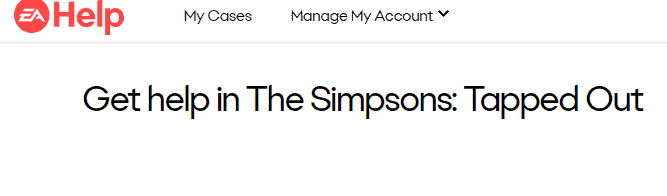
If none of the above steps work, you may need to contact support for further assistance. You can reach out to EA support by clicking here.
By following these troubleshooting steps, you should be able to fix any issues with Simpsons Tapped Out crashing on your Android or iPhone device.

