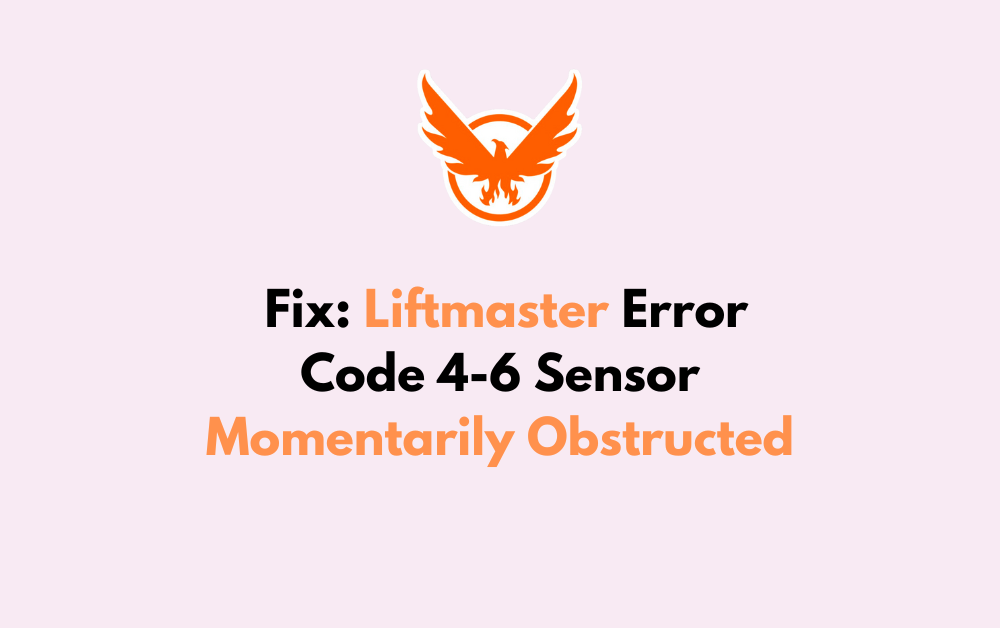Are you stumped by the LiftMaster error code 4-6 on your garage door opener, indicating a sensor obstruction?
Rest assured, there’s no need to let this issue keep your garage door from functioning properly.
The full error message will read, “SENSOR MOMENTARILY OBSTRUCTED ERROR CODE 4-6 SEE USER MANUAL”.
In this blog, we’re going to focus solely on the solutions, providing you with clear, actionable steps to fix the obstruction and clear that error code.
How To Fix LiftMaster Error Code 4-6 Sensor Momentarily Obstructed?

To fix LiftMaster error code 4-6 sensor momentarily obstructed you can check for obstructions, clean the safety sensors, and realign the safety sensors. Additionally, you can check wiring and connections, and perform a hard reboot.
1. Check For Any Obstructions
The error code 4-6 on your LiftMaster garage door opener is a clear sign that something is blocking the path of the safety sensors.
- Look around the base of the garage door and the safety sensor path for any objects that might be blocking the sensors.
- If you find anything in the way, such as leaves, debris, or tools, carefully remove them to clear the sensor’s line of sight.
2. Clean The Safety Sensors
Dirt or debris on the lenses of your safety sensors can trigger error code 4-6.
- Use a soft cloth or a piece of tissue to gently clean the lenses of both the sending and receiving sensors.
- After cleaning, check if the error code still appears on the garage door opener.
3. Realign The Safety Sensors
Misaligned safety sensors can cause the error code 4-6 to display.
Proper alignment ensures the sensors communicate correctly, preventing false obstructions.
- Slightly loosen the wing nuts or screws on the brackets holding the sensors.
- Adjust the sensors so that they are pointing directly at each other. The lights on the sensors should be solid, not flickering.
- Once aligned, tighten the wing nuts or screws to secure the sensors in place.
4. Check Wiring And Connections
A loose or damaged wire can disrupt the connection between the sensors and the opener, leading to error code 4-6.
- Look for any visible signs of wear, damage, or loose connections on the wires leading to the sensors.
- Reattach any loose wires and replace any damaged wires as necessary.
5. Perform A Hard Reboot
Sometimes, your LiftMaster garage door opener may just need a reset to clear the error code 4-6.
- Unplug the garage door opener from the power outlet or switch off the circuit breaker.
- Leave the unit without power for about a minute.
- Plug the unit back in or turn the circuit breaker back on.
6. Check The Power Supply
A consistent power supply is crucial for the proper functioning of your LiftMaster garage door opener.
- Make sure the opener’s power cord is plugged into a working outlet.
- Check your home’s circuit breaker or fuse box to ensure there hasn’t been a trip or a blown fuse affecting the outlet.
- If possible, plug the opener into a different outlet to rule out any issues with the original power source.
- For a more thorough check, use a multimeter to test the outlet for proper voltage.
7. Reset The Code
Sometimes the system may need a reset to clear error codes and recalibrate the sensors.
Resetting the garage door opener can often resolve transient issues like the error code 4-6, restoring normal operation.
- Press and hold the light button on the garage door opener, along with the second button from the right.
- If the error persists, disconnect the opener from the power source.
- Leave the unit unplugged for an extended period, such as overnight, to fully reset the system.
- After the waiting period, plug the unit back in and test the garage door to see if the issue is resolved.
- Once you’ve reconnected the garage door opener, test the door’s operation. If the error code has been cleared, the sensors should now function without issue. If the error persists, you may need to investigate further or seek professional assistance.
8. Check The Door Balance
An unbalanced garage door can lead to a host of issues, including the misalignment of safety sensors.
- Pull the emergency release cord to disconnect the door from the opener.
- Lift the door manually. It should move smoothly and stay open on its own about halfway up.
- If the door falls or is difficult to move, this indicates an imbalance that needs to be corrected.
- If you’re experienced with garage door maintenance, you can attempt to adjust the tension of the springs. Otherwise, it’s advisable to call a professional technician to adjust the door balance.
9. Contact LiftMaster Support
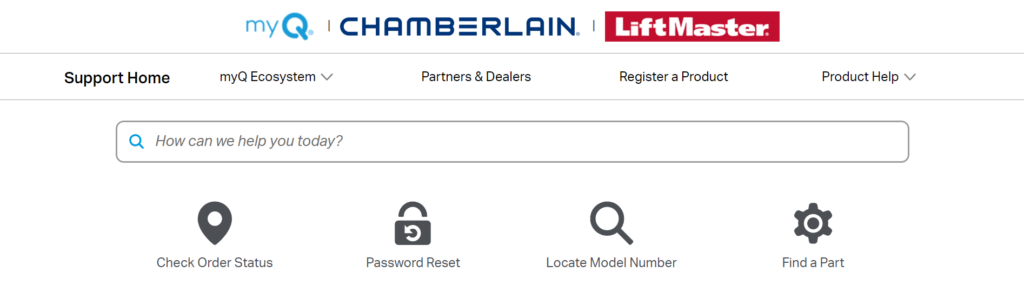
If you’re experiencing persistent issues with your LiftMaster garage door opener and the solutions provided haven’t resolved the error code 4-6, it’s advisable to contact LiftMaster’s customer support for further assistance.
Make sure to have your model number and any relevant details about the issue on hand to help the support team provide the best possible assistance.