Are you experiencing Error Code BLZBNTBGS000003F8 while playing Call of Duty or Black Ops Cold War?
The full error message says-“SERVER DISCONNECTED, Connection to the Blizzard server has been lost. Please exit and try again. Error Code: BLZBNTBGS000003F8“.
This error code is a common issue that players encounter when their game connection is interrupted.
It affects the multiplayer component of the game, causing users to be kicked out of online matches and lose their connection with Blizzard servers.
If you’re experiencing this issue, don’t worry, there are several fixes you can try to resolve the problem.
By troubleshooting and staying informed, you can get back to playing your favorite games without being interrupted by this error code.
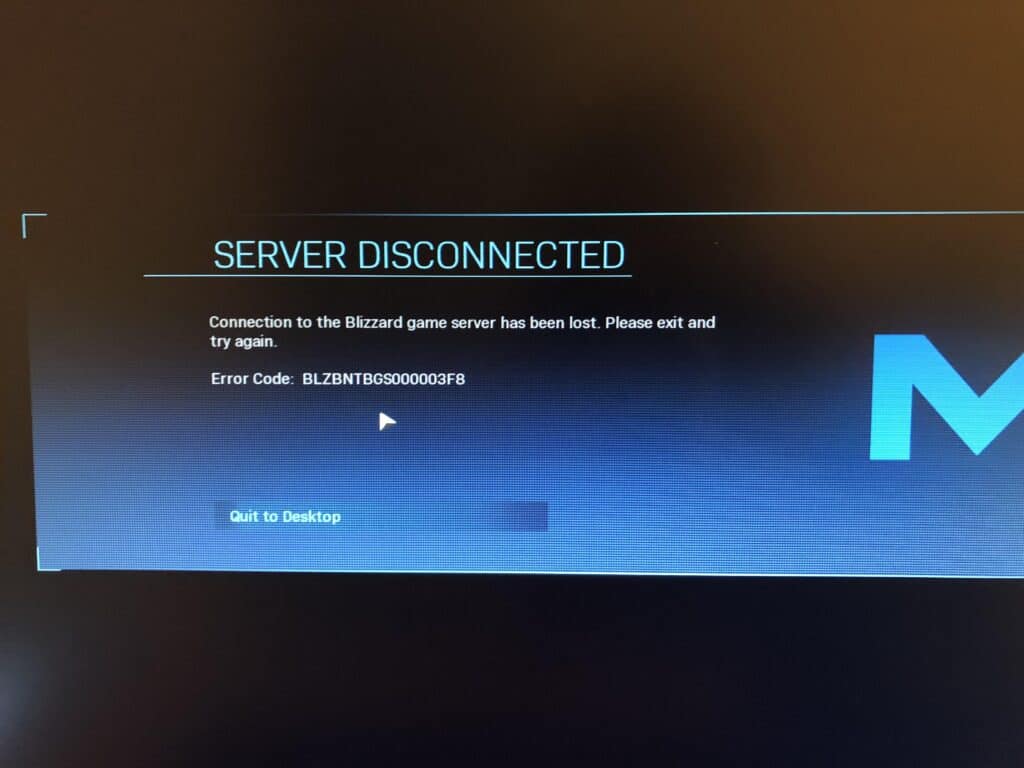
How To Fix Error Code BLZBNTBGS000003F8?
Here are some methods you can try to resolve this issue:
Method 1: Rollback Networking Driver
If you are using Killer E2200 networking drivers, try rolling back the driver using Device Manager. Here’s how:
- Press the Windows logo key + R to open the Run dialog box.
- Type devmgmt. msc and press Enter to open the Device Manager.
- Expand the Network adapters category.
- Right-click on Killer E2200 Gigabit Ethernet Controller and select Properties.
- Click on the Driver tab and then click on Roll Back Driver.
- Follow the on-screen instructions to complete the process.
Method 2: Check Windows Firewall Settings
Make sure that Call of Duty: Black Ops Cold War is allowed through Windows Defender Firewall. Here’s how:
- Press the Windows logo key to open the Start menu.
- Type Windows firewall. Then click Windows Defender Firewall from the results.
- On the left side of the screen, select Allow an app through Windows Defender Firewall.
- Now you need to scroll down until you can find Call of Duty: Black Ops Cold War.
- Check the boxes for both Private and Public network settings.
- Click OK to save the changes.
Method 3: Check Game Server Status
Sometimes, the error code can be caused by server issues. You can check the game’s server status by visiting the Activision Online service page and selecting the game.
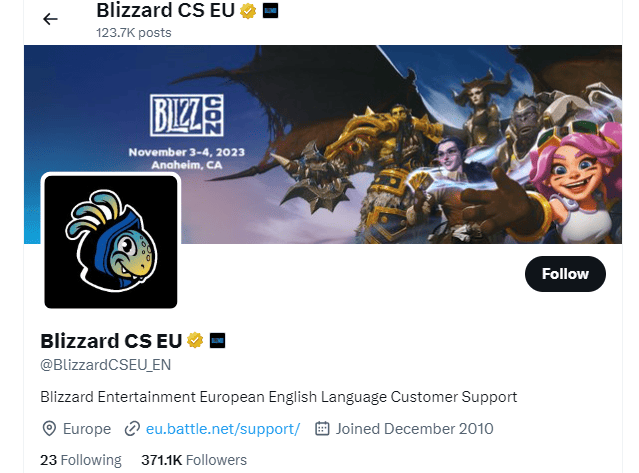
Alternatively, if you have the game on Battle.net then you can also check out Blizzard CS Twitter by clicking here to check if they are having some server maintenance ongoing.
These are some of the methods that you can try to fix Error Code BLZBNTBGS000003F8. If none of these methods work, you can try contacting the game’s support team for further assistance by clicking here.
