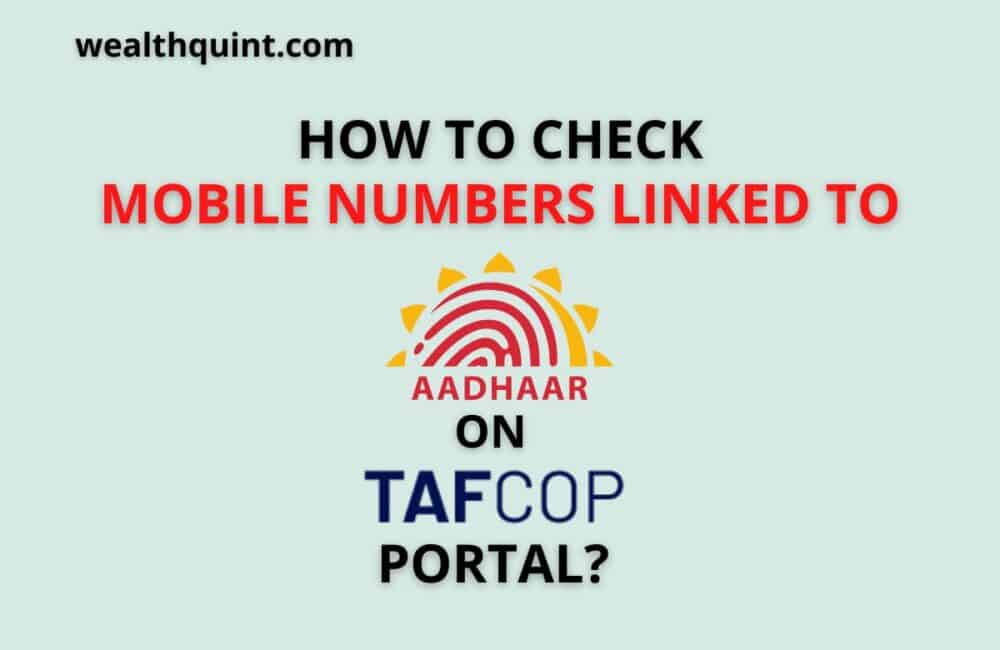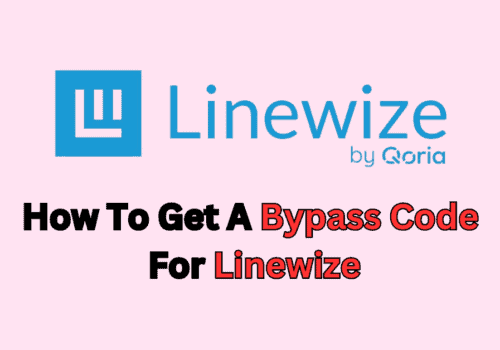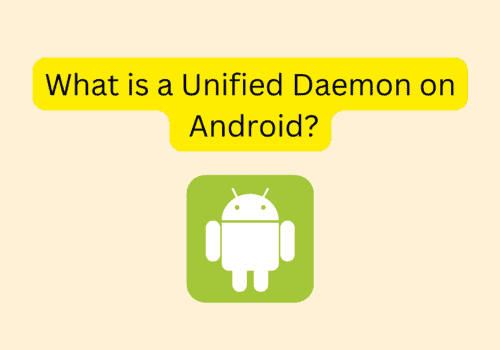The practice of eKYC with fingerprint verification has made it considerably harder for fraudsters to get SIM cards in anyone’s name in the past. In an effort to prevent identity theft, the Department of Telecommunications recently launched a portal https://tafcop.dgtelecom.gov.in that Aadhaar card holders can use to check SIM cards issued in their names. TAF-COP or Telecom Analytics for Fraud Management and Consumer Protection is a platform to detect, prevent, and manage fraud.
Steps to find out how many mobile numbers are assigned to your ID on TAF COP Portal:
Step 1: Go to the TAF-COP Portal – https://tafcop.dgtelecom.gov.in
(By using the above portal, subscribers can find out how many connections they have. You can report numbers you no longer need or are no longer using on the portal. Service providers will block or deactivate these numbers.).
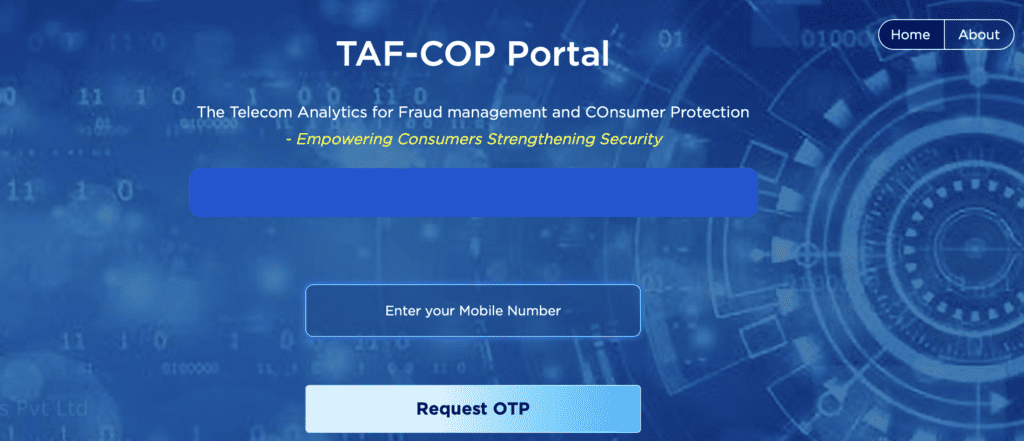
Step 2: On the homepage, you will see “Get OTP.” Click on it.
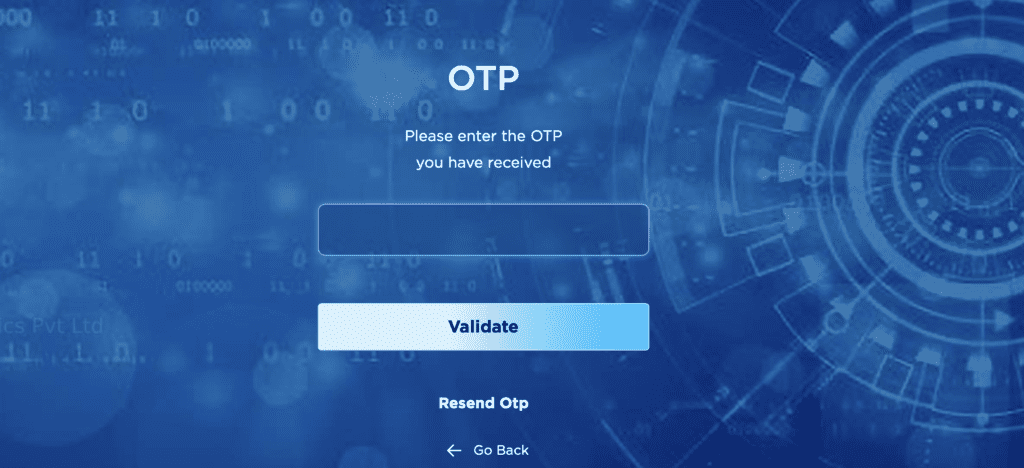
Step 3: After that you will receive an OTP from DOT. Simply enter the otp and click “Validate”.
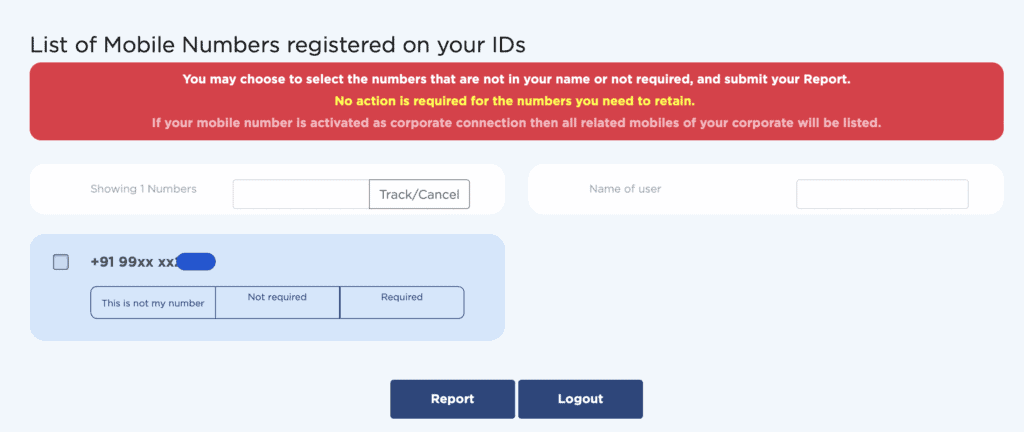
Step 4: Following successful verification of your OTP, a list of Aadhaar-associated mobile numbers will be displayed. It is noteworthy that all mobile phones associated with an Aadhaar number that is registered as a corporate connection will appear in the list.
Step 5: Examine the numbers carefully. The portal can be used to report any of them that seem unfamiliar or that you no longer use.
Step 6: Click ‘This is not my number’ if you cannot remember that you have purchased the number. If you no longer need the number, click ‘Not required’.
Step 7: Complete the process by clicking on Report.
Inactivated or suspicious Aadhaar numbers should only be reported to an outside agency if they are present on your Aadhaar card. It is good practice to check your number periodically, given that there is now a portal dedicated to this endeavor.
Is It Possible To Register Or Link Multiple Mobile Numbers To One Aadhaar Card?
The federal government limits the number of mobile numbers registered to an Aadhar card to a maximum of nine. If your Aadhaar card is linked to more than nine numbers, the portal will send you an SMS to verify this. You will find all the instructions needed to take action through the link provided in the SMS or on the TAFCOP website.
Is TAF-COP Portal Real?
Yes, TAF-Cop Consumer Portal is real and trusted. TAF Cop Postal is a government website. Department of Telecommunications launched a portal for fraud management and consumer protection. This allows you to know how many mobile numbers are registered in your name. Tafcop is also known as Telecom Analytics for Fraud management and Consumer Protection (TAF-COP) portal.