Getting free access to McGraw Hill Connect can be a game-changer for students and educators alike.
In this blog, we’ll explore the different methods and resources that can help you secure free access to McGraw Hill Connect, ensuring that you have the tools you need to succeed in your educational journey.
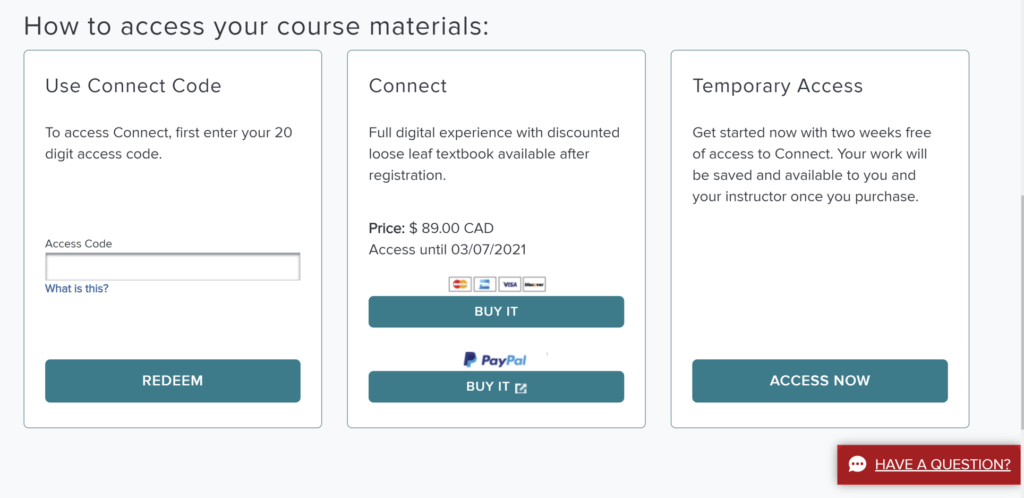
How Do I Get Free Access To McGraw Hill Connect?
To get free access to McGraw Hill Connect, you can follow these steps below:
1. Free Trial Access
McGraw Hill offers trial access to a wide variety of programs and products online, allowing you to explore lessons and evaluate classroom solutions.
To check for free trials for McGraw Hill Connect, you can visit the McGraw Hill Free Trial Access page on their official website.
Then, provide your information, and they will email you a username and password to access the trial.
If you don’t receive the email, check your spam or promotions folder, ensure there are no typos in your email address, and request another trial if needed.
2. Connect Temporary Access
Another option is to obtain 14 days of Connect access without having to enter a registration code or make a purchase.
This temporary access can help explore the platform and its resources. This option is designed to provide interim access if you are waiting for financial aid or if your course has not yet started.
The 14-day Temporary Access period begins on the day you register with this option, and any work done while using Temporary Access will be saved when you fully register for your course.
You can find more information about this on the Connect Temporary Access page. Simply follow the instructions provided on the page to access the temporary access resources and explore the educational materials available.
3. Upgrade Free Trial
If you are already on a free trial and wish to upgrade, you can do so within the Connect platform itself. The process for upgrading during your free trial is typically straightforward and can be initiated from within your account.
To upgrade your free trial of McGraw Hill Connect, you can follow these steps:
- Access the Upgrade Process:
- If your free trial is still active, you can upgrade at any time during the trial by following the prompts within the Connect platform. Simply sign in to your Connect account at connect.mheducation.com.
- Renew Access:
- If your free trial has expired, when you visit your course within Connect, you will see a warning. To start the upgrade process, click on “Renew Access“.
- Purchase Options:
- Before upgrading, ensure that you are using a laptop or desktop computer, as Connect cannot be purchased using an iOS or Android device. Once you start the upgrade process, you will be guided through the purchase options.
You can find detailed instructions on how to upgrade your free trial in the Connect Free Trial Upgrade PDF.
4. Virtual Credit Card Method
Some users have reported being able to receive a McGraw Hill Connect free trial by creating an account with a valid school email address. This can be done by using a virtual credit card.
To use a virtual credit card to get free access to McGraw Hill Connect, you can follow these steps:
- Check with your credit card issuer to see if they offer virtual credit cards. Several big-name credit card issuers provide virtual cards, but there are exceptions.
- If your credit card issuer offers virtual credit cards, log into your account online, and look for the Virtual Card Numbers settings option. Depending on your card issuer, you’ll be able to generate a temporary card through either their online portal or app.
- Once your virtual card is generated, you can use it to sign up for the free trial or temporary access to McGraw Hill Connect.
5. School Email Address
Another way to receive a McGraw Hill Connect free trial is by creating an account with a valid school email address.
Using the same email as your school email can help you access the free trial.
Just go to the McGraw Hill website, and sign up using your valid school email address when prompted to enter an email. You may need to verify your school email address by clicking on a verification link sent to that email.
Then, you should be able to access your McGraw Hill account using your valid school email address.
By following these steps, you can obtain free access to McGraw Hill Connect and explore its resources for a limited period.
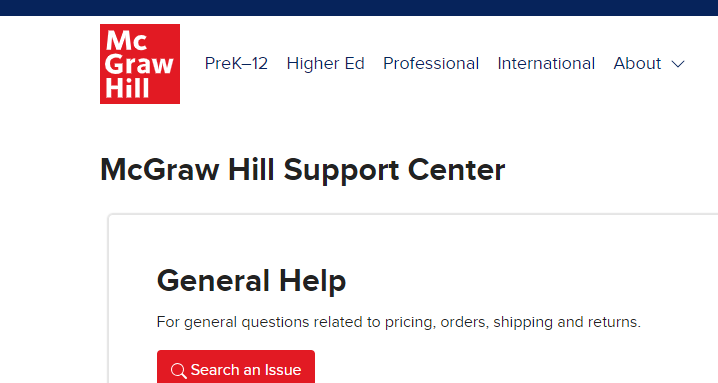
For Temporary Access, be aware that it is only available for the first 14 days of the course. If you still facing any difficulty, try reaching out to McGraw Hill support for further assistance.

