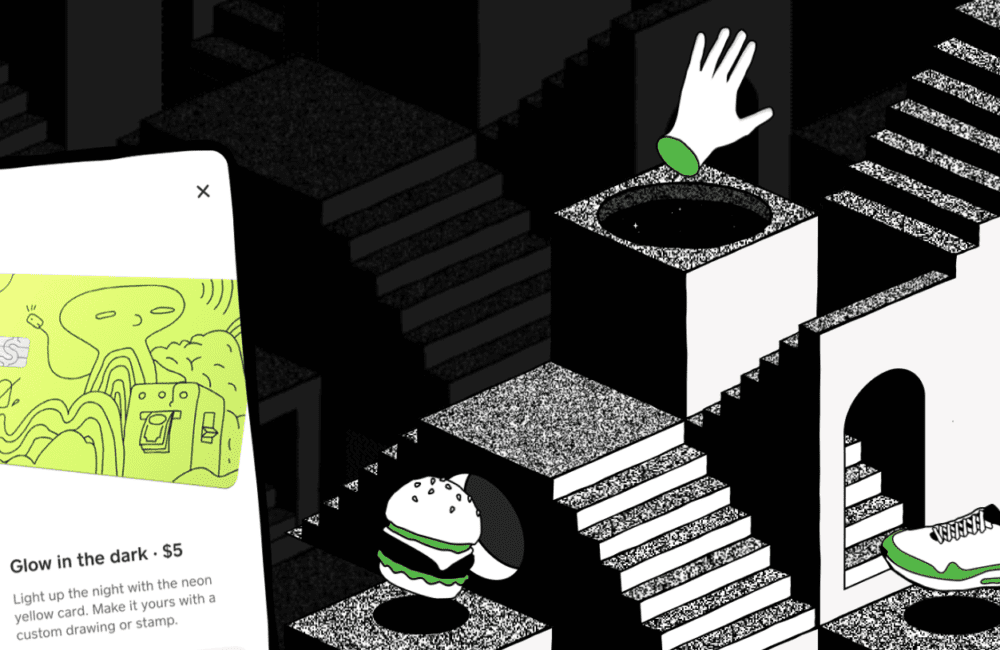The cash app has more than thirty million users per month.
Cash App allows people to send and receive money via the mobile(cash) app.
To send and receive money has a direct option. However, to send a gift, there is no direct option.
In this article, we will take a brief view of how we can send gifts on the cash app.
How To Gift On Cash App?
Steps To Gift On Cash App:
Step 1: Launch Your Cash App
Firstly, on your mobile phone, click on the cash app icon to launch the app, and if you have not logged in, fill in your credentials.
Step 2: Go To The Stock Section
Secondly, check your balance on the main screen and then scroll down where you will find all the stocks, click any of them, whichever you want to send as a gift.
Step 3: Click On The Gift Icon
Thirdly, after you have clicked on a stock, you will see three options.
Click on the third option, which is “gift” it’s denoted by a gift box symbol.
Step 4: Pick The Amount
Fourthly, you will see a popup screen, “send this stock to your friends and family,” and the various amounts will be given in dollars.
You can click on the three horizontal dots to select your own amount(by entering the desired amount) and then simply tap on the ‘next’ option.
Step 5: Fill In The Name
Next, you will get a screen to fill in the name(of the receiver) to whom you have to give the gift.
You can also use a cash card.
And then click on the Next tab.
Step 6: Click On The Send Tab
Later on, you will be taken to the screen, where you will see the funding score, the name of the stock you have given as a gift, the current price, and other details regarding the gift transaction.
After going through them, you have to click on the “send” tab.
Step 7: Tap On Done
Lastly, you will receive a confirmation screen for sending the gift.
You have to click on “Done” to confirm the transaction for the gift.
Once you have clicked on done, your gift will be successfully sent on the cash app.
Conclusion
You can send a gift on the cash app easily by following the above-mentioned steps.
You have to have some minimum balance to be able to send money from your cash app.
A point to be noted is there may be taxes you have to pay for every transaction.
After you send the amount, your balance will reduce by that amount from your main balance after your gift has been sent easily.
We hope this article has helped you to know how to go about sending gifts on the cash app.