Are you a college student looking to level up your dating game while also acing your studies? Well, you’re in luck!
In this guide, we’ll show you how to unlock the exclusive benefits of Tinder Gold through your Chegg subscription.
By the end of this article, you’ll be ready to make the most of your dating life while enjoying the perks of being a Chegg user.
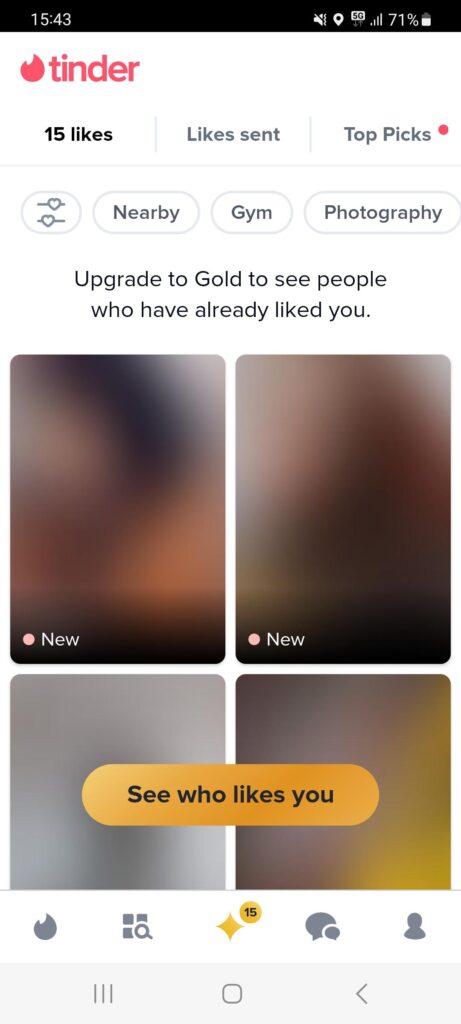
How To Get Tinder Gold With Chegg?
To get Tinder Gold with Chegg, you can follow these steps:
- Ensure Chegg Account: Make sure that you have an active Chegg Study or Chegg Study Pack account. If you don’t have one, sign up for a Chegg account and subscribe to the Chegg Study or Chegg Study Pack service.
- Access Chegg Perks: Visit the Chegg website and navigate to the “Student Perks” section. Look for the Tinder Gold offer among the available perks for Chegg subscribers.
- Select Tinder Gold Offer: Click on the Tinder Gold offer to access the details and activation process. If prompted, sign in to your Chegg account to link the offer to your subscription.
- Activate Tinder Gold: Look for the “Activate Tinder Gold™” button and click on it to proceed with activating Tinder Gold using your Chegg subscription.
- Complete Activation: Upon clicking the activation button, you may be redirected to the Tinder website or app. Follow the provided instructions on the Tinder platform to complete the activation of Tinder Gold using the Chegg offer.
By following these steps, you should be able to successfully access Tinder Gold through your Chegg subscription.
Note: Keep in mind that the availability of this offer and the specific steps involved may be subject to change, so it’s always a good idea to verify the current offers and terms on the Chegg website.
