Are you seeing a clock symbol in some of the account pictures in your WhatsApp or in your own message that you sent?
You might be feeling confused that you are seeing a clock symbol in your friend’s display pictures or your chat message.
If you are going through such confusion then we are here to help.
In this article, you will get to know everything you want about the clock symbol in WhatsApp and what you can do to get rid of it.
What Is The Clock Symbol On WhatsApp?
The clock symbol in WhatsApp has different meanings.
If the clock symbol is in your chat message then that means you are not connected to the internet and thus your message has not been sent yet.
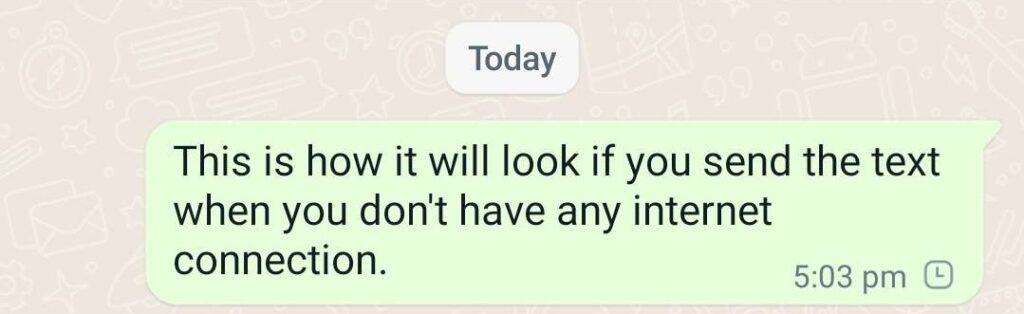
When you get connected to the internet again then your message will get sent by the WhatsApp server.
If you see a clock symbol in some of the profile pictures then that means that someone has set a timer based on which those chats will get delayed.
This feature is called the Disappearing message feature in WhatsApp which has recently been introduced by WhatsApp.
By using this feature after you have set a timer the messages in your chats will get deleted for both you and the person that you have been chatting with.
This is a new privacy control measure that is taken by WhatsApp to safeguard the user’s privacy strictly.
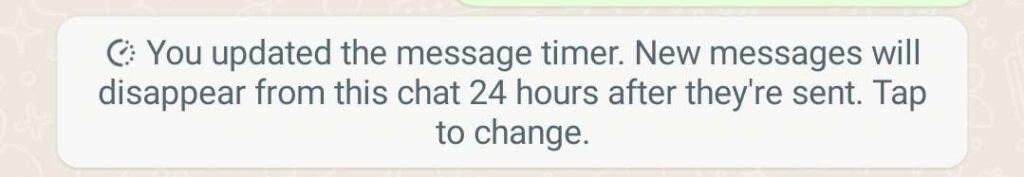
When someone has set a timer you will also get a notification showing that they have activated the timer on the chat and the time duration for which they have done so.
In a two-person chat, anyone can set the timer and you will then see a timer symbol in their profile and will also get the notification.
If you set the timer on the chat your profile will also have the clock symbol.
So, if you see a clock symbol you can be sure that the chat messages will get deleted in 24 hours or 7 days or in 90 days.
If you don’t know when it will get deleted then you can ask the other person to tell you, check the notification in your Whatsapp chat or if you have set it in then your chat setting will have the details.
The duration of those timers can vary and after the set amount of time has passed WhatsApp will automatically delete those chats without you needing to manually delete them.
What Is The Clock Symbol On WhatsApp Group?
The Disappearing message feature allows you to set a timer on any chat where you can set a duration of 24 hours, 7 days or 90 days.
After you set this timer your chat will automatically dissolve when the timer is met.
For example, if you set the timer to 7 days, then your chat will get deleted after 7 days.
When you see the timer symbol in a group picture or a profile picture then that means the timer feature is on for that chat and they will automatically get deleted after the set time period.
Why Does The Clock Show On The WhatsApp Group?
If you see a timer in the group chat then your group admin has set the Disappearing messages feature on for the chat.
You can either see the duration from the notification sent in the group or you can ask the admin for the duration after which the message will get deleted.
The Disappearing message feature is available for both group chats and one on one chats.
If you want then you can also set the timer for the group chats and it will automatically get deleted after your time limit is up.
In a group chat, only the admin can change the timer and switch on or off the Disappearing message settings.
How To Get Rid Of Clock Symbol On WhatsApp?
You will not be able to get rid of the clock symbol if you are not the one who has set the timer.
If the timer is set by the person whom you have been chatting with then you will not be able to remove it.
You can only remove it if you are the one who has set the Disappearing message feature from your WhatsApp settings.
You can easily get rid of the Clock symbol on WhatsApp groups and one on one chats.
However, if you see the clock symbol in your message then you will have to check your internet connection and make sure that it is working properly.
Your message will then be sent by WhatsApp and you will not be able to see the clock symbol in your message.
On the other hand, if you want to get rid of the clock symbol in group chats or one on one chats then please follow the steps below.
- Open WhatsApp.
- Tap on the chat that you want to put the disappearing message feature on.
- Now click on the profile name.
- Scroll down and tap on Disappearing messages.
- Select the option Off and then go back.
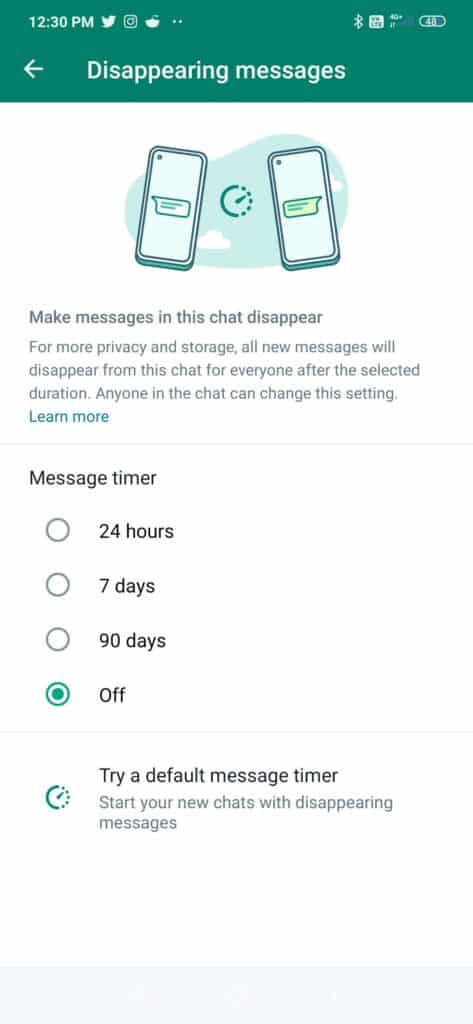
You can also choose the other options such as 24 hours, 7 days and 90 days instead of ‘Off’, if you want to enable your disappearing message feature by following the same steps.



